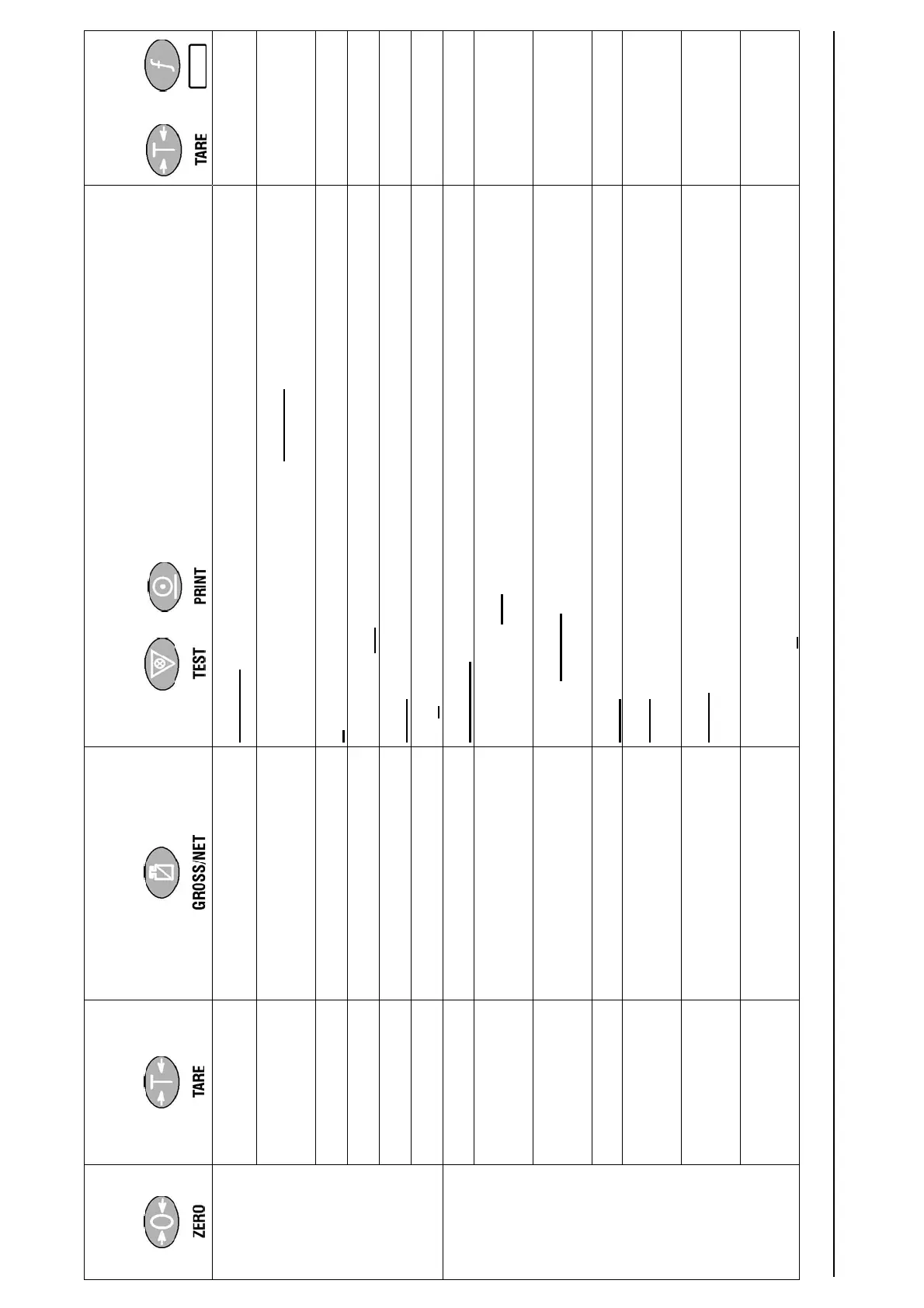Rinstrum - R300 Series Digital Indicator Quick Start Manual Rev 1.5
Page 20
GROUP
(GRP)
ITEM
(ITM)
SELECT
(SEL)
EDIT
(EDT)
or
Underline = Defaults
OK
or
BUILD
DP⊗
Decimal Point Position 000000, 00000.0, 0000.00, 000.000, 00.0000, 0.00000 Accept
CAP⊗
Maximum Capacity
000100 to 999999 Default = 003000
<SEL> changes position, <EDT> changes digit.
Accept
RES⊗
Resolution (Count-By)
1, 2, 5, 10, 20, 50, 100 Accept
UNITS⊗
Weighed Units none, g, kg, lb, t Accept
HI.RES⊗
Resolution x 10 Mode OFF, ON Accept
CABLE⊗
4-Wire or 6-Wire 4, 6 Accept
OPTION
USE⊗
Scale Use INDUST, OIML, NTEP Accept
FILTER Reading Average
(time in seconds)
none, 0.2, 0.5, 1.0, 2.0, 3.0, 4.0 Accept
MOTION⊗
Motion Detection OFF, 0.5-1.0, 1.0-1.0
Default = 0.5 Graduations per Second
Accept
INIT.Z Initial Zero on Startup OFF, ON Accept
Z.TRAC⊗
Zero Tracking
Sensitivity
OFF
, SLOW (0.5 grads/sec), FAST (10 grads/sec)
Accept
Z.RANGE⊗
Zero Operating Range -2_ 2, -1_ 3, -20_20
Default = -2_ 2 (–2% to +2%)
Accept
Z.BAND⊗
Zero 'Dead' Band
<SEL> changes position, <EDT> changes digit.
Default = 0
Accept
