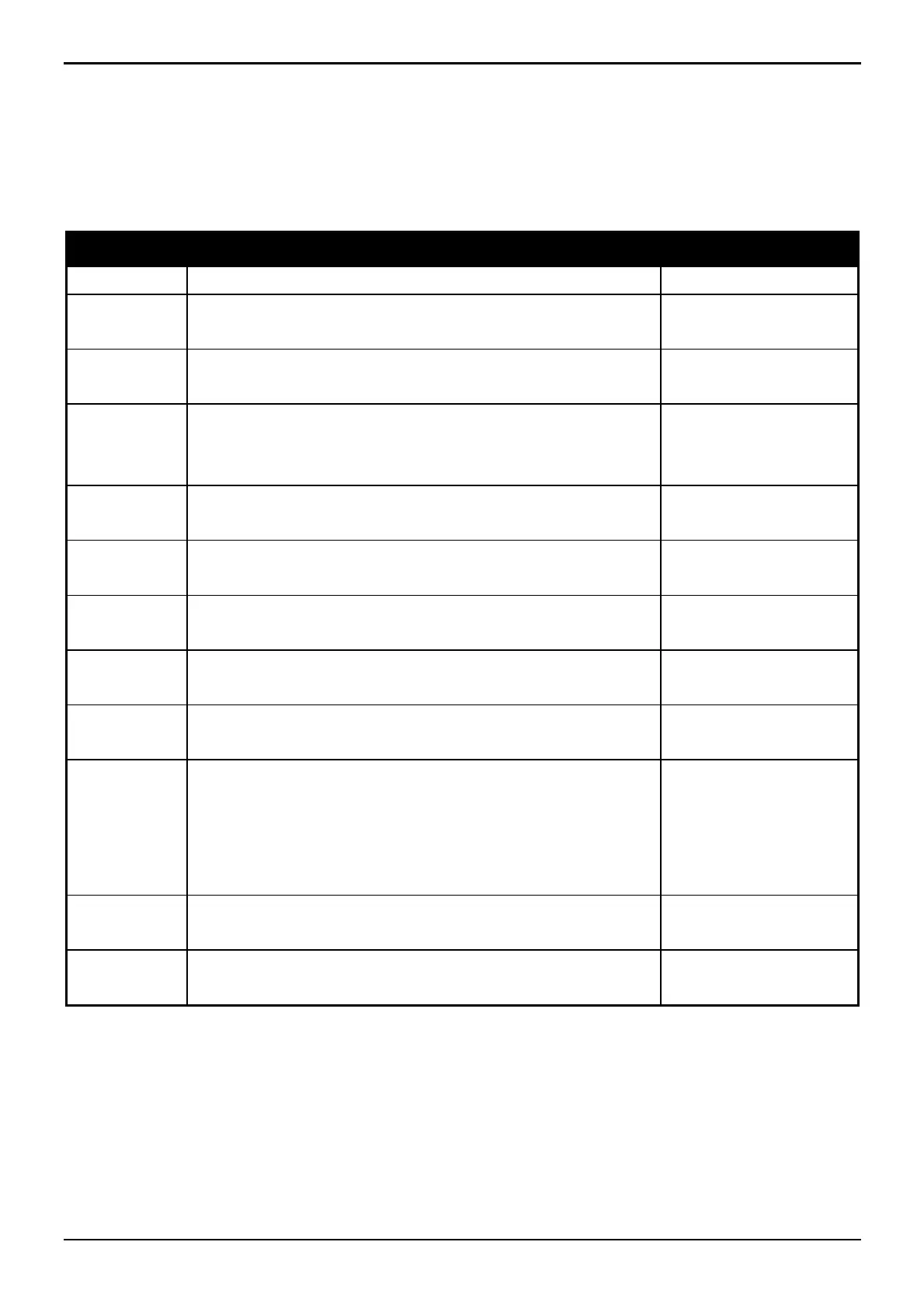Rinstrum - R300 Series Digital Indicator Quick Start Manual Rev 1.5
Page 28
8.3. Diagnostic Errors
• Check: This item can be checked on site by service personnel.
• Return for Service: The instrument must be returned to the
manufacturer for factory service.
Error Description Resolution
(E0001) The power supply voltage is too low. Check supply
(E0002) The power supply voltage is too high. Check scale /
cables
(E0010) The temperature is outside of allowable
limits.
Check location
(E0020) Scale build is incorrect. The number of
graduations has been set too low or too
high.
Fix up scale
build
(E0100) The digital setup information has been
lost.
Re-enter setup
(E0200) The calibration information has been
lost.
Re-calibrate
(E0300) All setup information has been lost Enter setup
and calibrate
(E0400) The factory information has been lost. Return for
Service
(E0800) The EEPROM memory storage chip
has failed
Return for
Service
(E2000) ADC Out of Range Error. This may be
caused from a broken load cell cable.
Check
BUILD:CABLE
setting. Check
load cell cable,
wiring, etc.
(E4000) The battery backed RAM data has lost
data.
Re-enter setup
(E8000) The FLASH program memory is
incorrect
Return for
Service
The E type error messages are additive. For example if instrument is
running off batteries and the temperature drops, the battery voltage may be
too low. The resulting error messages will be E0011 (0001 + 0010). The
numbers add in hexadecimal as follows:
1 - 2 - 3 - 4 - 5 - 6 - 7 - 8 - 9 - A - B - C - D - E - F
(For example, 2 + 4 = 6, or 4 + 8 = C)
