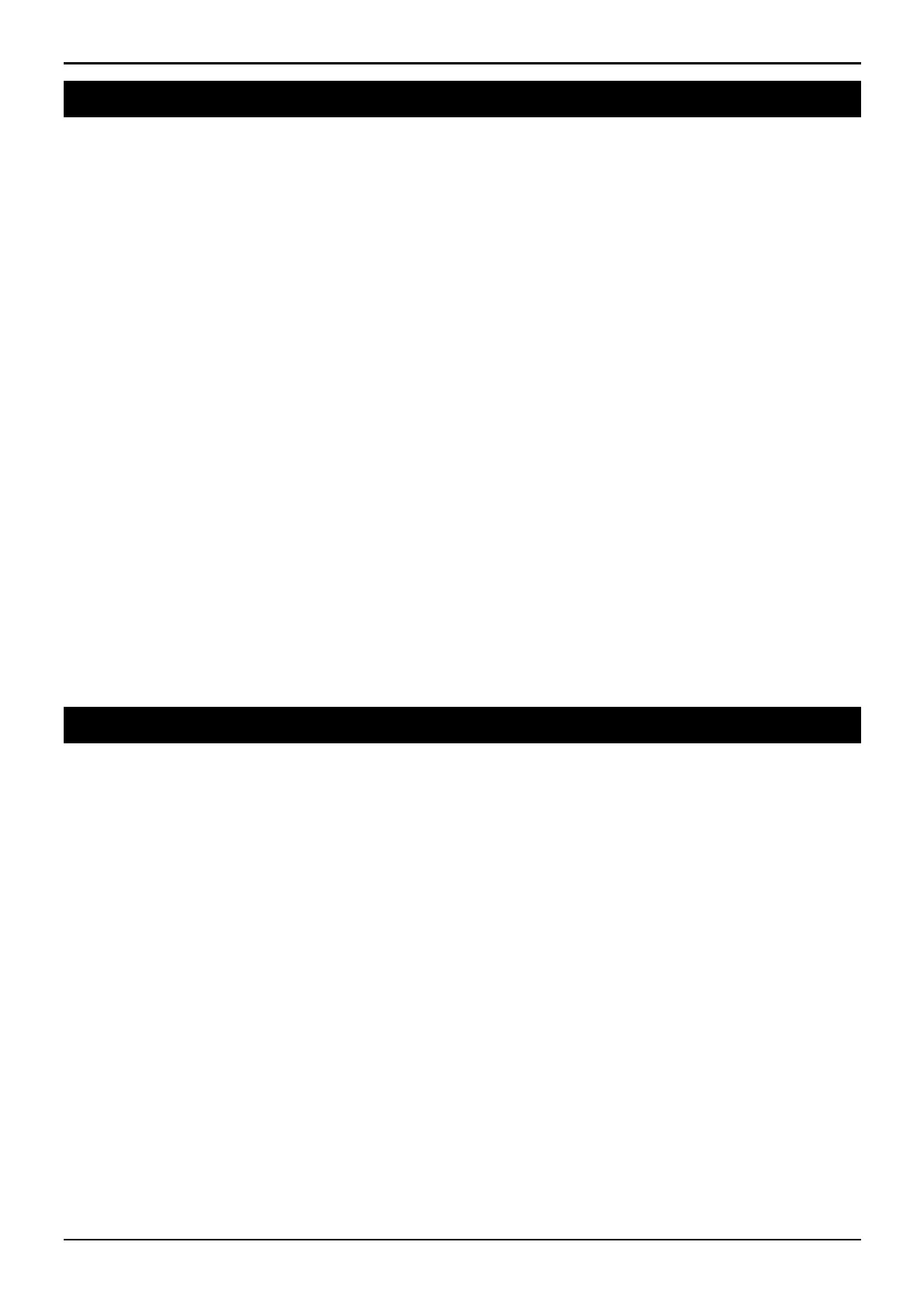Rinstrum - R300 Series Digital Indicator Quick Start Manual Rev 1.5
Page 6
4. Warnings
4.1. General
• Indicator not to be subject to shock, excessive vibration or
extremes of temperature (before or after installation).
• Inputs are protected against electrical interference, but
excessive levels of electro-magnetic radiation and RFI may
affect the accuracy and stability.
• For full EMC or for RFI immunity, termination of cable shields
and correct earthing of the instrument is essential.
• Indicator and load cell cable are sensitive to excessive electrical
noise. Install well away from any power or switching circuits.
4.2. Configuration Issues
• Configuration and calibration can be performed from the front
panel, using digital setup. When Full Setup is used, all menu
items are accessible and care must be taken to ensure no
accidental changes are made to calibration and trade settings.
• Enter a passcode to prevent unauthorised or accidental
tampering. If the passcode is lost, the manufacturer should be
contacted for further advice.
5. Installation
The following steps are required to set up the R300 Series
indicators.
• Inspect indicator to ensure good condition.
• Use connection diagrams to wire up load cell, power and
auxiliary cables as required.
• Use the drill hole template provided for hole locations.
• Connect Power to indicator and press <POWER> key to turn the
instrument On.
• Refer to the Instrument Setup section page 18 for information on
configuring and calibrating the instrument.
• To turn instrument Off press and hold <POWER> key for three
seconds (until display blanks).
