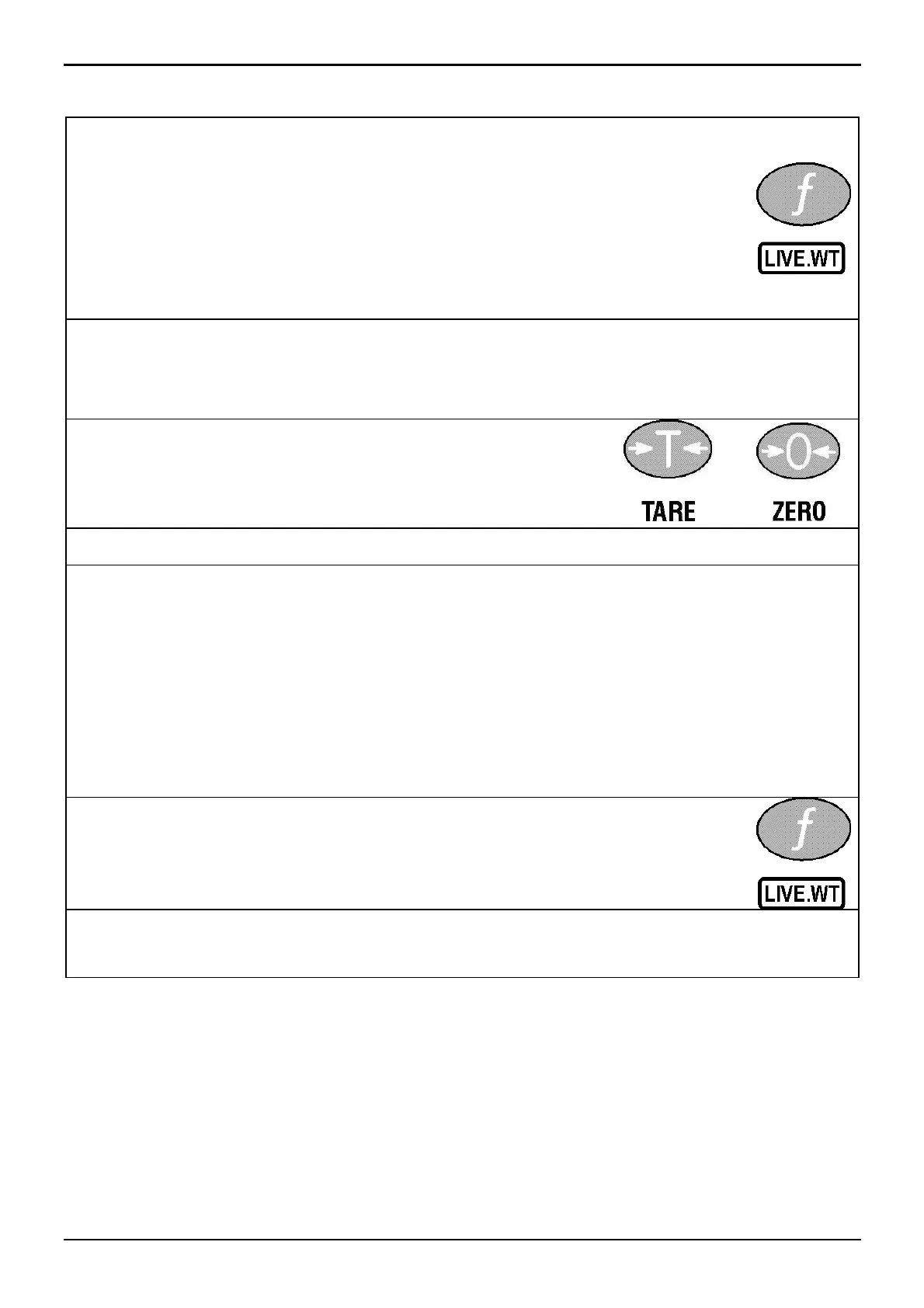Rinstrum - R300 Series Digital Indicator Operator Manual Rev 1.5
Page 15
5.6. Live Weighing
• Press and hold the <LIVE WT> key to switch
between normal weighing and live weight mode.
The display will briefly show NORMAL or
LIVE.WT.
• Note: During normal weighing, this key operates
exactly like a manual <HOLD> key.
• When in Live-Weight mode and while the Net weight is
within the zero 'dead' band, the instrument shows the
current weight.
• Press the <TARE> or <ZERO> key to
clear any residual weight and return the
scale to the zero state.
or
• Move the animal on to the weigh platform.
• Once the weight moves outside the zero 'dead' band the
instrument begins to calculate a long-term average that
compensates for any movement in the mass. The
instrument flashes the Hold annunciator and shows the
current average value.
• The Hold annunciator is steady when the final sample
weight is shown on the display.
• Press the <LIVE.WT> key to force the sample to
be recalculated.
• Once the animal is removed, the R320 automatically clears
the previous reading ready for the next animal.
