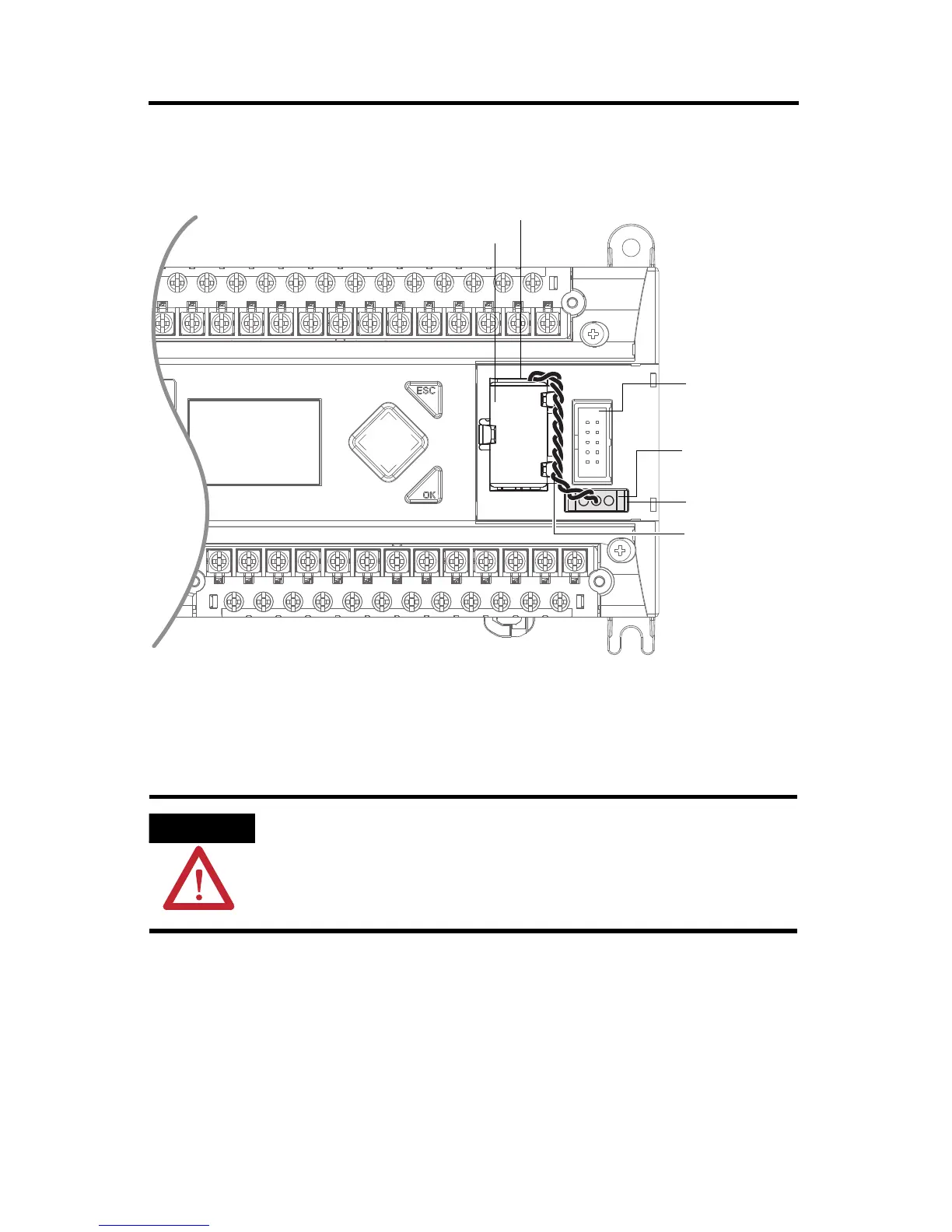16 MicroLogix 1400 Programmable Controllers
Publication 1766-IN001D-EN-P - June 2015
2. Secure the battery connector wires so that it does not block the 1762 expansion bus
connector as shown below.
Connect 1762 I/O Expansion Modules
Connect 1762 I/O after mounting the controller.
1. Remove the expansion port cover to install expansion I/O modules.
2. Plug the ribbon cable connector into the bus connector.
Remove power from the system before installing or removing expansion I/O or damage to
the controller may result.
1762 I/O
expansion bus
connector
Battery wires
twisted pair
Battery
Battery wire
connector
Battery connector
44522
Battery compartment
