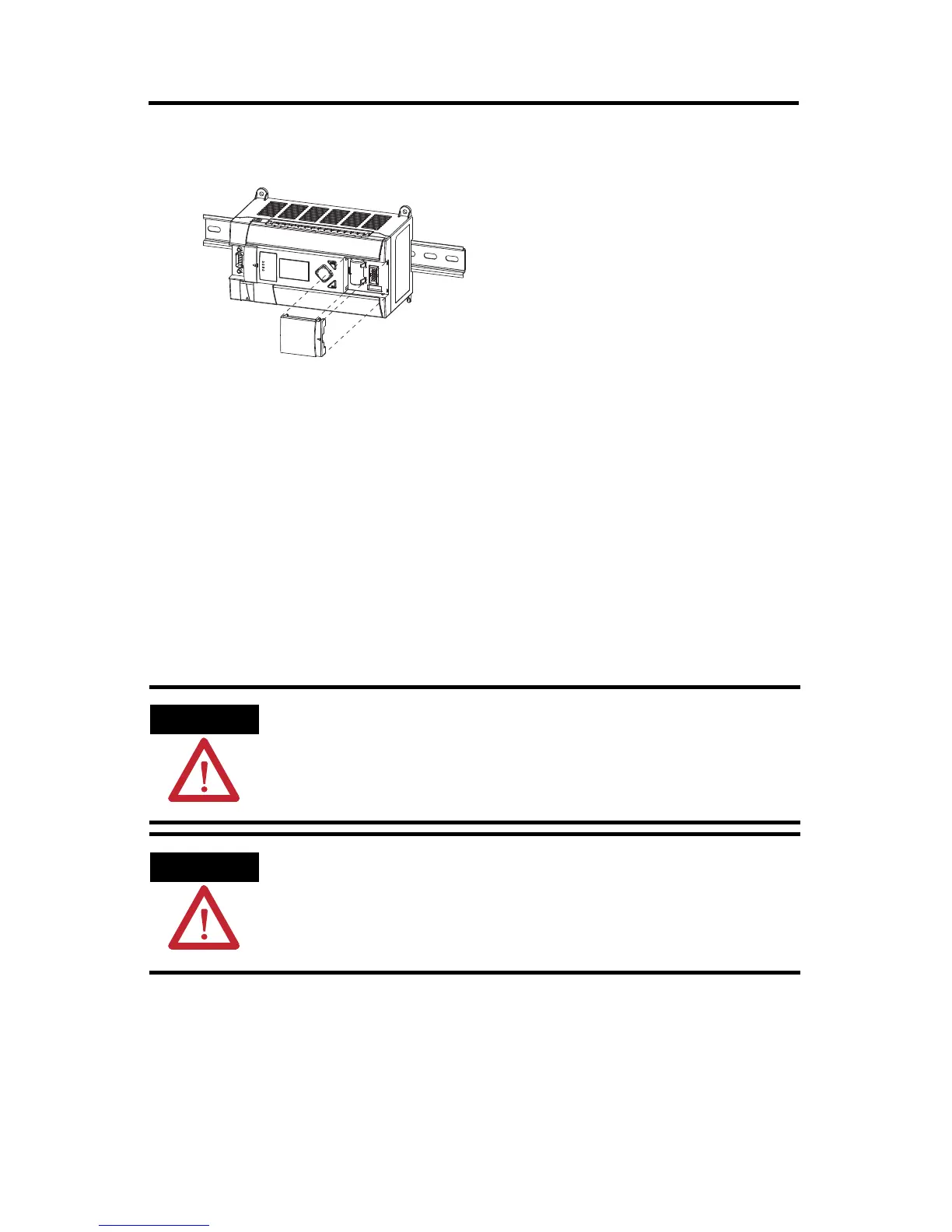MicroLogix 1400 Programmable Controllers 17
Publication 1766-IN001D-EN-P - June 2015
3. Replace the cover as shown below.
The MicroLogix 1400 controller is designed to support up to any seven 1762 expansion I/O
modules.
For detailed information on using expansion I/O, refer to the installation instructions for
your expansion module.
Wire the Controller
The shading in the following terminal block illustrations indicates which terminal groups are
tied to which commons.
Terminal Block Layouts
·
When you connect or disconnect the Removable Terminal Block (RTB) with field
side power applied, an electrical arc can occur. This could cause an explosion in
hazardous location installations. Be sure that power is removed or the area is
nonhazardous before proceeding.
·
When used in a Class I, Division 2, hazardous location, this equipment must be
mounted in a suitable enclosure. All wiring must be in accordance with Class I,
Division 2 wiring methods of Article 501 of the National Electrical Code and/or
in accordance with Section 18-1J2 of the Canadian Electrical Code, and in
accordance with the authority having jurisdiction.
