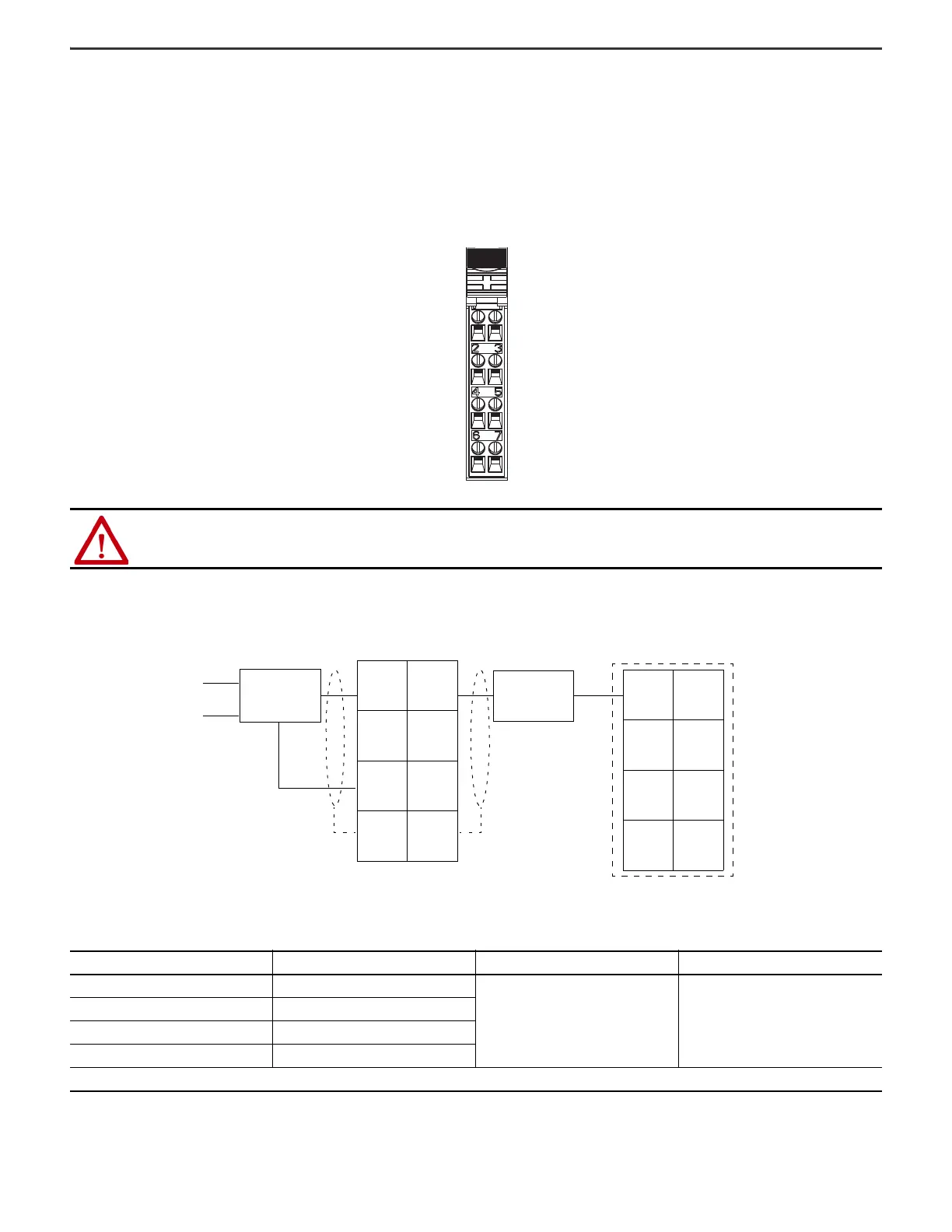Rockwell Automation Publication 1734-IN032F-EN-P - September 2022 9
POINT I/O 4 Channel High Density Current Input Module Installation Instructions
Remove a 1734-TOPS Base
1. To remove a wiring base from the DIN rail, you must remove the module that is installed to the right of the base.
2. Squeeze the module locking mechanism of the module to the right of the base, pulling up to remove the module.
3. Turn the orange locking screw to a vertical position to unlock the base from the DIN rail.
4. Slide the base up to release it from its mating units.
Wire the Module
Wiring Diagram
WARNING: If you connect or disconnect wiring while the field-side power is on, an electric arc can occur. This could cause an explosion in hazardous
location installations. Be sure that power is removed or the area is nonhazardous before proceeding.
Channel Current Input Common Chassis Ground
00
4 or 5 6 or 7
11
22
33
12/24V DC is provided by the internal power bus.
Input 0 connection
C
Input 1 connection
C
Chas Gnd = Chassis ground
C = Common
Chas Gnd Chas Gnd
Input 2 connection
Input 3 connection
In = Input channel
Chas Gnd = Chassis Ground
C = Common
4-wire
AC or DC
In 0 In 1
CC
Chas
Gnd
3
5
7
0
1
2
4
6
In 2 In 3
Chas
Gnd
Current
input
device
Current
input
device
2-wire
(1) 1734-VTM is optional. Use the 24V DC supply from 1734-VTM module for 2-wire/3-wire devices.
VV
VV
V
3
5
7
0
1
2
4
6
VV
V
1734-IE4C
1734-VTM
(1)
V (Voltage Out) = 24V DC
