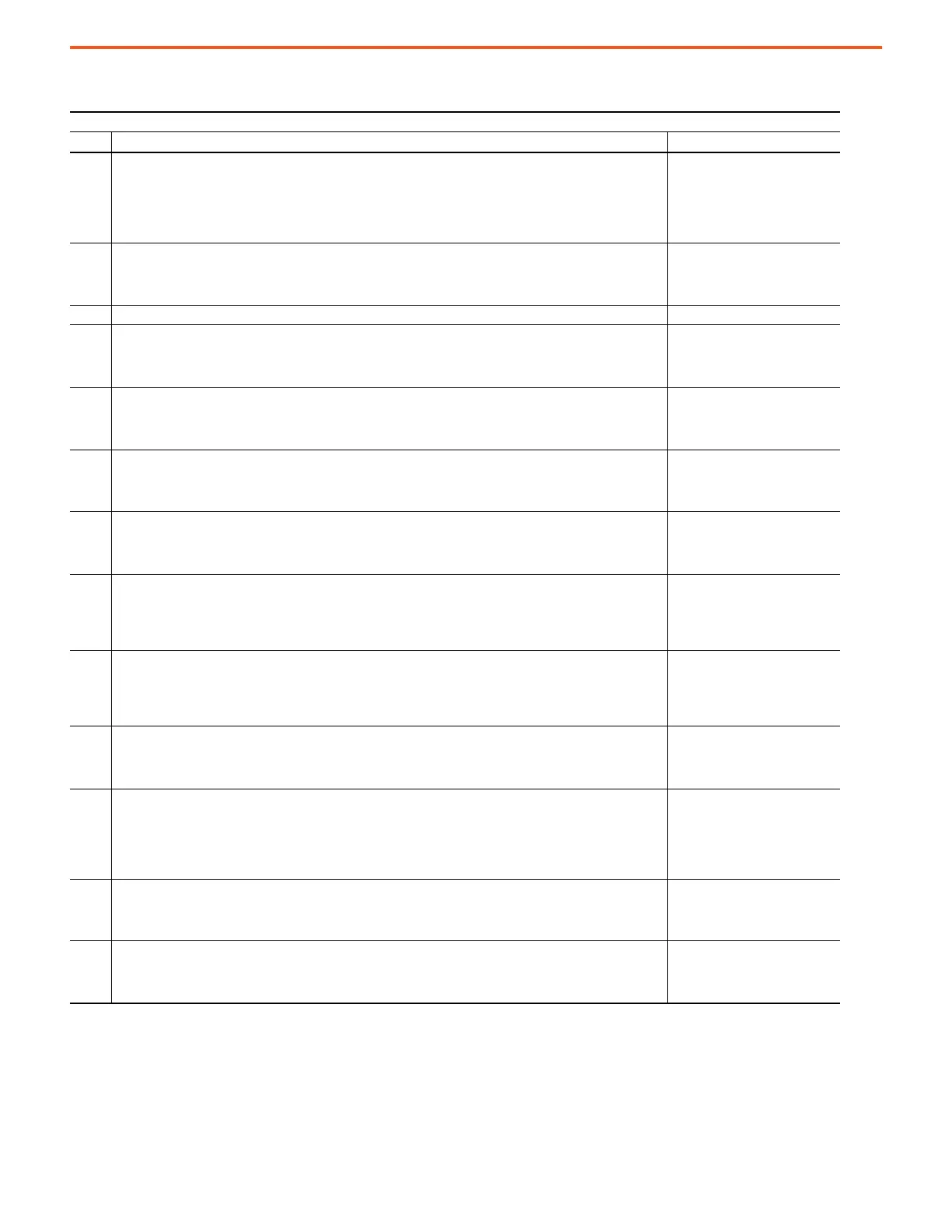4 Rockwell Automation Publication 22HIM-QR001G-EN-P - August 2021
PowerFlex 4-Class HIM (DSI) Quick Reference
Parameter List
Parameter
No. Name and Description Details
01 [Startup Display]
Selects the display screen shown when the HIM is powered up.
Default: 0 = Main Menu
Values: 0 = Main Menu
1 = Process Disp
2 = Large Disp
3 = Startup Param
Type: Read/Write
02 [Startup Param]
Selects a desired drive parameter to be displayed if Parameter 01 [Startup Display] is set to ‘3’ (Startup Param).
Default: 1
Minimum: 1
Maximum: 65535
Type: Read/Write
03 Reserved
04 [User Disp Line 1]
Selects a desired drive parameter to be displayed on User Display Line 1 of the Process Display screen.
For example, setting to ‘3’ selects PowerFlex 4-Class drive Parameter 3 [Output Current] to be displayed.
Default: 3
Minimum: 1
Maximum: 65535
Type: Read/Write
05 [User Disp Line 2]
Selects a desired drive parameter to be displayed on User Display Line 2 of the Process Display screen.
For example, setting to ‘5’ selects PowerFlex 4-Class drive Parameter 5 [DC Bus Voltage] to be displayed.
Default: 5
Minimum: 1
Maximum: 65535
Type: Read/Write
06 [Large Disp Param]
Selects a desired drive parameter to be displayed on the Large Format User Display screen.
For example, setting to ‘1’ selects PowerFlex 4-Class drive Parameter 1 [Output Freq] to be displayed. Setting to ‘0’ enables
the Scaled Reference to be displayed.
Default: 1
Minimum: 0
Maximum: 65535
Type: Read/Write
07 [LCD Contrast]
Sets the HIM LCD contrast level.
Default: 50%
Minimum: 0%
Maximum: 100%
Type: Read/Write
08 [Reset HIM]
1 (Reset):Resets the HIM.
2 (Set Defaults):Resets HIM parameters to factory settings.
This parameter returns to a value of ‘0’ (Ready) after the reset function is complete.
Default: 0 = Ready
Values: 0 = Ready
1 = Reset
2 = Set Defaults
Type: Read/Write
09 [Device Type]
Selects the HIM device type. When set to ‘0’ (Auto), the HIM is automatically configured as either a DSI Master or Slave
depending on the presence of other peripheral devices.
Default: 0 = Auto
Values: 0 = Auto
1 = Slave
2 = Master
Type: Read/Write
10 [M/S Status]
Displays the HIM active device type.
Default: –
Values: 1 = Slave
2 = Master
Type: Read-only
11 [HIM Ref Preset]
0 (Zero Start):HIM Reference is always ‘0.0’ at power on.
1 (Host Output):HIM will assume the Host’s output feedback (bumpless transfer) and preset its Reference when the
Reference is configured to be received on the RS-485 port. This can be verified by viewing Diagnostics/Device Status/
Remote Freq Ref = 1.
2 (Last HIM Ref):HIM will store the HIM Reference in EEPROM each time it is changed. HIM Reference is restored at power on.
Default: 0 = Zero Start
Values: 0 = Zero Start
1 = Host Output
2 = Last HIM Ref
Type: Read/Write
12 [Ref Scaling]
Enables or disables scaling the Reference to a user-defined value. When Parameter 12 [Ref Scaling] is set to ‘1’
(Enabled), use HIM Parameters 13…22 to scale the Reference.
Default: 0 = Disabled
Values: 0 = Disabled
1 = Enabled
Type: Read/Write
13 [Ref Max Value]
Sets the user-defined value to be displayed when the drive is running at 60 Hz.
Default: 600
Minimum: 100
Maximum: 65535
Type: Read/Write
