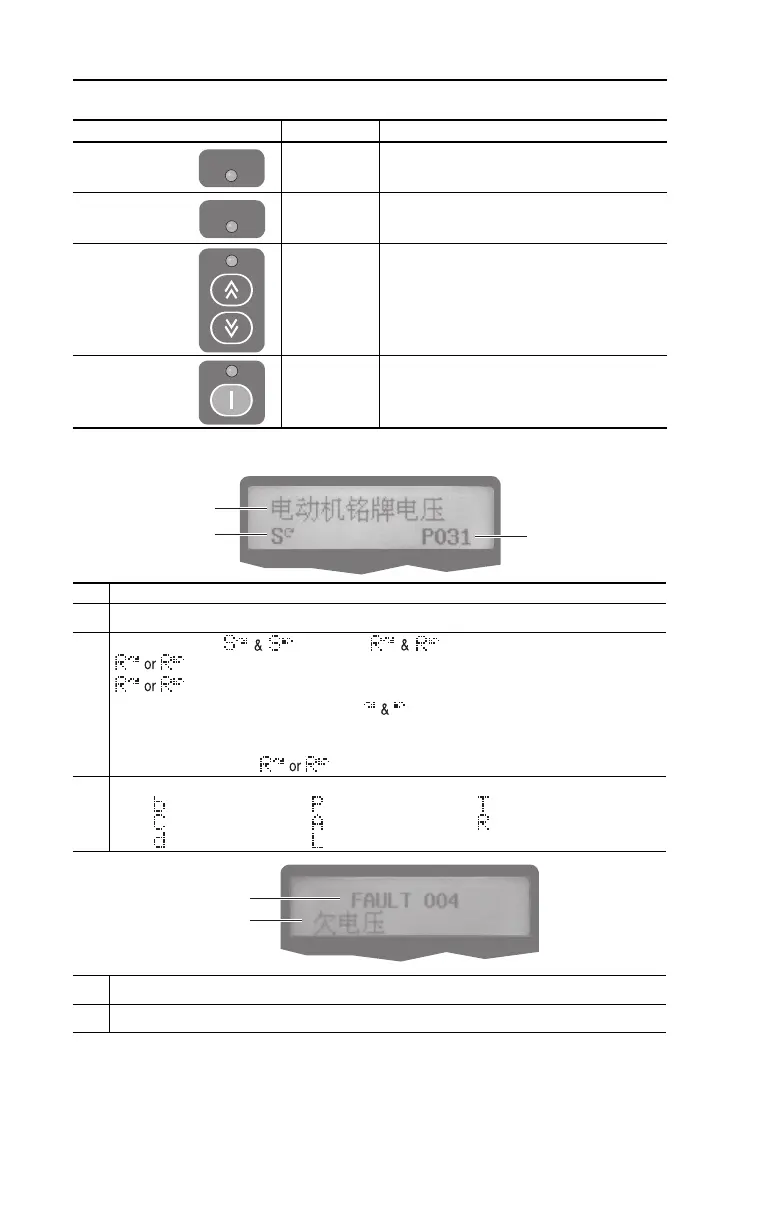English-16 PowerFlex 400P Adjustable Frequency AC Drive Quick Start
LED Status Indicators
LCD Display
LED LED State Description
Program Status Steady Red Indicates parameter value can be changed.
Selected digit will flash.
Fault Status Flashing Red Indicates that the drive is faulted.
Speed Status Steady Green Indicates that the digital speed control keys are
enabled.
Start Status Steady Green Indicates Start key is active.
The Reverse key is also active unless disabled
by A166 [Reverse Disable].
ᬙ䱰
No. Description
➊
Parameter Name
➋
Run/Stop Status: = Stopped / = Running
flashes to indicate that the drive is stopping, but is still decelerating.
flashes when DC Injection is commanded.
Direction Indication: The Direction Arrow indicates the commanded direction of
rotation. If the Arrow is flashing, the drive has been commanded to change direction, but is still
decelerating.
Sleep Mode Indication: flashes to indicate that the drive is in sleep mode.
➌
Parameter Group and Number:
= Basic Display = Basic Program = Terminal Block
= Communications = Advanced Program = Aux Relay Card
= Advanced Display = Logic
➍
Fault Indication and Fault Number
➎
Fault Name
➊
➋
➌
➍
➎
22P-QS001C-EN-P.fm Page 16 Thursday, March 30, 2017 5:55 PM
