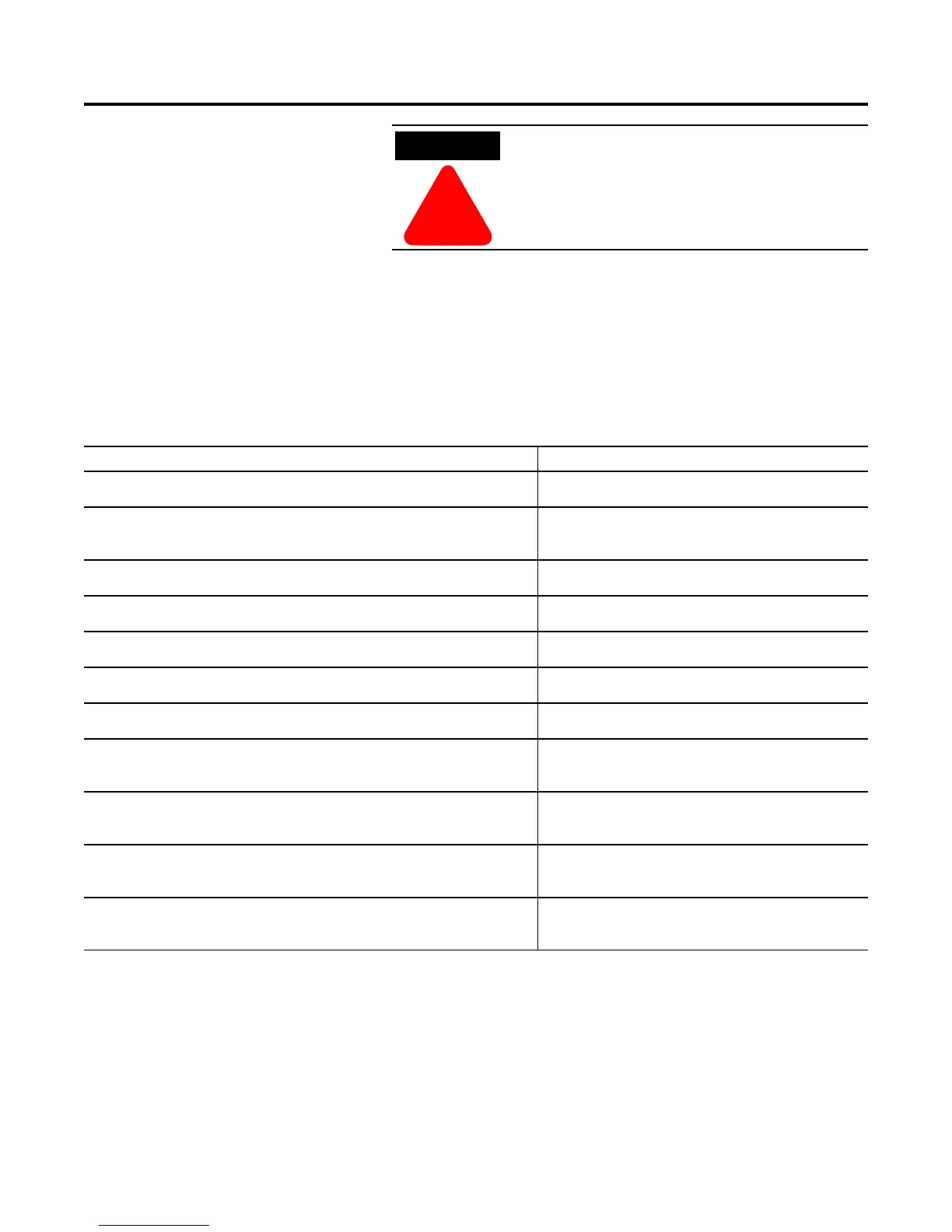Programming 4-15
Motor Protection While the Basic Set Up group allows the user to get started with a
minimum number of parameters to modify, the Motor Protection
group allows full access to the SMC-Flex controller’s powerful
parameter set. Following is a listing of the additional setup parameters
provided.
Note: The majority of parameters have a Fault and an Alarm
setting.
➀ The delay time must be set to a value greater than zero when Undervoltage, Overvoltage, and
Unbalance are enabled.
➁ For Jam and Underload detection to function, the Motor FLC must be programmed in the Motor
Protection group. See Chapter 5 for instructions.
➂ See details in Ground Fault on page 1-15.
➃ See details in Thermistor/PTC Protection on page 1-17.
For overload protection, it is critical that the data be
entered as it appears on the motor nameplate.
Parameter Option
Overload
Allows the user to select the operation of the overload:
Trip Class, Service Factor, Motor FLC, Overload Reset,
Overload Alarm Level
Underload
➁
Determines the trip level as a percentage of the motor’s FLA, and the delay
period.
Underload Fault Level, Underload Fault Delay, Underload
Alarm Level, Underload Alarm Delay
Undervoltage ➀
Determines the trip level as a percentage of the line voltage and the delay period.
Undervoltage Fault Level, Undervoltage Fault Delay,
Undervoltage Alarm Level, Undervoltage Alarm Delay
Overvoltage
➀
Determines the trip level as a percentage of line voltage and delay period.
Overvoltage Fault Level, Overvoltage Fault Delay,
Overvoltage Alarm Level, Overvoltage Alarm Delay
Unbalance
➀
Allows the user to set the current unbalance trip level and delay period.
Unbalance Fault Level, Unbalance Fault Delay, Unbalance
Alarm Level, Unbalance Alarm Delay
Jam
➁
Determines the trip level as a percentage of motor full load current and delay period.
Jam Fault Level, Jam Fault Delay, Jam Alarm Level, Jam
Alarm Delay
Stall
Allows the user to set the stall delay time.
Stall Delay
Ground Fault
➂
Allows the user to enable the ground fault level in amps, delay time, and inhibit
time.
Ground Fault Enable, Ground Fault Level, Ground Fault Delay,
Ground Fault Inhibit Time, Ground Fault Alarm Enable,
Ground Fault Alarm Level, Ground Fault Alarm Delay
Motor PTC
➃
Allows the user to connect a PTC to the SMC and enable a fault when it becomes
active.
PTC Enable
Phase Reversal
Determines the proper orientation of line connections to the SMC. If Enabled and
phases are out of sequence, a fault will be indicated.
Phase Reversal
Restarts
Allows the user to determine the maximum number of restarts per hour the unit
can experience, and delay time between consecutive starts.
Restarts Per Hour, Restart Attempts, Restart Delay
