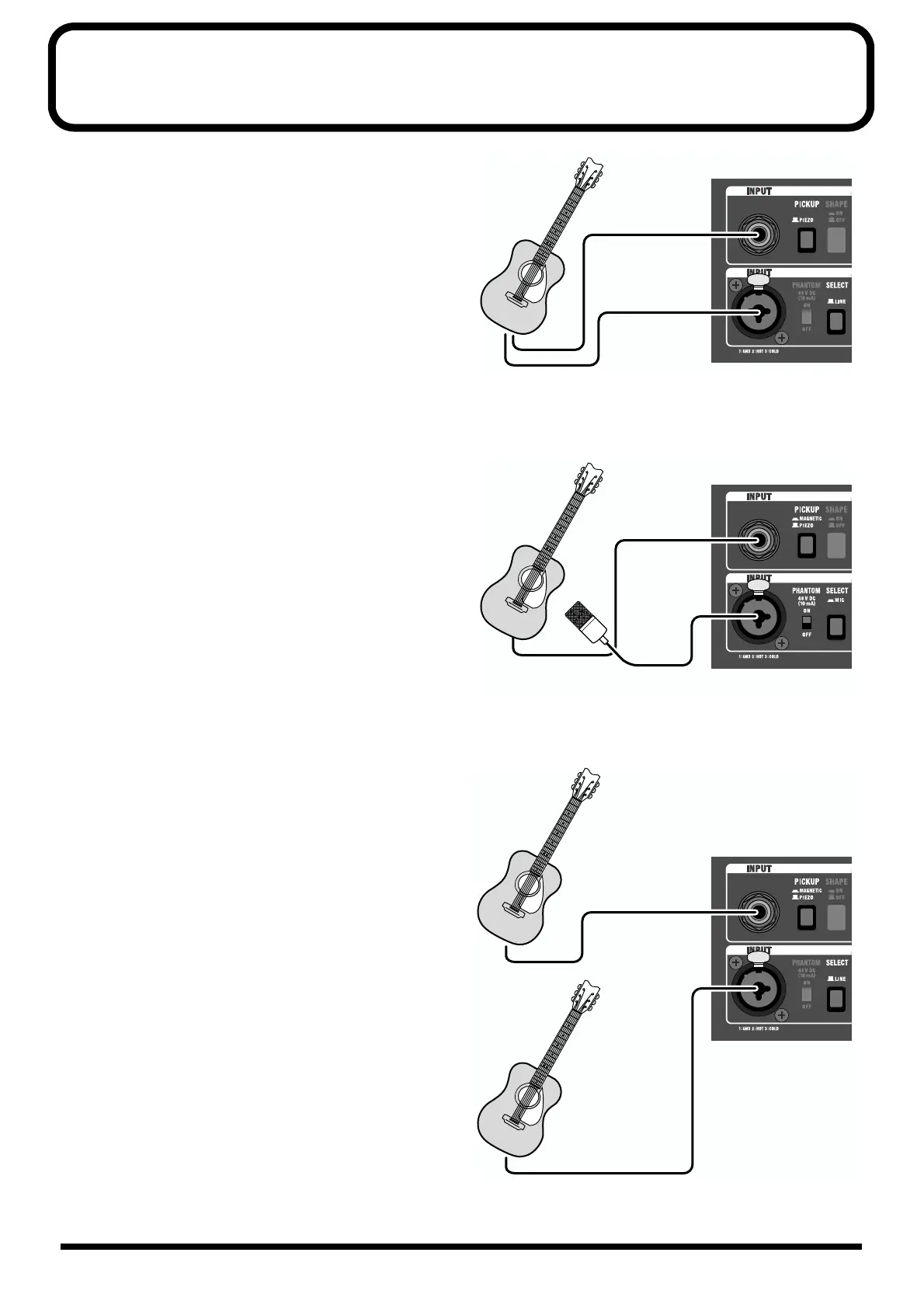13
Example of Using Two Channels Combined
When Using One Guitar with Two Types
of Pickups
GUITAR CHANNEL:
PiezoPickup (PICKUP button = PIEZO)
MIC/LINE CHANNEL:
Magnetic Pickup (SELECT button = LINE)
You can balance the volume levels using each channel’s
VOLUME knob, and adjust the tone for each pickup to attain the
optimal sound with the equalizer (BASS/MIDDLE/TREBLE)
knobs.
When Using a Mic and a Pickup
GUITAR CHANNEL:
Piezo or Magnetic Pickup
MIC/LINE CHANNEL:
Condenser or Dynamic mic (SELECT button = MIC)
This allows you to blend the fat midrange of the pickup with the
mic’s delicate high end.
Set the PHANTOM switch to ON if using a condenser mic.
When Using Two Guitars
GUITAR CHANNEL:
Guitar 1 ......... Piezo or Magnetic Pickup
MIC/LINE CHANNEL:
Guitar 2 ......... Magnetic Pickup (SELECT button = LINE)
You can switch guitars without having to readjust the volume
and tone.
PIEZO
MAGNETIC
PIEZO
Condenser mic or Dynamic mic
MAGNETIC
or
MAGNETIC
PIEZO
MAGNETIC
or
Guitar 1
Guitar 2
