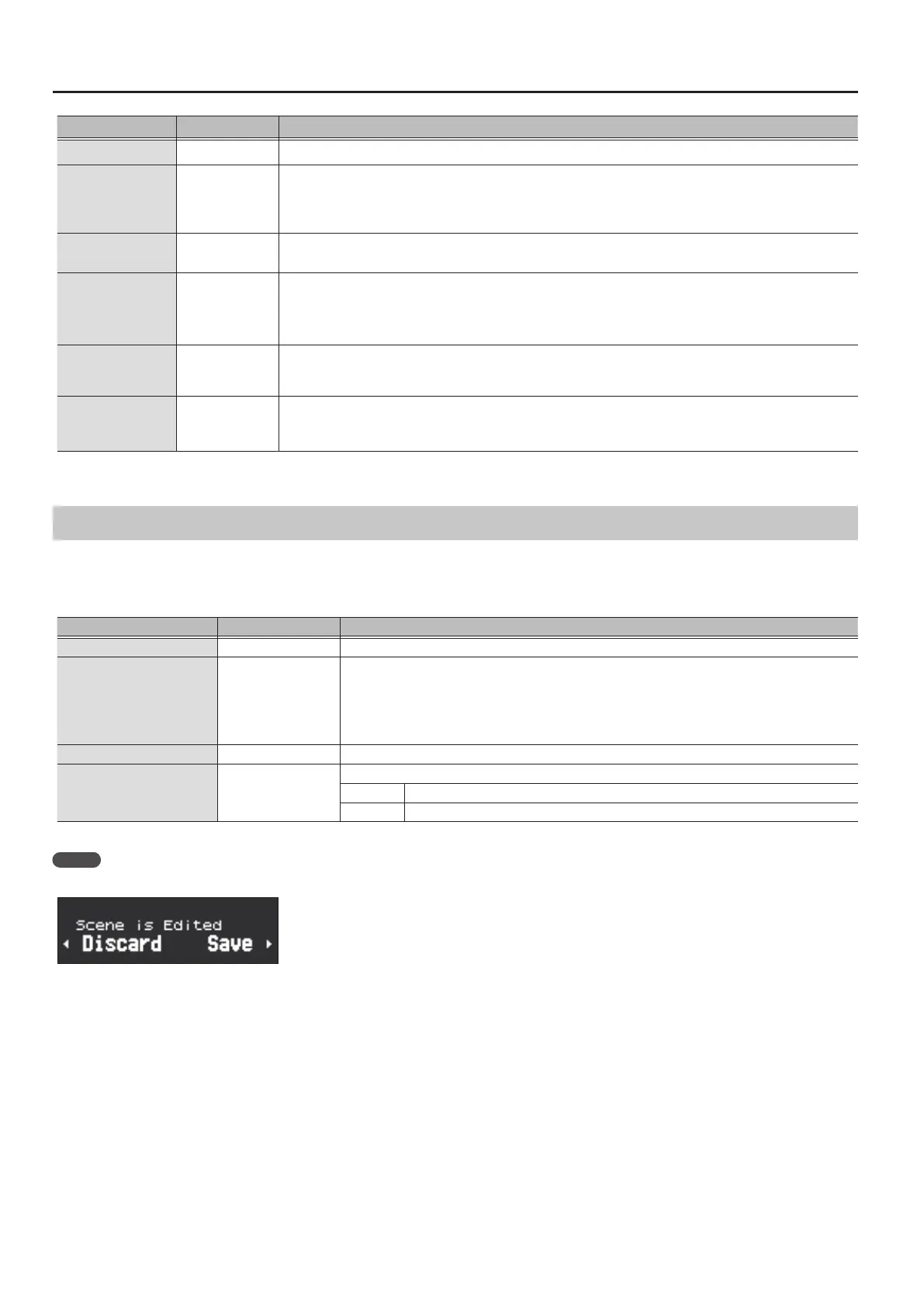14
Making Settings in the Menu
Indication Value
Explanation
Bluetooth O, On Turns the Bluetooth function on/o.
Bluetooth ID
O, 1
–9
If you are pairing with your smartphone in a location where there are multiple Aerophone Pro units, you can
assign an ID to each unit. When you specify a Device ID, the specied number is added to the end of the device
name that is shown on your smartphone or app.
Example) “AE-30 AUDIO 1” “AE-30 1” etc.
BT Audio Pairing (Pairing Start)
Perform the pairing to use Bluetooth audio.
& “Playing back songs from your smartphone” (p. 11)
Display O Time
O, 30sec, 10sec,
3sec
The display of this unit automatically turns o when a certain length of time has elapsed since the unit
was last operated.
The screen reappears when you press the [SCENE] button or the [MENU] button. You can make settings
to prevent the display from automatically turning o, or to change the time after which it turns o.
Auto O O, 5min, 30min
With the factory settings, the unit’s power will automatically be switched o 30 minutes after you stop
playing or operating the unit. If you don’t want the power to turn o automatically, change the “Auto
O” setting to “O.”
Factory Reset
–
The “Factory Reset” operation returns all data and settings stored in the Aerophone Pro to their factory-
set condition.
& “Restoring the Factory Settings” (p. 20)
Scene Settings
These settings are for each individual scene.
& The following table explains part of the items in scene settings. Items not appearing in the following table can be edited from the
“Aerophone Pro Editor” app.
Indication Value
Explanation
Scene Volume
0
–10
Species the volume of each scene.
Scene Transpose
-5
–0–+6
Species the transposition (pitch shift) of each scene.
* If the system setting’s transpose mode is “Scene,” this transpose value is applied when you select
the scene.
* If, after selecting the scene, you operate the transpose knob, the transpose value of the knob is
applied.
Scene Octave Shift
-3–0–+3
Species the octave shift setting of the scene.
Assign Source System, Scene
Switches the function assignments and MIDI CONTROL assignments of the controllers.
System The assignments of the system settings are used.
Scene The assignments of each scene are used.
MEMO
If you edit the scene settings and then select a dierent scene without saving the edited settings, the following message screen appears.
If you want to switch scenes without saving, press the [-](C) button. If you want to save the settings, press the [+](A) button.
You can also prevent this screen from appearing.
& “Aerophone Pro Editor Parameter Guide” (PDF)
