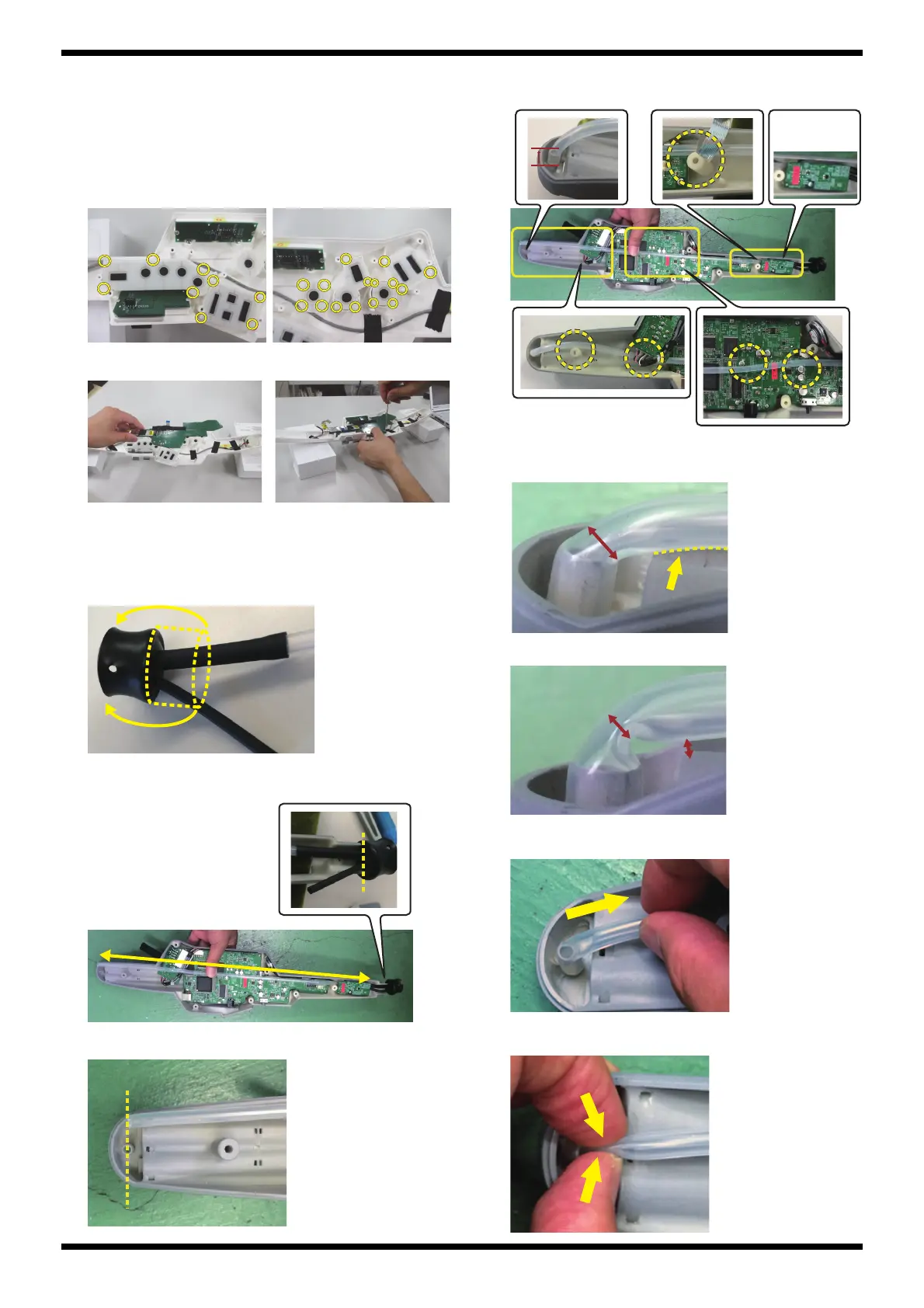14
Oct. 2016 AE-10
Installing the Rubber Switch and Center
Panel
1. Place a support with a certain height beneath the body, and install the
Rubber Switch.
The Rubber Switch has a hole that is used for determining the position.
Confirm that all the Boss on the Top Case are inserted to the Rubber
Switch holes.
fig.kumitate-19.eps
2. With the support, install the Center Panel board to the Top Case.
fig.kumitate-18.eps
Installing the Rubber Cap and Tube
Silicone
1. Turn over the Rubber Cap.
fig.kumitate-4.eps
2. Place the Rubber Cap to the tip of the Bottom Case, and straighten the
Tube Silicone.
fig.kumitate-5.eps
3. Cut the Tube Silicone’s tip so that it will come to the center of the Boss.
fig.kumitate-6.eps
4. The Tube Silicone should go through the path marked by the dashed
lines, and installed to the Bottom Case.
fig.kumitate-7-e.eps
5. Confirm the installation of the Tube Silicone’s tip.
fig.kumitate-8-OK-e.eps
fig.kumitate-8-NG-e.eps
If the Tube is not touching to the Bottom Case, then slightly pull the Tube
upward.
fig.kumitate-8-NG1.eps
If the Tube’s width is less than half of the original, then gently pick the
bent portion, and then slightly pull the Tube upward.
fig.kumitate-8-NG2.eps
5 mm
Pass through the
Sensor Board.
OK
Be sure to have the width of
the Tube over half.
To uching the Bottom Case.
Not OK
The Tube width is under half.
Not touching the Bottom Case.
