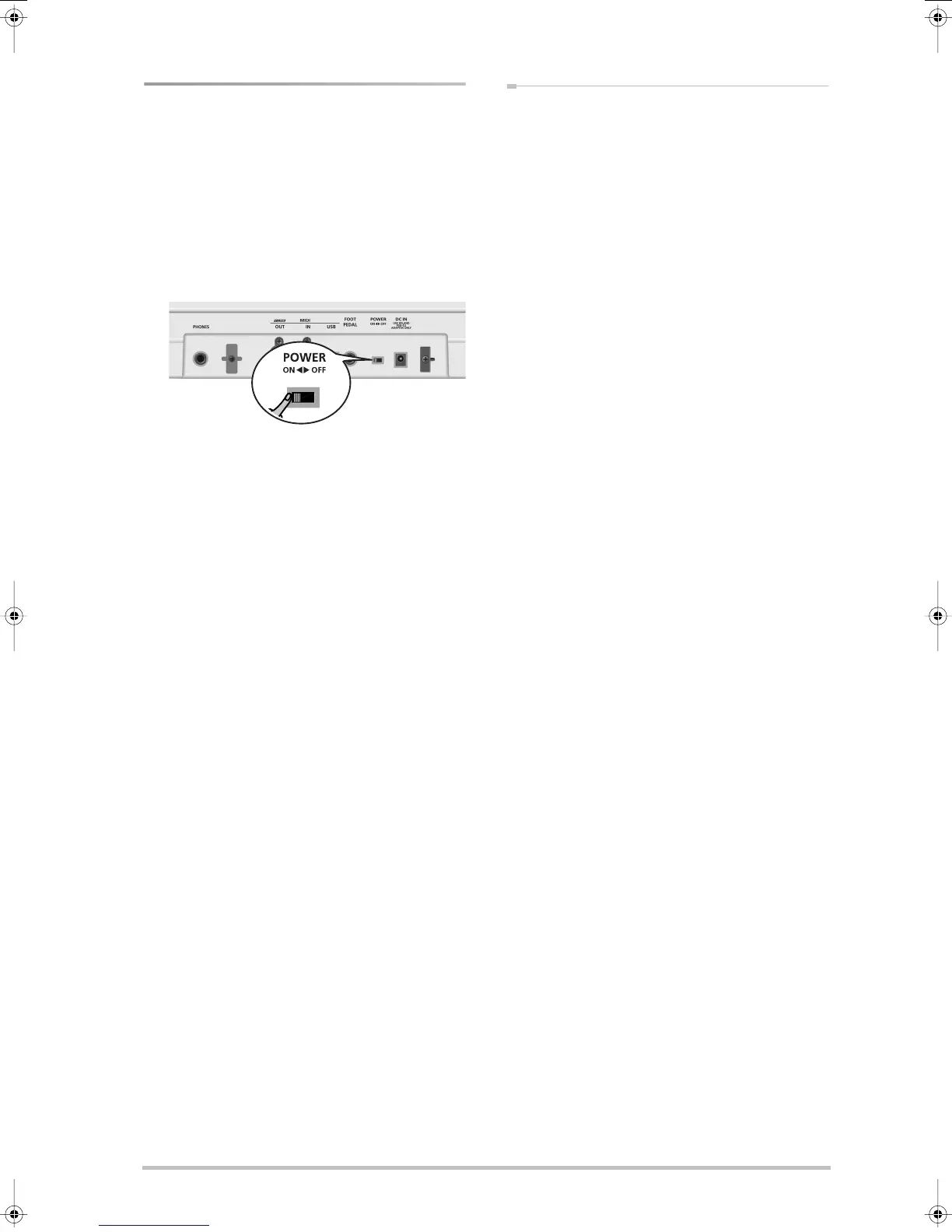r
AX-Synth Owner’s Manual
17
ENGLISH ENGLISH
ENGLISH ENGLISH ENGLISH
ENGLISH
Powering up
Once the connections have been completed (page 14),
turn on the power to your various devices in the order
specified. By turning on devices in the wrong order, you
risk causing malfunction and/or damage to speakers
and other devices.
(1) Before you turn on the power, turn the [VOLUME]
knob to the lowest setting to minimize the volume.
(2) Slide the rear-panel [POWER] switch to the “ON”
position to turn on the power.
This unit is equipped with a protection circuit. A brief
interval (a few seconds) after power up is required
before it will operate normally.
Note: If the AX-Synth is connected to a keyboard amp or
audio amp, turn on the power of the AX-Synth first, and
then switch on your amp.
(3) Turn the [VOLUME] knob to adjust the volume of
the AX-Synth.
The AX-Synth has a “sleep” function for reduced
power consumption when you are using batteries.
After several minutes of inactivity, all LEDs go dark,
and only a dot will scroll through the display. To
“wake” the AX-Synth, simply press a key or button.
(This function is not available while you are using the
supplied AC adaptor.)
Note: See page 34 for how change the sleep interval.
Turning the power off
(1) Before you turn off the power, turn the [VOLUME]
knob to the lowest setting.
(2) Slide the [POWER] switch to the “OFF” position to
turn off the power.
If the AX-Synth is connected to a keyboard amp or
audio amp, switch off the amp first, then turn off the
AX-Synth.
AX-Synth_e2 Page 17 Monday, October 12, 2009 3:41 PM
