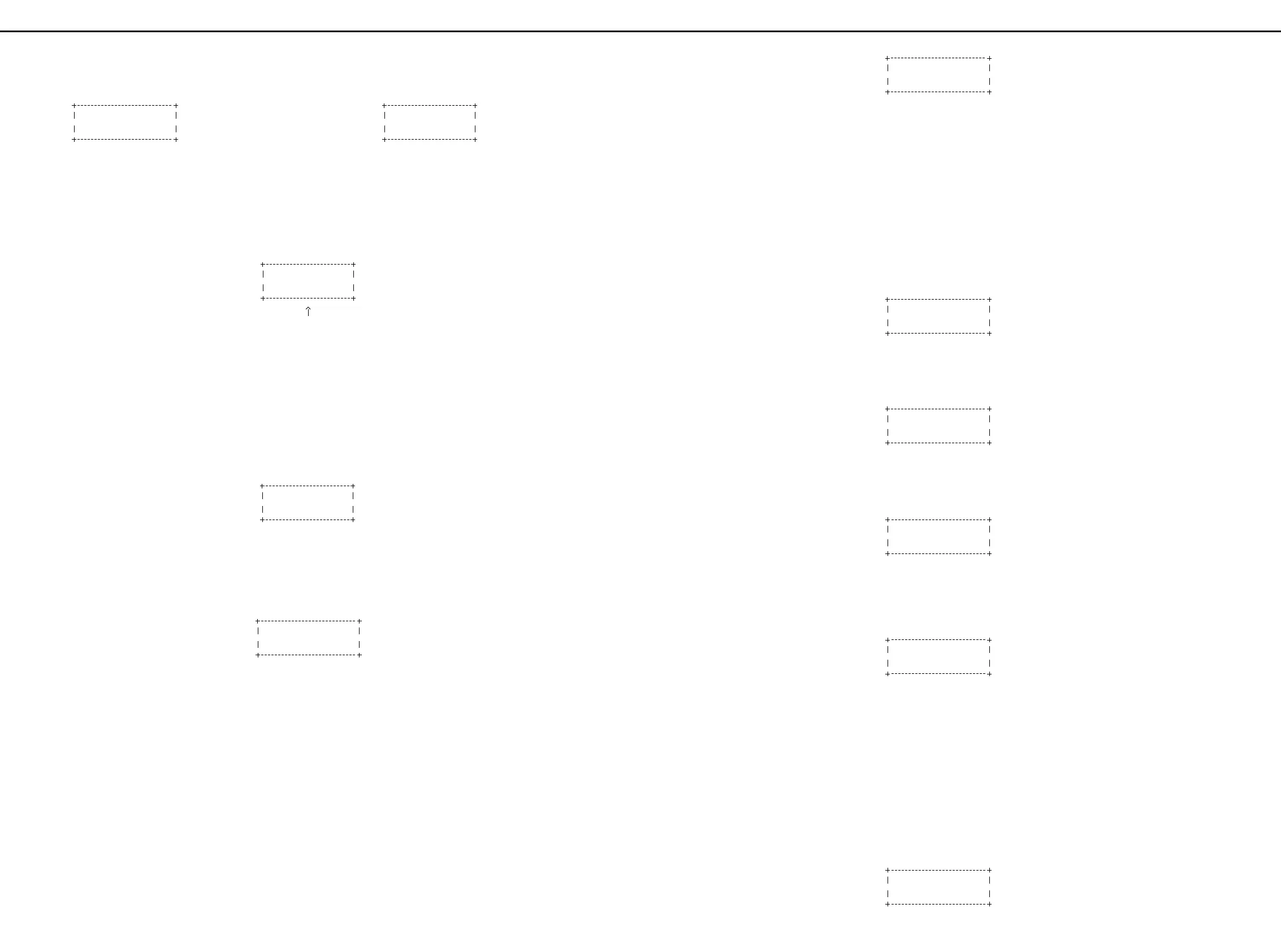8
5. If Fig.13 or Fig.14 appears:
-> Please check the circuits around what is shown in
the alert sign.
1. Turn on the power while pressing down [MUTE] and
[ROLL] button at the same time.
Keep pressing both [MUTE] and [ROLL] button until
the following appears on the display.
2. Select the type of Factory Reset by turning the
VALUE DIAL.
You can choose from the following 4 types.
3. Press [TAP/ENTER] button when you have chosen
the Reset type.
4. Press [TAP/ENTER] button again to execute the
Factory Preset. When you wish to quit the Factory
Preset, move the cursor to "No" and press
[TAP/ENTER] button.
5. It will automatically return to the start up display.
NOTE: Make sure to use Device ID number "17" for each
device, when executing Data Save or Data Load.
'VOLTAGE DECREASING CHECK
1. Press [MIDI]button , and the display will change to
the MIDI MODE.
* It will not change to the MIDI MODE while playing
Song or Pattern.
2. Select MIDI SYSTEM EXCLUSIVE parameter by
pressing the RIGHT cursor button.
3. Select Device ID number by turning the VALUE dial.
'DATA SAVE
1. Connecting DR-202 MIDI OUT socket and sequencer
MIDI IN socket through the MIDI cable.
NOTE:Use a sequencer having exclusive information
receive and record capability.
2. Press [MIDI] button , and the display will change to
the MIDI MODE.
* It will not change to the MIDI MODE while playing
Song or Pattern.
3. Select MIDI BULK DUMP parameter by pressing the
RIGHT cursor button.
4. Select the type of data transmission by turning the
VALUE dial.
5. Set the sequencer ready to record and start the
recording.
Press [TAP/ENTER] button to start transmission, and
the following message appears on the display.
6. The transmission ends after awhile, and the following
message appears on the display and soon return to
the MIDI BULK DUMP parameter screen.
Stop the sequencer recording when the following
message appears on the display.
'DATA LOAD
1. Connecting DR-202 MIDI IN socket and sequencer
MIDI OUT socket through the MIDI cable.
2. Set the sequencer ready to record and start the
playing.
NOTE: You cannot DATA LOAD while playing Song or
Pattern, or while MIDI DATA SAVE is in action.
3. The reception ends, and the following message
appears on the display.
CAUTION !
WAVE ROM ERROR
CAUTION !
SRAM ERROR !
Fig.13 Fig.14
FACTORY PRESET
Factory Reset
Mode=All
The type of Factory Preset
•All : Resets all the parameters of this unit to factory
•Song Pattern : Resets Songs and Patterns to factory presets
•Kit : Resets Drum Kits to factory presets setting.
•Utility MIDI : Resets parameters for UTILITY and MIDI
Are You Sure ?
Yes No
Fig.15
MIDI SYS EXCLUS
DEVICE ID=17
DR-202 Dr.GROOVE
Please wait
DATA SAVE & LOAD
DR-202
Jul, 1998
