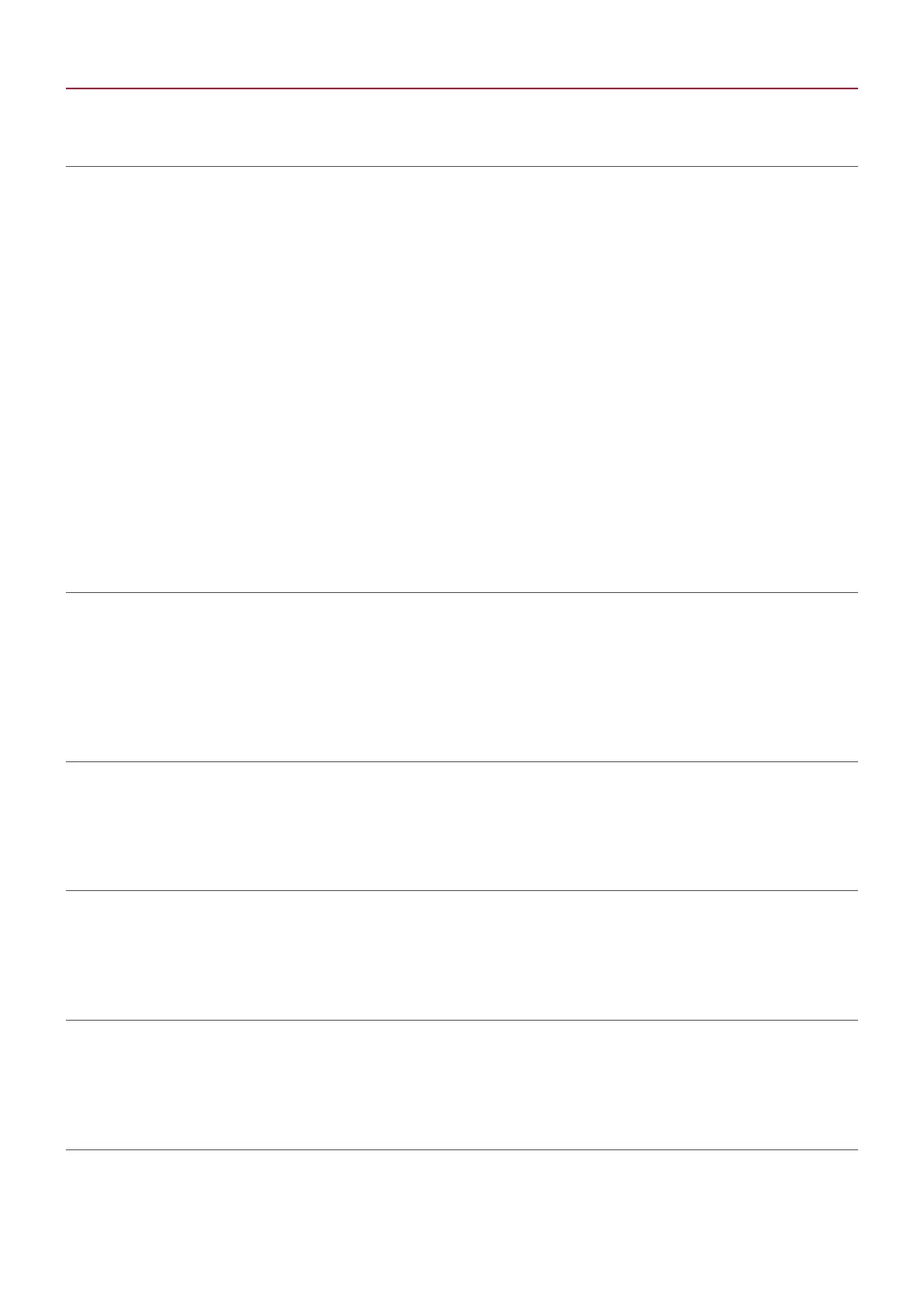3
Roland Boutique JX-03 FAQ
Q. Can I connect multiple Boutique series units to my PC or Mac and use them
simultaneously.
Yes. The following limitations apply.
Windows:
5 Only one unit is recognized by ASIO.
* Priority is determined by the order in which you connect the units to your PC, and if more than one unit is
connected, the higher-priority unit is used. If you want to change the priority, temporarily uninstall the driver, and
then reinstall the driver so that the Boutique series unit is recognized.
5 Multiple units can be recognized by MME or DirectSound.
* Since they will not synchronize, we recommend that you use only one.
5 Multiple units can be recognized and used simultaneously via MIDI.
Mac:
5 Multiple units can be recognized for audio.
* Since they will not synchronize, we recommend that you use only one.
5 Multiple units can be recognized and used simultaneously via MIDI.
Q. Are there any points of caution to observe when connecting the OUTPUT and
INPUT jacks of multiple Boutique series units?
Take care that the OUTPUT and INPUT connections in the chain of multiple Boutique series devices do not form a
loop.
If there is a loop, hum or noise might occur.
Q. Can I change the parameters that are controlled by the ribbon controller of the
Boutique series unit?
These cannot be changed.
Q. Can knob operations on a Boutique series unit transmit MIDI control change (CC)
messages?
No, they cannot.
Q. Can the delay time and LFO of a Boutique series unit be synchronized to the
tempo?
No, they cannot.
Q. After I input MIDI to a Boutique series unit, I can no longer produce sound with
the ribbon controller.
If a note is input even once from the K-25M or from MIDI IN, the C1 preview function is disabled.
When you turn the power o and on again, the preview function is enabled.
