
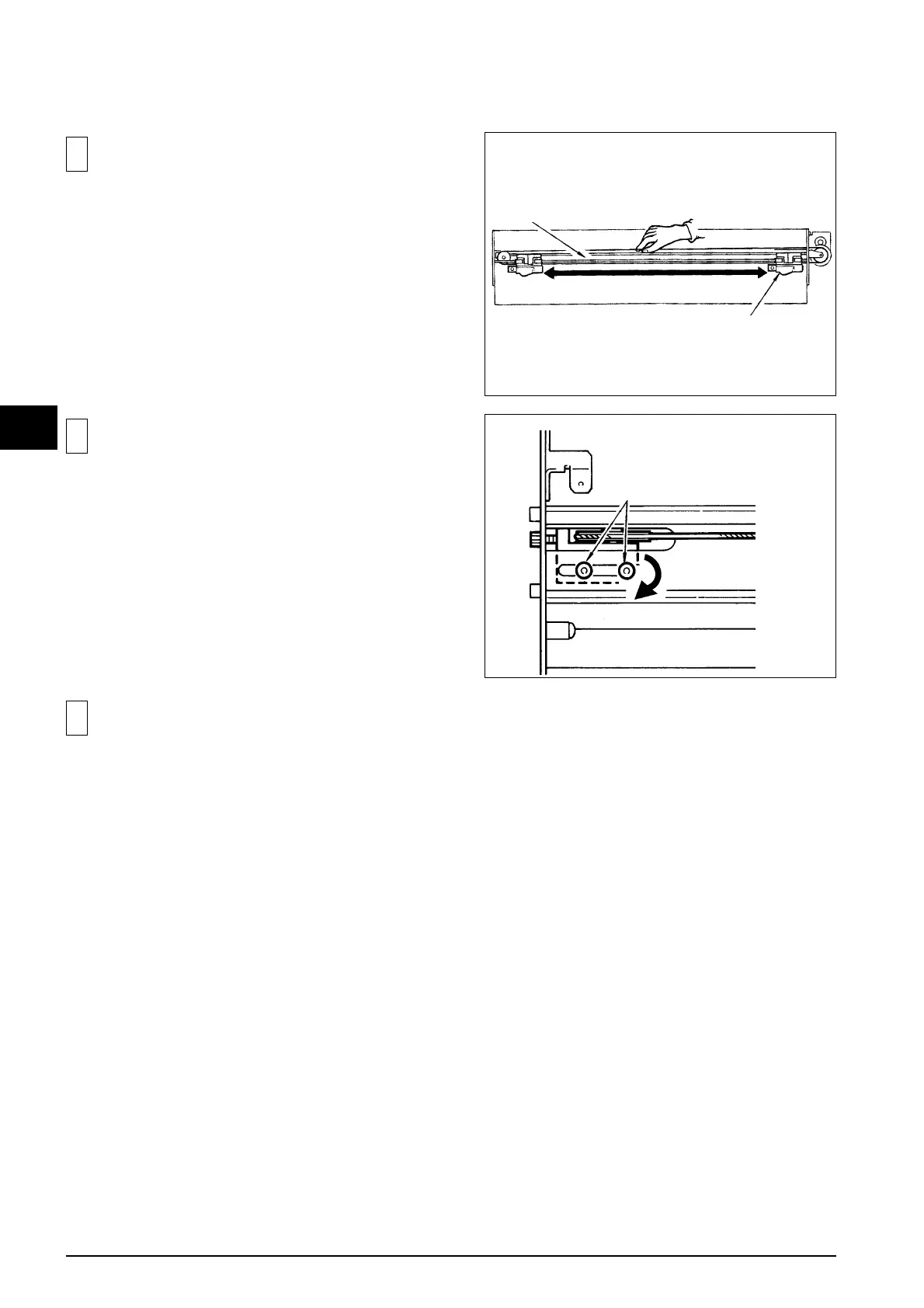 Loading...
Loading...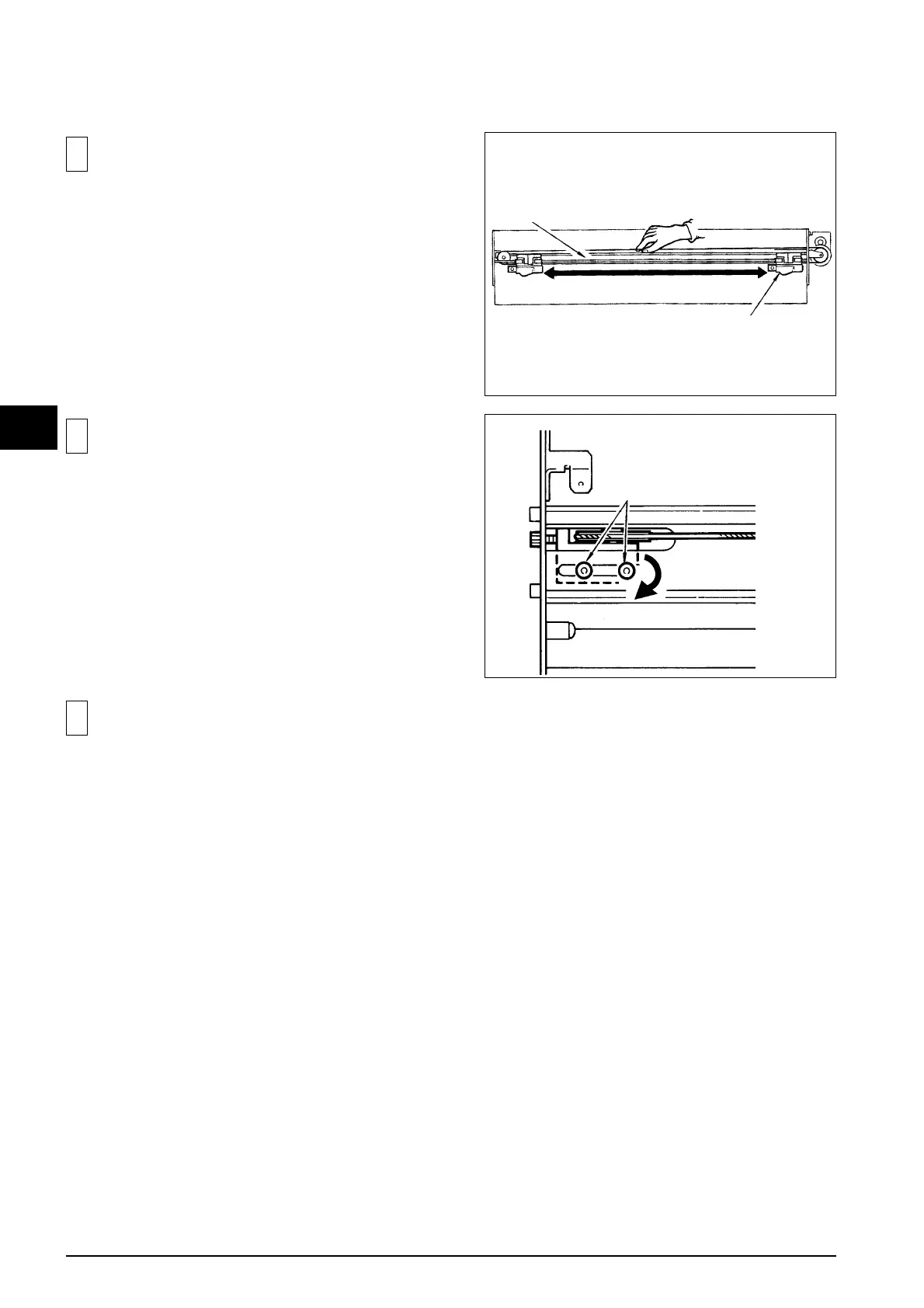
Do you have a question about the Roland CAMM-1 Pro PNC- 1410 and is the answer not in the manual?
| Interface | RS-232C |
|---|---|
| Maximum Media Thickness | 1.0 mm |
| Mechanical Resolution | 0.0125 mm/step |
| Software Resolution | 0.025 mm/step |
| Power Requirements | 100 - 240 VAC, 50/60 Hz |
| Operating Temperature | 5 to 40°C |
| Operating Humidity | 35 to 80% RH (no condensation) |











