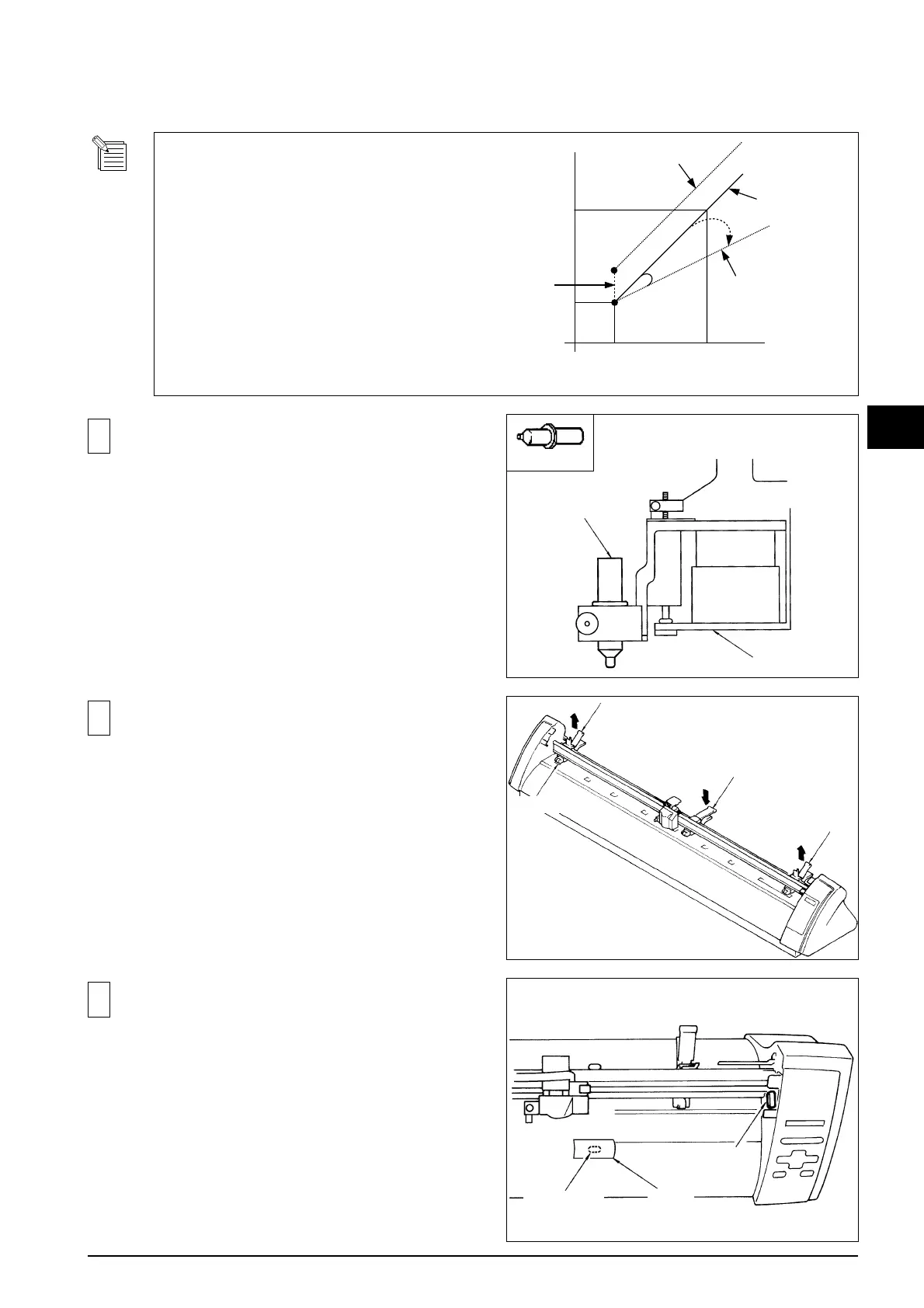33
4 Adjustment
4
[Actual Pen Pressure]
[Pressure set from Panel]
200 g
20 g
20 g
200 g
Offset
Gain
Correct
Offset is not adjusted.
Gain is not adjusted.
4-6 Pen Pressure Adjustment
Driver IC [MTD2005] supplies voltage,
corresponds to the pen pressure, to the solenoid
of the Pen Carriage. Pen Pressure could be set
by adjusting the OFFSET with “20 g”
adjustment and GAIN with “200 g” adjustment
of the Pen Pressure Adjustment.
1
2
Put the PINCH ROLLERS DOWN at both left and right ends
of the GRIT ROLLER. The MIDDLE PINCH ROLLER for
PNC-1860/1410 should be UP.
Make sure to adjust [Tool Height] before this adjustment. (
Page 28)
Put the PEN CARRIAGE to the WHITE DUMMY PEN (ST-
006).
3
Cover the PAPER SENSOR with paper and switch on the
COVER SW.
PAPER
SENSOR
PAPER
PINCH ROLLER
MIDDLE PINCH ROLLER
PINCH ROLLER
GRIT ROLLER
COVER SW
ST-006
PEN CARRIAGE
WHITE DUMMY PEN