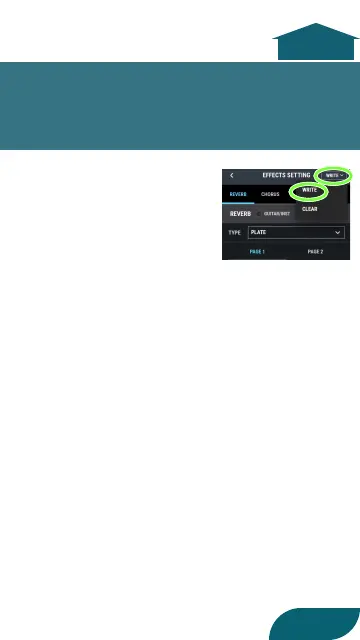TOP
10
Saving an Edited Eect in the
AC-22LX Unit (WRITE)
1. Tap the [WRITE]
button, and then tap
“WRITE” in the list.
2. Select a writing-
destination, enter a name, and tap the
[WRITE] button.
* When you save the edited data, it overwrites
the patch on the AC-22LX. The previous settings
cannot be recovered. Select a patch that you
don’t mind overwriting.
