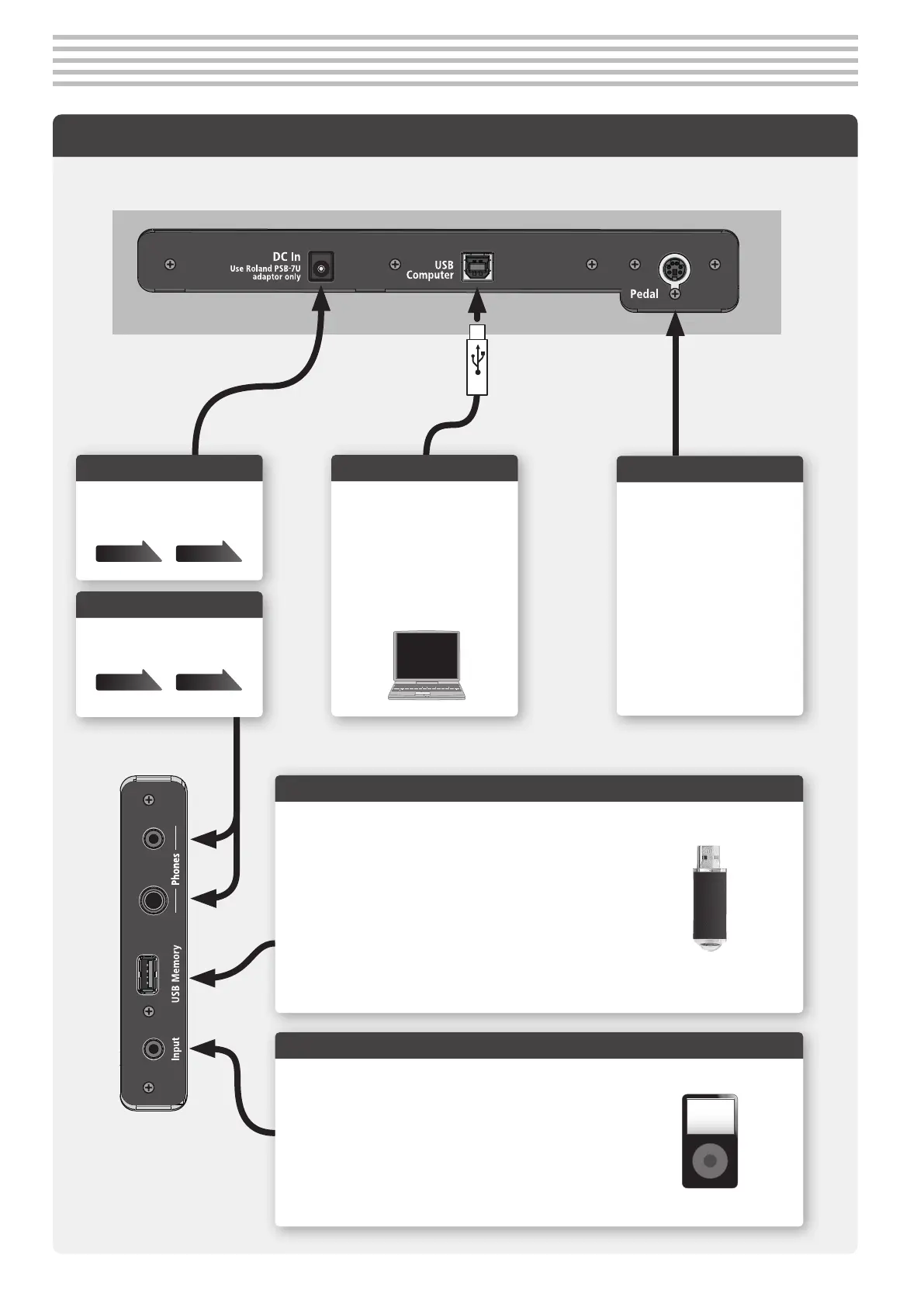2020
Bottom Panel
* To prevent malfunction and equipment failure, always turn down the volume, and turn o all the units before making any connections.
° Connecting the Equipment
USB Computer port
Connect a computer here. Use a
USB cable (commercially available)
to make this connection. This lets
the piano exchange performance
data with sequencer software
(commercially available) on your
computer, allowing you to produce
and edit music.
DC In jack
Connect the included AC
adaptor here.
Headphone Jacks
Here you can connect stereo
headphones.
Pedal jack
Connect the pedal cord.
USB Memory port
Here you can connect a USB ash drive. You can use it to record
your piano performance as audio, or use the piano to play back
music data (WAVE les, MIDI les, MP3 les) from the USB ash
drive. (p. 26, p. 23)
* Never turn o the power or disconnect a USB ash drive or the
power cord while the USB ash drive is blinking.
* Taking care that the USB ash drive is oriented correctly, rmly
insert it all the way into the port. Do not use excessive force.
Input jack
Connect an audio player or smartphone. Sound that’s
played back by the audio player can be heard from the
piano’s speakers. You can also play the piano along with the
song playback. Use a stereo mini-plug cable (commercially
available) to make this connection.
page page
66
page page
77
page page
1010
page page
1111
