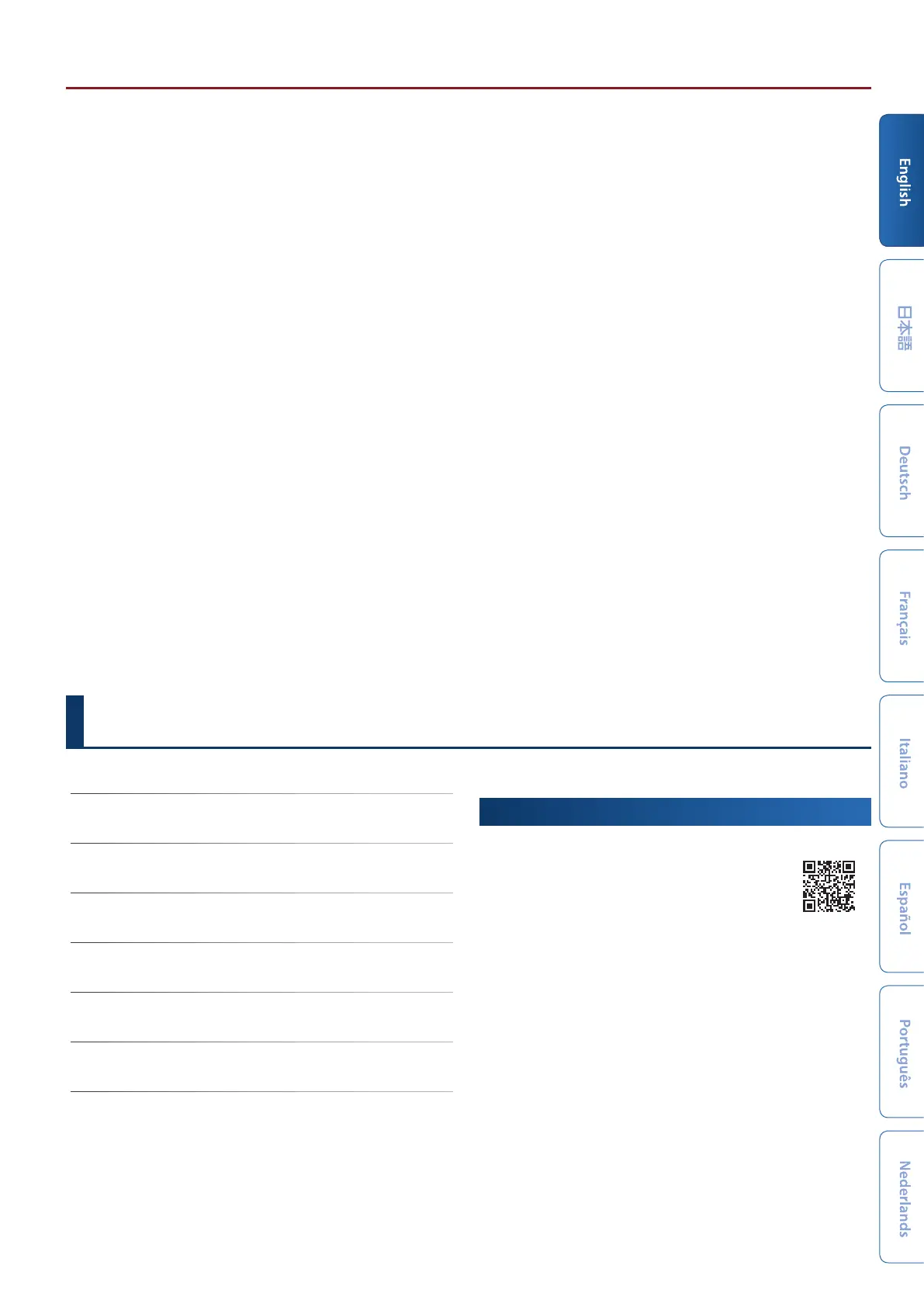5
IMPORTANT NOTES
Intellectual Property Right
¹
It is forbidden by law to make an audio
recording, video recording, copy or revision of
a third party’s copyrighted work (musical work,
video work, broadcast, live performance, or
other work), whether in whole or in part, and
distribute, sell, lease, perform or broadcast it
without the permission of the copyright owner.
¹
Do not use this product for purposes that
could infringe on a copyright held by a third
party. We assume no responsibility whatsoever
with regard to any infringements of third-party
copyrights arising through your use of this
product.
¹
The copyright of content in this product
(the sound waveform data, style data,
accompaniment patterns, phrase data, audio
loops and image data) is reserved by Roland
Corporation.
¹
Purchasers of this product are permitted to
utilize said content (except song data such
as Demo Songs) for the creating, performing,
recording and distributing original musical
works.
¹
Purchasers of this product are NOT permitted
to extract said content in original or modied
form, for the purpose of distributing recorded
medium of said content or making them
available on a computer network.
¹
ASIO is a trademark and software of Steinberg
Media Technologies GmbH.
¹
This product uses software available under
a GPL/LGPL or other open source license.
Users have the right to obtain, modify and
redistribute the source code of this software,
based on the terms of use or conditions for
each.
Users who wish to obtain the source code used
under an open source license in this product
may access the URL listed below to nd their
nearest Roland Service Center or an authorized
Roland distributor in their country.
http://roland.cm/service
¹
This product contains eParts integrated
software platform of eSOL Co.,Ltd. eParts is a
trademark of eSOL Co., Ltd. in Japan.
¹
This Product uses the Source Code of μT-Kernel
under T-License 2.0 granted by the T-Engine
Forum (www.tron.org).
¹
This product includes third party open source
software.
Copyright © 2009-2018 Arm Limited. All
rights reserved.
Licensed under the Apache License, Version
2.0 (the “License”);
You may obtain a copy of the License at
http://www.apache.org/licenses/LICENSE-2.0
Copyright © 2018 STMicroelectronics. All
rights reserved.
This software component is licensed by ST
under BSD 3-Clause license, the “License”;
You may obtain a copy of the License at
https://opensource.org/licenses/BSD-3-Clause
¹
Roland, SuperNATURAL are either registered
trademarks or trademarks of Roland
Corporation in the United States and/or other
countries.
¹
Company names and product names appearing
in this document are registered trademarks or
trademarks of their respective owners.
¹
Apple Logic Pro X, Garage Band, and Mainstage
are either registered trademarks or trademarks
of Apple Inc.
PDF Manuals Available for Download
In addition to the Owner’s Manual (this publication), the following PDF manuals are available for this product.
Reference Manual
This explains all functions of the FANTOM.
Parameter Guide
This explains all parameters of the FANTOM.
Sound List
A list of all internal tones.
DAW Control Guide
Explains how to control your DAW from the FANTOM.
MIDI Implementation
This is detailed information about MIDI messages.
Owner’s Manual
(latest version)
The PDF version of this Owner’s Manual.
Download Instructions
1.
Enter the following URL in your computer.
https://www.roland.com/manuals/
I
2.
Choose “FANTOM-06/FANTOM-07/FANTOM-08” as the
product name.
