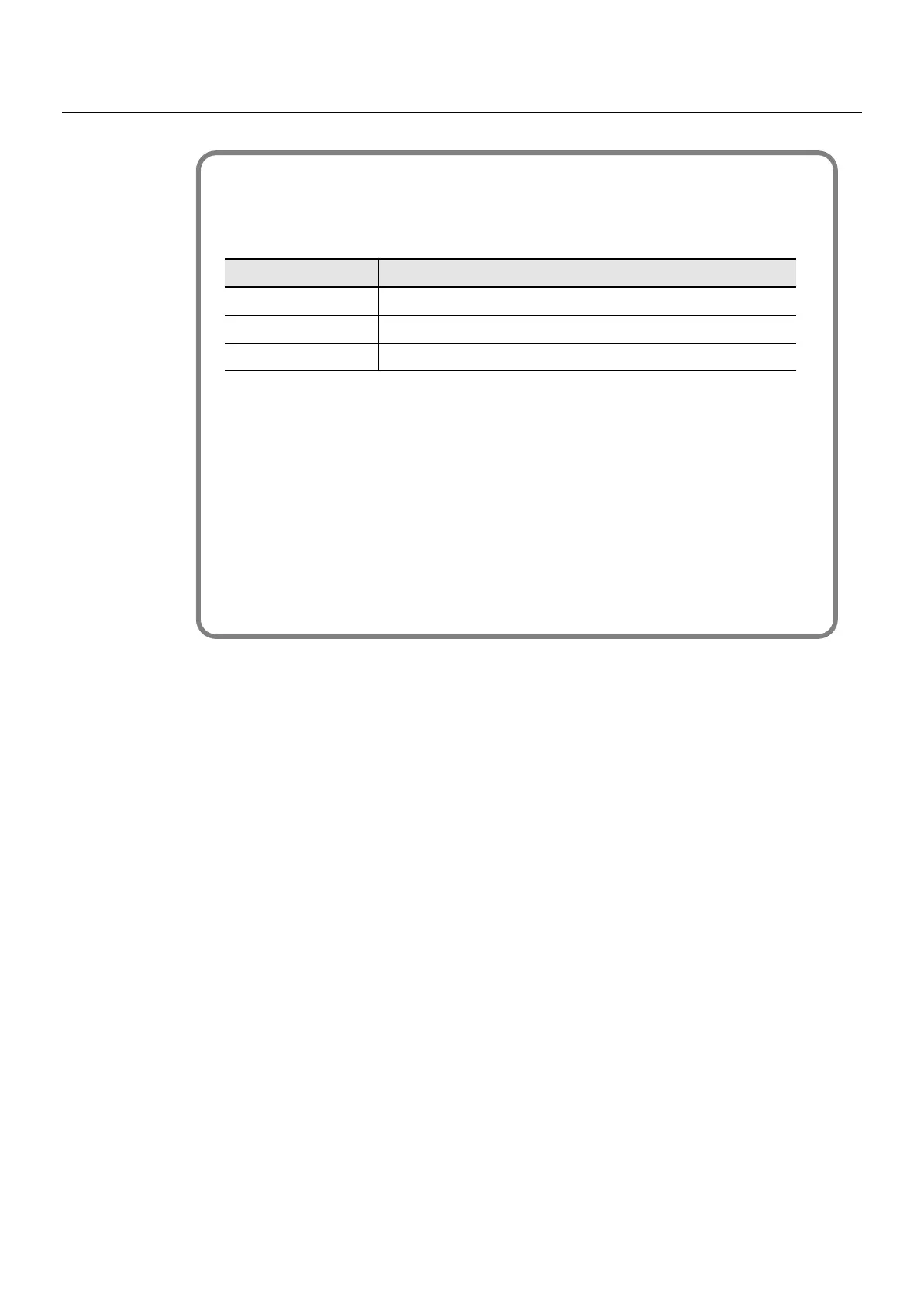102
Recording
Correspondence Between Recorded Performance and Track Buttons
A recorded performance will be assigned to the Track buttons as follows.
●Session Partner performances, and Upper and Lower tones during Split performance
●Normal performance (playing a single tone from the entire keyboard) and Dual
performance
• When you record without specifying a recording track
If none of the track buttons ([R] [1] [2] buttons) has performance data, the data will be
recorded to button [2]. If any of the track buttons have performance data, the data
will be recorded in the order of button [2] → button [1] → button [R].
• When you record with a specified recording track
Your performance will be recorded on the track you’ve specified.
Track button Performance recorded
Track [R] button Session Partner (p. 66)
Track [1] button Lower Tone in Split play (p. 43)
Track [2] button Upper Tone in Split play (p. 43)
FP-7-e.book 102 ページ 2006年12月14日 木曜日 午前10時57分
