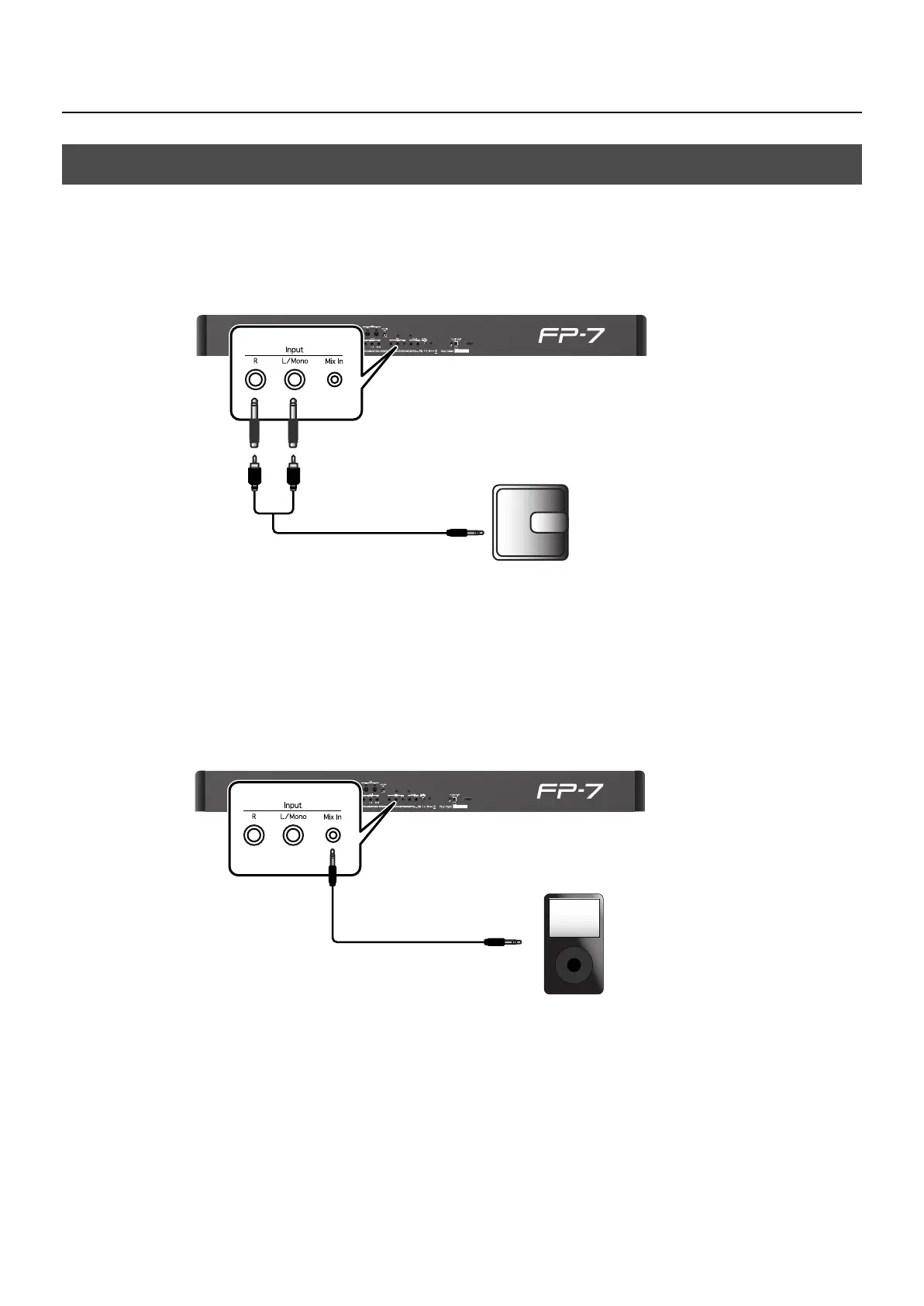139
Connecting Audio Equipment
If you connect your CD player or cassette tape player to the FP-7 so that the sound is
heard from the FP-7’s speakers, you can perform on the FP-7 while you listen to the
accompaniment provided by the song of the cassette tape or CD.
Make connections as shown below.
fig.cnct-speaker2.eps
* If you need to change the volume of the CD, adjust the volume on the connected CD
player.
You can also connect your portable audio player and listen to it from the FP-7’s speakers.
Connect your portable audio player to the FP-7’s Mix In jack.
Listening to a CD from the FP-7’s Speakers
CD Player, etc.
Output jacks
Input jacks
Portable Audio Player, etc.
Output jacks
Mix In jacks
FP-7-e.book 139 ページ 2006年12月14日 木曜日 午前10時57分
