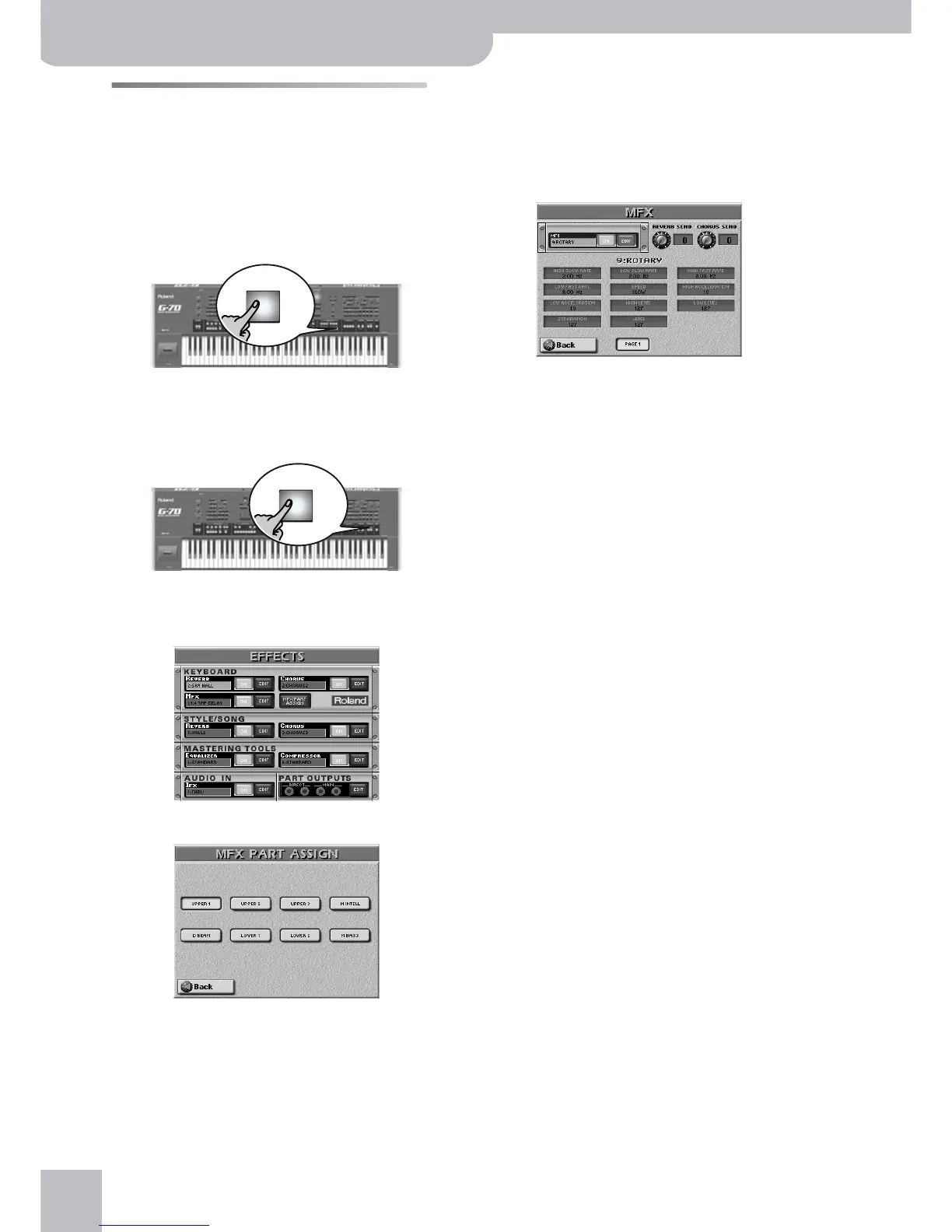Using the mixer functions & effects
100
r
G-70 Music Workstation
Using the multi-effects processor
(Multi-FX)
Your G-70 contains a multi-effects processor that can
be used for processing any Keyboard part you like.
There is a similar multi-functional processor for exter-
nal audio signals (with the same algorithms), which is
be covered on page 104.
(1) Press the PART ON/OFF [UP1] button (it must light).
(2) Select the “Dist. Guitar” Tone on page 2 of the
[E.GUITAR/BASS].
(3) Play a few notes on the keyboard, and switch the
[MULTI-FX] button on/off to hear the difference.
The MFX can be assigned to any of the Keyboard
parts. To do so, proceed as follows:
• Press the [EFFECT] button.
• Press the [MFX¥PART¥ASSIGN] field.
• Press the field(s) of the Keyboard part(s) that should
use the selected MFX effect.
Note: There is only one MFX processor that is shared by all
Keyboard parts.
• Press the [EXIT] button to return to the main page.
Selecting another MFX type and editing it
The G-70 provides 84 different Multi-FX types, some of
which are combinations of two effects for added flexi-
bility. Here is how to select another Multi-FX type:
(1) Press and hold the [MULTI-FX] button until the dis-
play looks as follows:
You can also select this page by pressing the [EFFECT]
button→ [MFX] “rack” field and the [EDIT] field. But
the above method is a lot faster.
(2) Press the [ON] (or [OFF]) field to switch the proces-
sor on (icon lights) or off (icon goes dark).
You can also do so on the EFFECTS page (see above).
(3) Press the field below “MFX” that displays the name
of the currently selected type.
(4) Select the desired type with the [DATA÷ENTRY] dial
or the [DEC]/[INC] buttons.
Note: Multi-FX type selection can be linked to Tone selection
for the Upper part. See page 101.
The available types are:
To avoid confusion (and too much leafing through
pages), we decided to explain the available parame-
ters elsewhere. See page 229. Here’s how to edit the
parameters:
(5) Press the field of the parameter you wish to
change (the number of fields and their meaning
depend on the selected type).
UP 1
MULTI
FX
