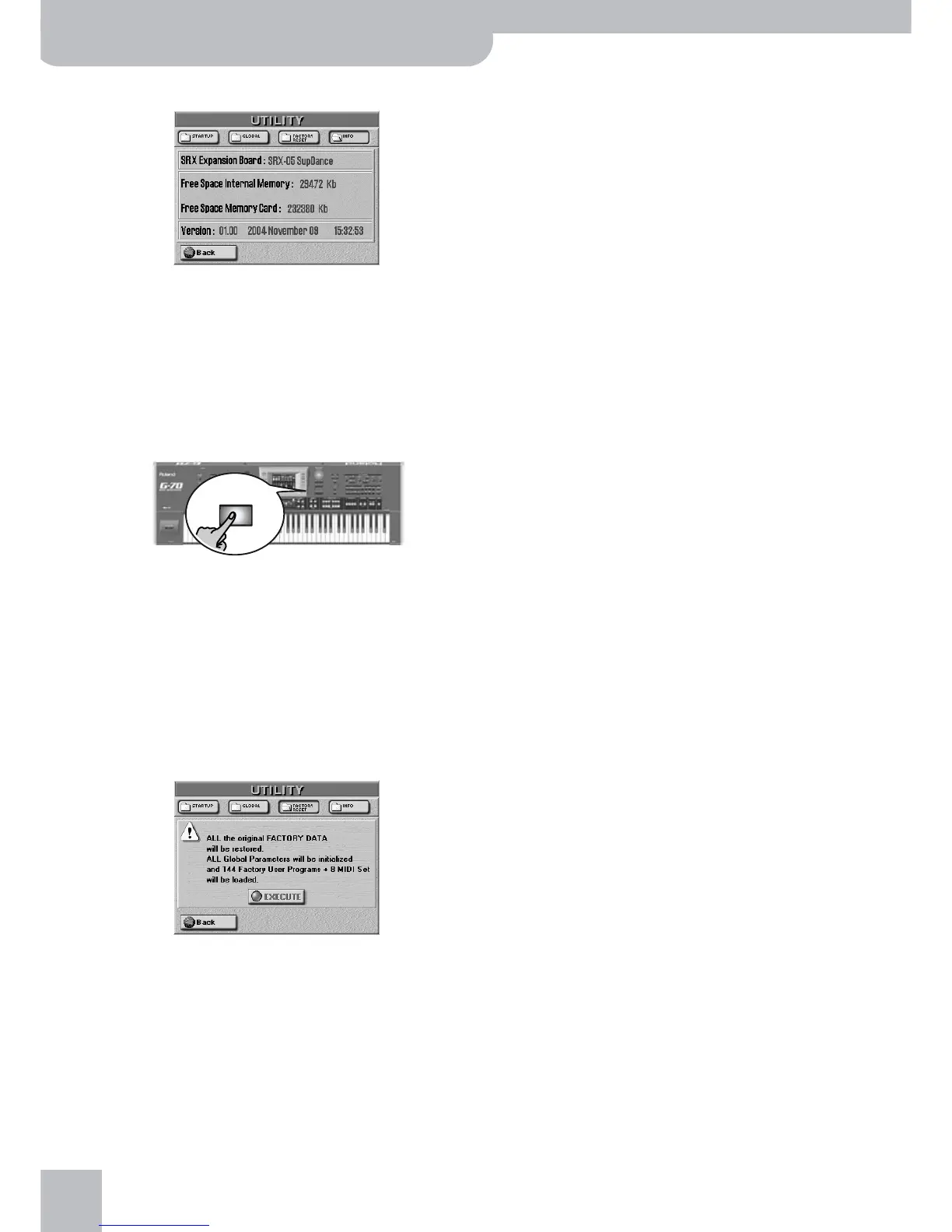Miscellaneous
224
r
G-70 Music Workstation
(2) Press the [UTILITY] field, followed by the [INFO] field.
● SRX Expansion Board—Displays the name of the
installed wave expansion board (if available).
● Free Space Internal Memory—Informs you about the
remaining storage capacity of the internal memory.
● Free Space Memory Card—Informs you about the
remaining storage capacity of the inserted memory card.
● Version—Displays the version number of the G-70’s
operating system, along with its creation date and time.
(3) Press the [Back] field to return to the menu, or the
[EXIT] button to return to the main page.
Initializing the G-70 (Factory Reset)
After working extensively with your G-70, you may
want to recall the original factory settings. Before
doing so, however, it would be a good idea to save your
own settings to a memory card (see p. 204) or to
archive them via USB (see p. 211).
Here is how to initialize your G-70:
(1) Press the [MENU] button.
(2) Press the [UTILITY] field, followed by the
[FACTORY¥RESET] field.
(3) Press the [EXECUTE] field to initialize the G-70, or
the [Back] field to return to the menu if you have
changed your mind. (You can also press the [EXIT]
button to return to the main page.)
The message “Operation successful” informs you that
the G-70 has been initialized.
Note: This operation does not affect the data in the G-70’s
internal memory: the settings in the G-70’s internal memory
(SSD) are not erased – but no longer used by the G-70.
EXIT
