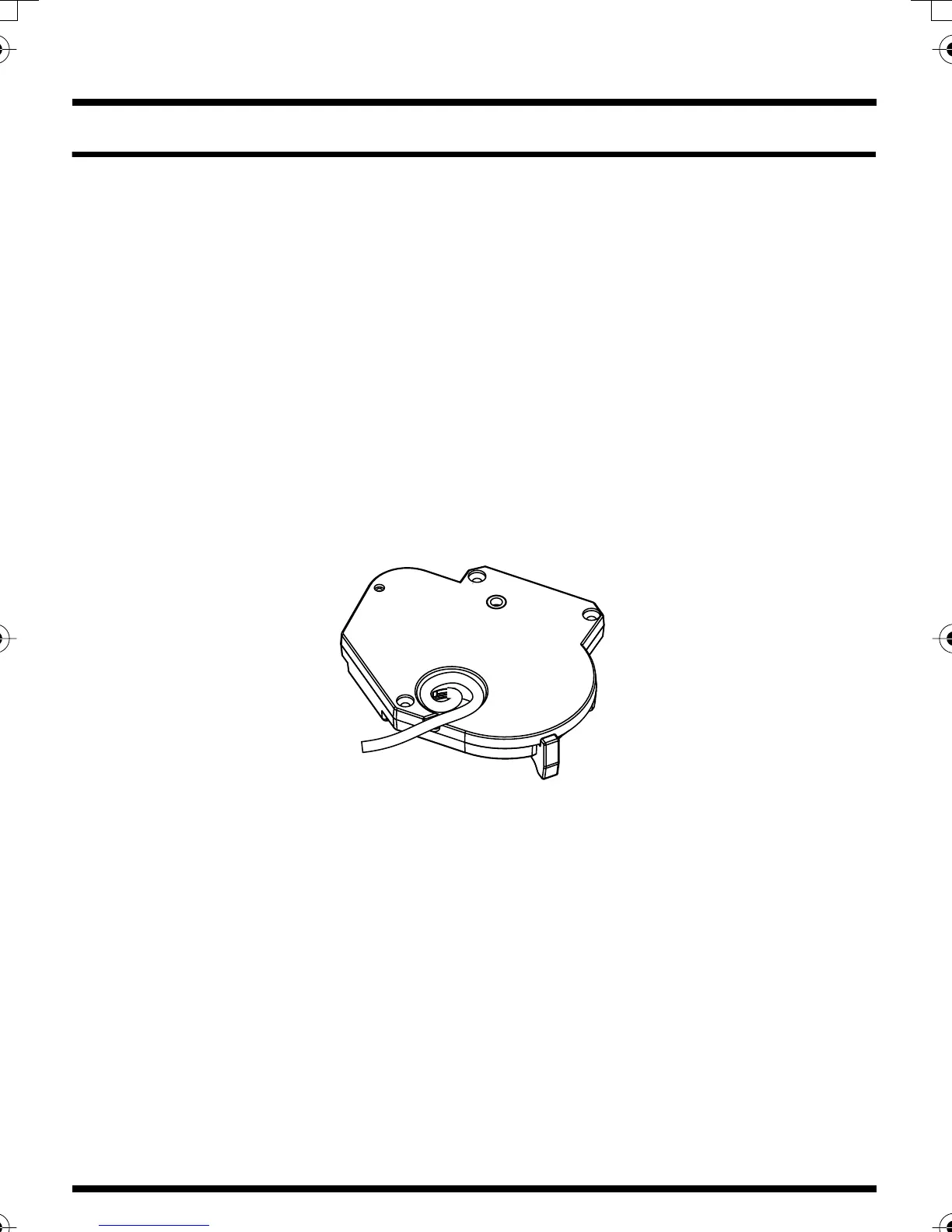15
Attaching the GK-3 to the Guitar
Attaching the Controller
There are two ways to attach the controller.
●
Attaching the Controller Unit with
Holder (p. 16)
With this method, the holder is secured
using the guitar’s strap pin. This permits
easy installation with no modification of the
guitar required.
●
Attaching the Controller Unit with
Double–Sided Tape and Screws (p. 17)
This allows you to position the controller
where you like on the guitar and, by not
using the holder, reduce the thickness of the
controller. However, attaching the controller
with the tape and screw is difficult to do
with arched top guitars.
■
Adjusting the Length of the Pickup Cable
Place the controller where it is actually to be attached to the guitar to check the pickup cable
length. If the cable is too long, wind it up in the space behind the controller.
fig.1110 (Adjusting the Pickup Cable Length)
GK-3_e.book 15 ページ 2006年3月13日 月曜日 午前9時25分
