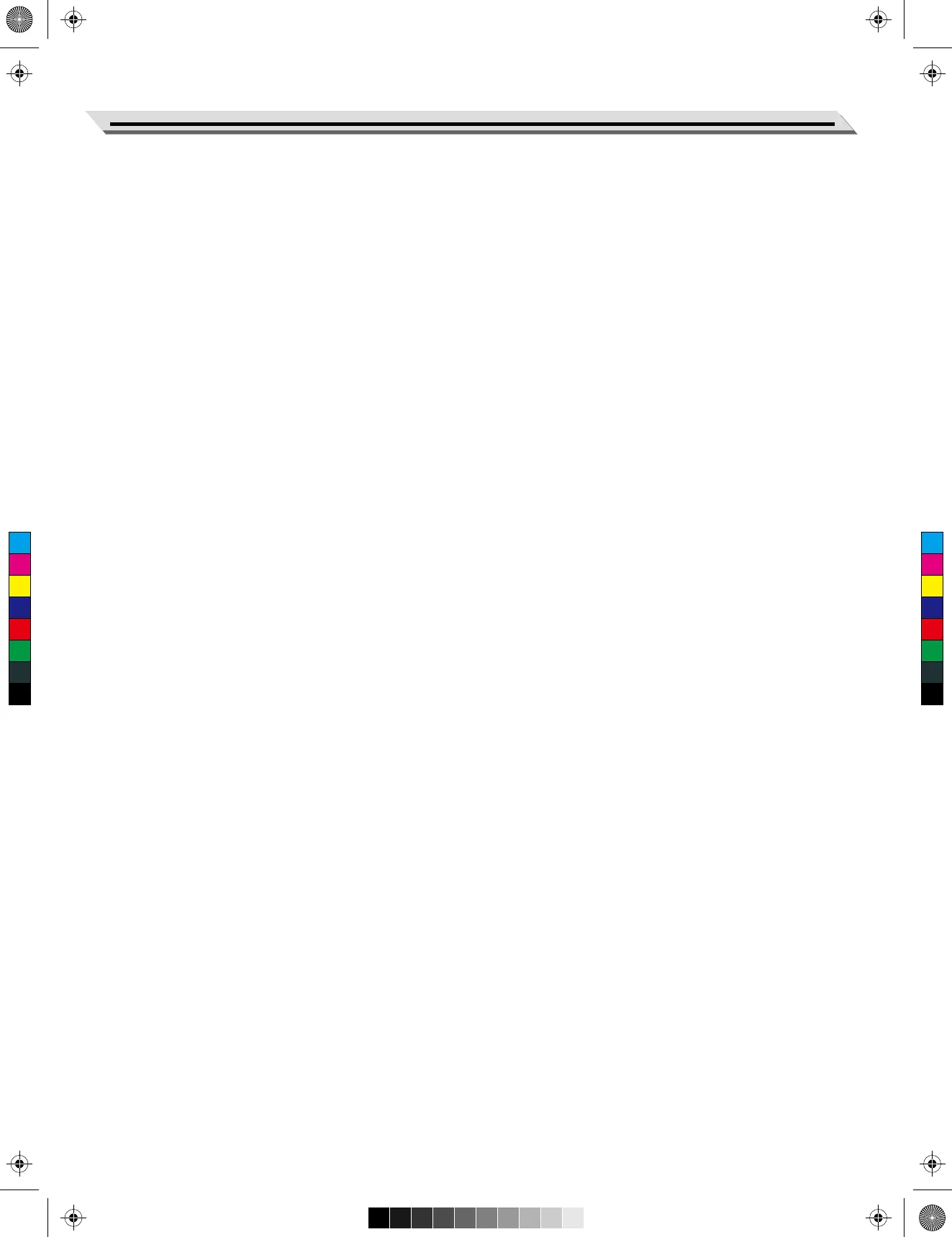03
Table of Contents
Panel Description
Front Panel.................................................................................................................................................................4
Rear Panel..................................................................................................................................................................5
Setup
Power Supply..............................................................................................................................................................5
Setting the Music Rest................................................................................................................................................5
Connections
Connecting a Pair of Headphones..............................................................................................................................6
Connecting an Audio Equipment................................................................................................................................6
Connecting a Pedal.....................................................................................................................................................6
Connecting a Computer..............................................................................................................................................6
Adjusting the Master Volume..................................................................................................................................7
Playing Demo Songs................................................................................................................................................7
Tones
Selecting a Tone.........................................................................................................................................................8
Layering Two Tones....................................................................................................................................................8
Key Touch...................................................................................................................................................................8
Reverb.......................................................................................................................................................................9
Metronome...............................................................................................................................................................9
Tempo......................................................................................................................................................................10
Transpose................................................................................................................................................................10
Master Tuning.........................................................................................................................................................10
Twin Piano...............................................................................................................................................................11
Bluetooth.................................................................................................................................................................11
MIDI Out...................................................................................................................................................................11
Auto Power Off.......................................................................................................................................................12
Troubleshooting.....................................................................................................................................................12
Specifications........................................................................................................................................................13
Appendices
Tone List...................................................................................................................................................................13
Demo List.................................................................................................................................................................13
List of Operations (Button + Key)..............................................................................................................................14
MIDI Implementation Chart.......................................................................................................................................15
C
M
Y
CM
MY
CY
CMY
K
Roland_GOPIANO88_Manual_G05_181019.ai 3 2018-10-19 16:54:37Roland_GOPIANO88_Manual_G05_181019.ai 3 2018-10-19 16:54:37
