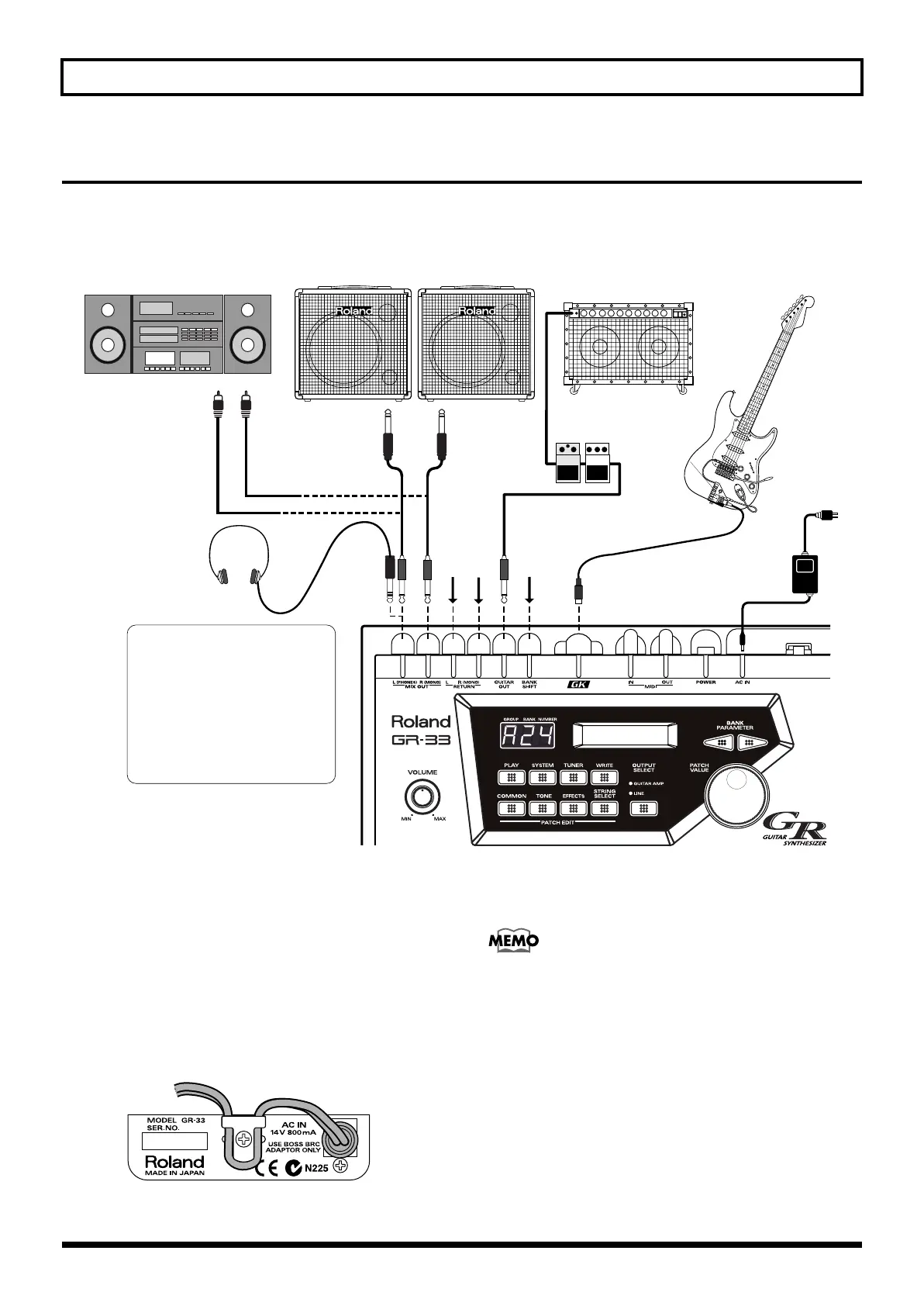14
Chapter 1 Producing Sounds
Making Connections
After setting up the guitar part of your system, connect your other equipment following the examples shown in the connection
diagram below.
fig.1-01
* To prevent malfunction and/or damage to speakers or other
devices, always turn down the volume and turn off the power
on all devices before making any connections.
* Raise the volume of the amplifier only after you turn on the
power to all connected devices.
* To prevent the inadvertent disruption of power to your unit—
as a result of the plug being pulled out accidentally—and to
avoid applying undue stress to the AC adapter jack, anchor the
power cord using the cord hook as shown in the illustration.
fig.1-02
* If you are outputting a mono signal from the GR-33, connect
the cable to the R (MONO) jack of the MIX OUT jacks.
<Stereo Out>
To get the optimal performance from the GR-33, and to fully
experience the quality of its patches, connect your setup to a
stereo (two-channel) amplifier/speaker system, or to stereo
headphones. Stereo equipment is the best way to hear the
fullness of the GR-33’s sound.
To AUX, LINE IN
Stereo
headphones
L
R
LR
AC adaptor
(BRC series)
The (L) MIX OUT jacks can also
be used as dual stereo headphone
jacks.
Also be aware that you cannot
simultaneously use one jack as a
LINE OUT while using the other
as a headphone jack — that is,
you can't use a monaural plug
and a stereo plug at the same
time.
Stereo set,
radio-cassette player, etc.
Synthesizer amp
(keyboard amplifier, PA system, etc.)
Guitar with GK-2A/
other GR-compatible guitar
Guitar amp/
guitar effects processors
See p. 23See p. 15
S
Y
N
T
H
V
O
L
D
O
W
N
/S
1
U
P
/S
2
