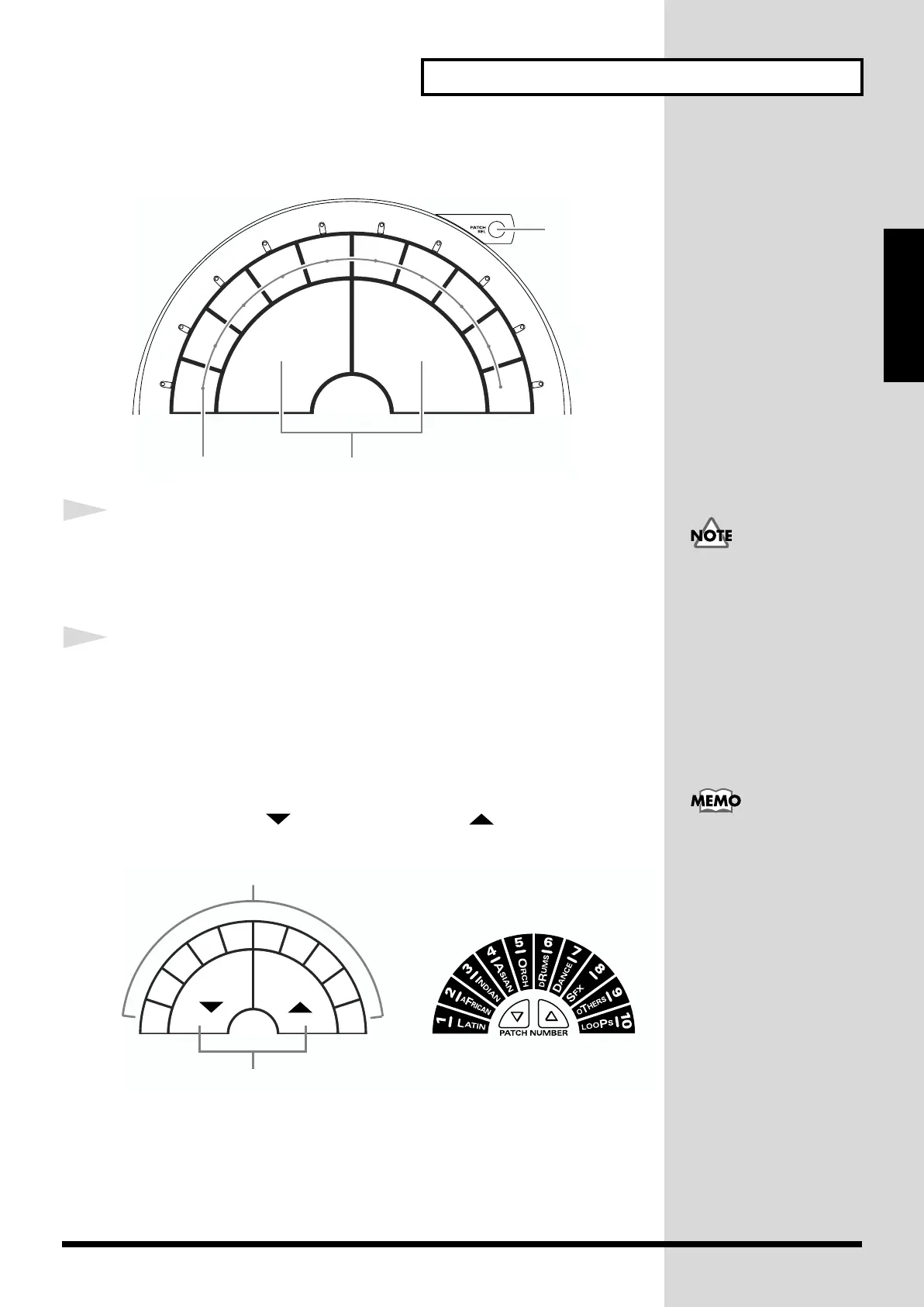23
Chapter 1 Quick Start
Chapter 1
Changing Patches with the Pads (Pad Patch Select)
fig.1-18
1
Hold down [PATCH SEL], and strike a pad B1–C5 to select a
patch group.
2
Hold down [PATCH SEL], and strike pad A2 or A4 to select
the patch number.
Striking pad A4 will increase the patch number, and striking A2 will
decrease it.
* Pads B1–C5 correspond to the patch groups, and pads A2 and A4 correspond to
[PATCH NUMBER ] and [PATCH NUMBER ] respectively.
fig.1-19
1, 2
2
1
B1
B2
B3
B4
B5
C1
C2
C3
C4
C5
A2 A4
Use the panel switches to
change between user
patches and preset patches.
While you continue
holding [PATCH SEL], the
indicator for the selected
patch group and the
indicator beside the pad
(B1–C5) corresponding to
that group will blink.
B1
B2
B3
B4
B5 C1
C2
C3
C4
C5
A2 A4
10
9
8
7
65
4
3
2
1
GROUP
NUMBER
