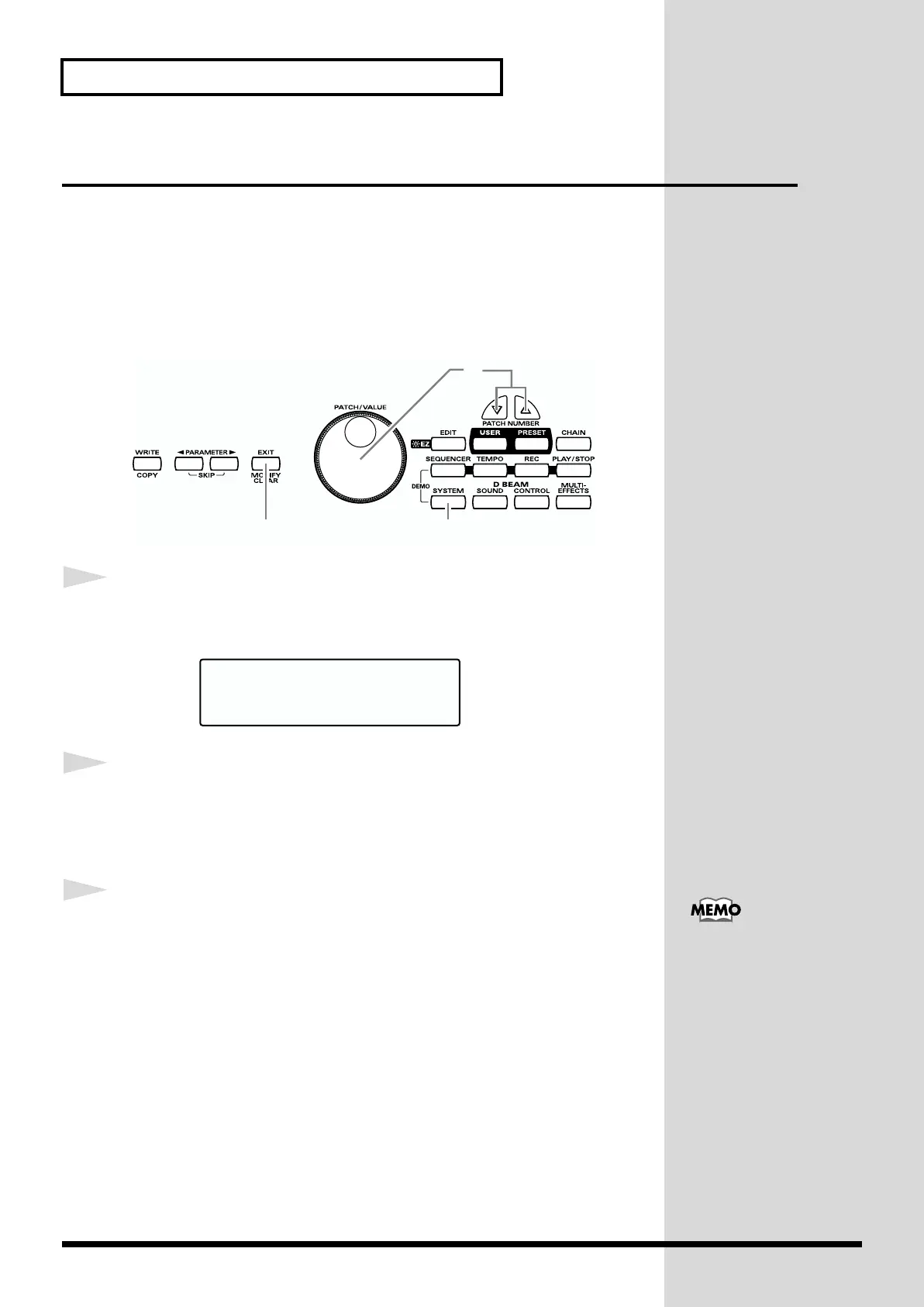28
Chapter 1 Quick Start
System Settings
Settings that are shared by all patches are called “system settings.”
Settings such as the display contrast and the D Beam sensitivity are system
settings.
Adjusting the Display for Best Visibility (LCD
Contrast)
fig.1-24
1
Press [SYSTEM].
[SYSTEM] will light, and the following screen will appear.
fig.1-25
2
Turn [PATCH/VALUE] to adjust the contrast of the display
screen.
Increasing the value will darken the display.
3
When you have finished adjusting, press [SYSTEM] or [EXIT].
You will return to normal Play mode.
1, 3
2
3
UTILITY
LCD Contrast 5
When you modify the
system setting, the new
setting is automatically
saved as soon as you make
the change. You do not
have to operate for the
storing.
