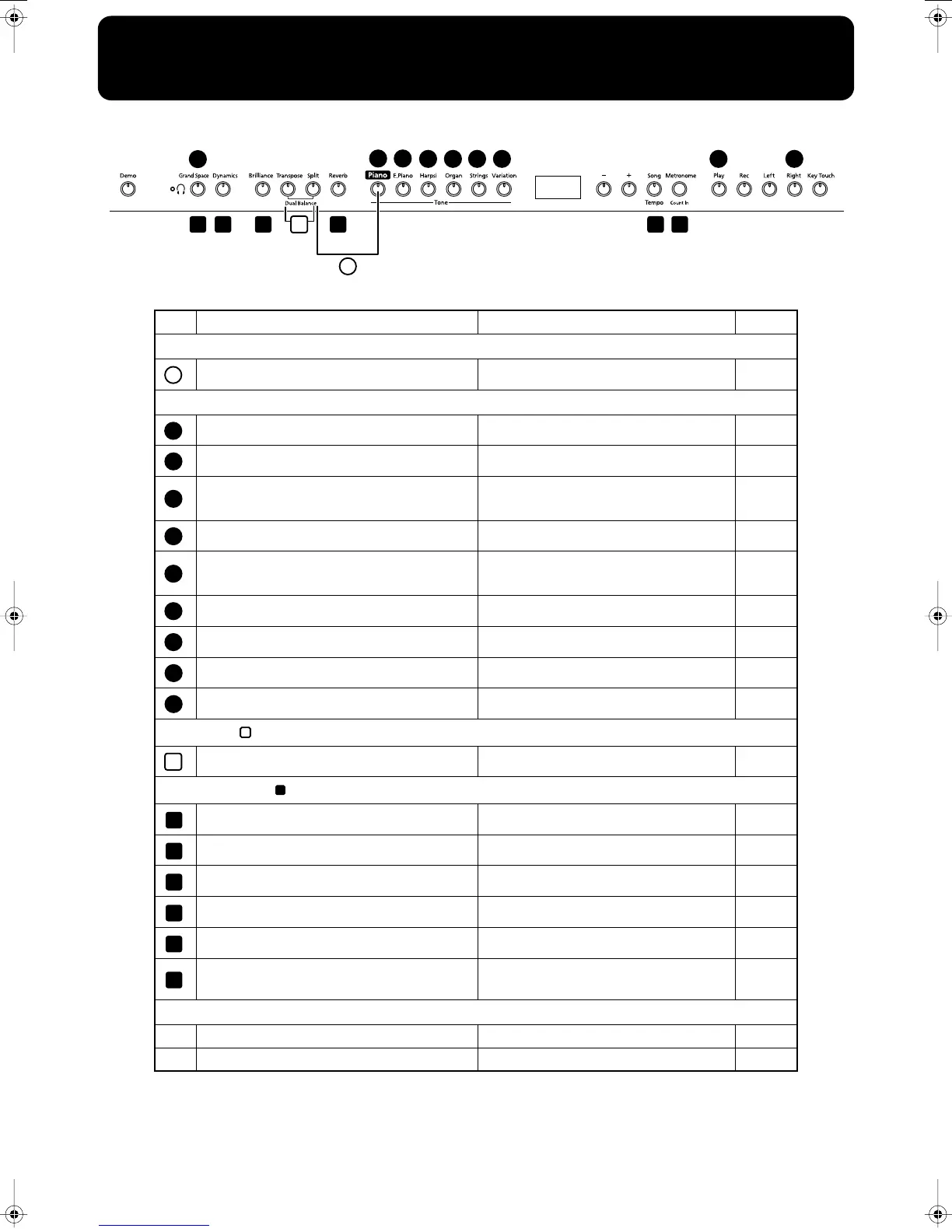47
Easy Operation List
1
2
1
3
4
5
6
7 8 9
123456
1
No. You want to Buttons Page
Press the [Split] and [Piano] buttons simultaneously.
Twin Piano Mode
[Split]+ [Piano] p. 27
Press the [Split] and [Reverb] buttons simultaneously, and press the [
●
] button.
Grand Space Mode
[Split]+ [Reverb]
→
[Grand Space] p. 37
Master Tuning
[Split]+ [Reverb]
→
[Piano] p. 36
Selecting a temperament
Specifying the keynote
[Split]+ [Reverb]
→
[E. Piano]
→
[E. Piano] + key
p. 36
Stretch tuning
[Split]+ [Reverb]
→
[Harpsi] p. 37
Applying the damper pedal to the left-hand
keyboard area
[Split]+ [Reverb]
→
[Organ] p. 37
MIDI send channel settings
[Split]+ [Reverb]
→
[Strings] p. 41
Local Control
[Split]+ [Reverb]
→
[Variation] p. 41
Transmitting a recorded performance
[Split]+ [Reverb]
→
[Play] p. 41
V-LINK
[Split]+ [Reverb]
→
[Right] p. 38
Press the [ ] button, and press the [-] or [+] button.
Dual Balance
[Transpose] + [Split]
→
[-][+] p. 23
Hold down the [ ] button and press the [-] or [+] button.
Metronome volume
[Metronome/Count In] + [-] [+] p. 26
Beat of metronome
[Song/Tempo] + [-] [+] p. 26
Depth of the Reverb effect
[Reverb] + [-] [+] p. 21
Damper pedal’s resonance level
[Brilliance] + [-] [+] p. 35
Dynamic Emphasis setting
[Dynamics] + [-] [+] p. 20
Grand Space setting
[Grand Space] + [-] [+]
p. 18
p. 19
Hold down the [Split] or [Transpose] button and press the key.
Split Point
[Split] + key p. 25
Key Transpose
[Transpose] + key p. 22
1
1
2
3
4
5
7
8
9
1
1
2
3
4
5
6
HP103_e.book 47 ページ 2005年3月24日 木曜日 午後4時58分
