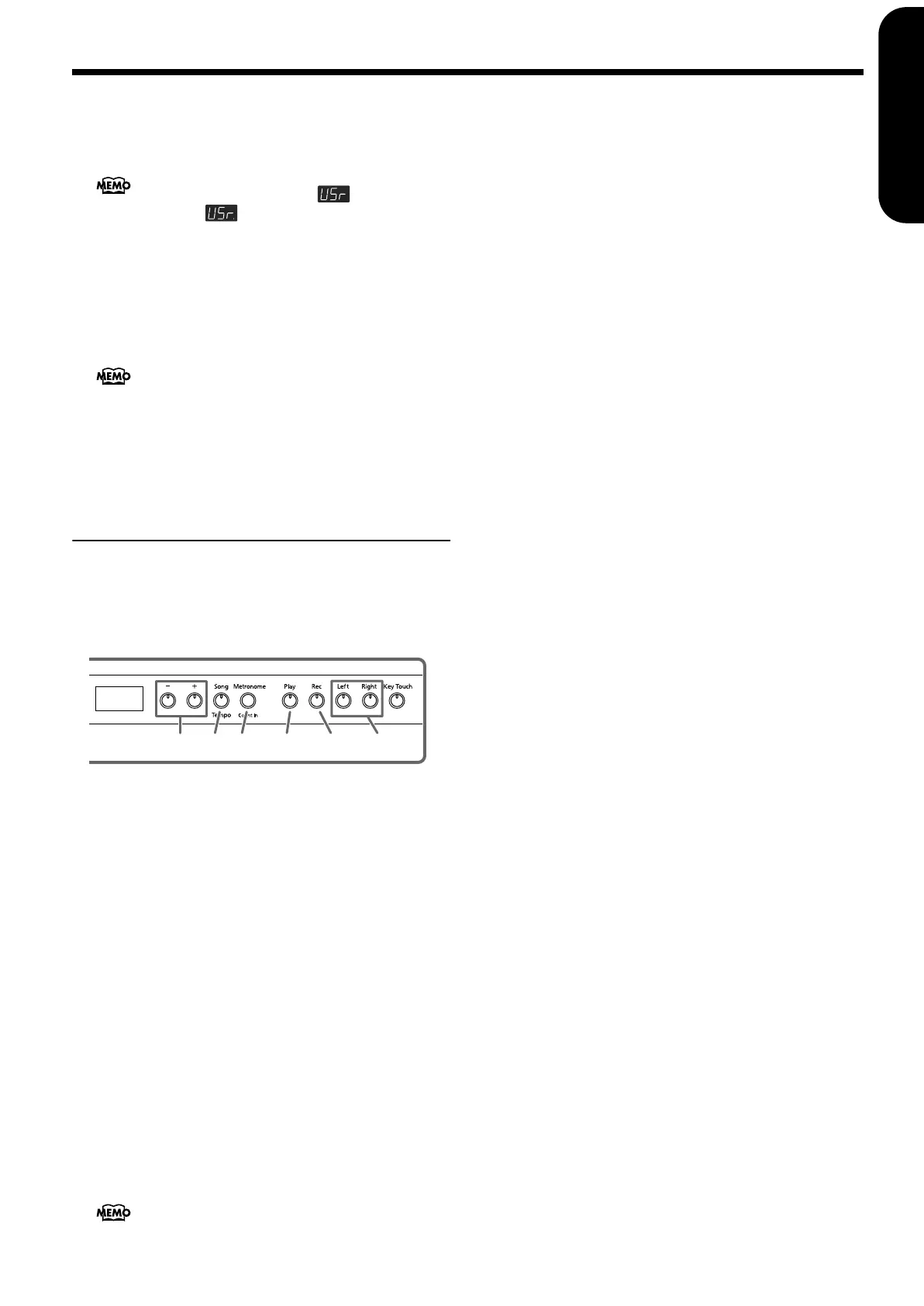Chapter 4. Recording Your Performance
23
ENGLISH
ENGLISH
ENGLISH ENGLISH ENGLISH ENGLISH
Stop recording
7.
Press the [Play] or [Rec] button.
Recording will stop, and the indicators for the [Play] and
[Rec] buttons will go dark.
Play back the recorded performance
8.
Press the [Play] button.
You will hear the recorded performance.
Once again press the [Play] button, and playback will stop.
Recording Along with a Song
You can record a performance that you play along with an
internal song.
Using the [Left] or [Right] buttons, you can perform and
record just the right-hand part of a song while listening to the
left-hand playback of an internal song.
Selecting the song to record
1.
Press the [Song/Tempo] button, getting its indica-
tor to light in red.
The display will indicate the song number for several sec-
onds.
2.
Use the [-] or [+] button to select the song that you
want to play.
3.
As necessary, set the metronome and tempo (p.
18).
4.
Press the [Rec] button.
The [Rec] button’s indicator will light.
Selecting the track to record
5.
Press the [Left] or [Right] button.
When you want to record the left-hand performance, press
the [Left] button; to record that of the right hand, press the
[Right] button.
The indicators of the button you pressed and of the [Play]
button will blink, and the HP103e/102e enters recording-
standby mode.
Starting to record
6.
Press the [Play] button.
Recording begins after two measures of count sound.
Play along with the song.
Stop recording
7.
Press the [Play] or [Rec] button.
Recording will stop, and the indicators for the [Play] and
[Rec] buttons will go dark.
The recorded performance is stored in “USr (User).”
Play back the recorded performance
8.
Press the [Play] button.
You will hear the recorded performance.
Once again press the [Play] button, and playback will stop.
About the “USr” display
When you stop recording, the “ ” display will
change to “ ”.
The “.” in the lower right of the display indicates that
there is already a recorded performance.
If you record without specifying the recording track,
the performance will be recorded to the [Left] button.
If you want to record the right and left hands sepa-
rately on separate recording tracks, refer to
Select-
ing and Recording the Track for Each Hand
Separately
(p. 24).
If “dEL” appears in the display, refer to p. 22.
256,7,8 4,71 3
HP103_e.book Page 23 Sunday, September 12, 2004 1:37 PM
