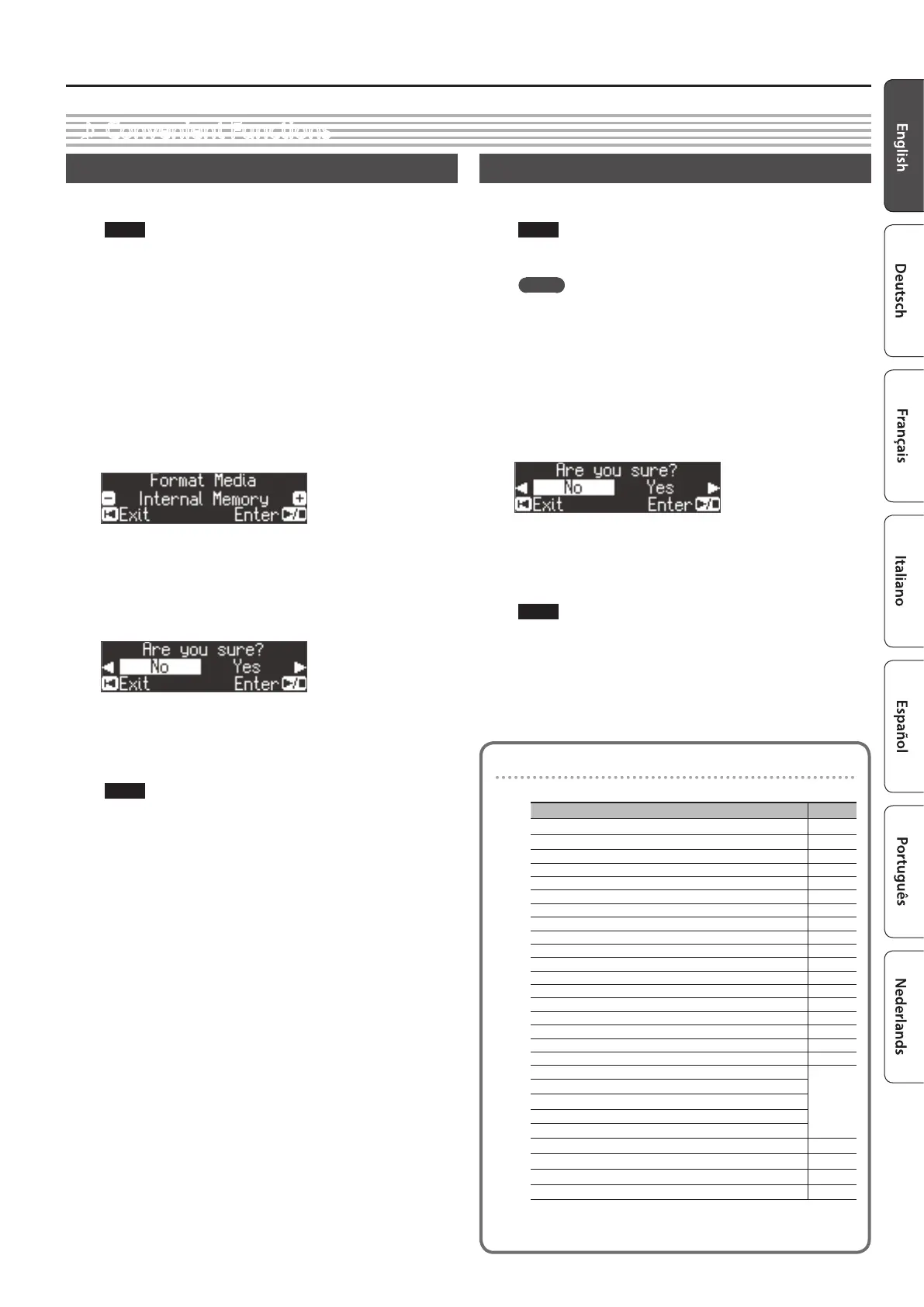17
Advanced Operation
˙
Convenient Functions
Initializing the Memory (Format Media)
Here’s how to erase all of the les that you saved in internal memory
or on a USB ash drive (sold separately).
NOTE
5 When you initialize, all registrations or songs that you saved in
internal memory or on a USB ash drive are lost.
5 If you want settings other than the internal memory settings
to be returned to their factory-set state, execute a Factory
Reset (p. 17).
1. If you want to initialize a USB ash drive, connect the USB
ash drive to the USB Memory port (p. 23).
2. Press the [Ambience] button and [Brilliance] button
simultaneously.
3. Use the [K] [J] buttons to select “Format Media,” and then
press the [s] (Enter) button.
The Format Media screen appears.
If you decide to cancel, press the [u] (Exit) button.
4. Use the [–] [+] buttons to select the media (internal
memory or USB ash drive) that you want to format.
5. Press the [s] (Enter) button.
A conrmation message appears.
If you decide to cancel, press the [u] (Exit) button.
6. Use the [J] button to select “Yes,” and then press the [s]
(Enter) button.
The memory is formatted.
NOTE
Never disconnect the USB ash drive or turn o the power while
the screen indicates “Executing...”
7. Simultaneously press the [Ambience] button and
[Brilliance] button to exit Function mode.
Restoring the Factory Settings (Factory Reset)
Here’s how to restore all registrations and internally saved settings to
the factory-set condition. This function is called “Factory Reset.”
NOTE
Factory Reset erases all settings that you have stored, and returns
them to the factory-set condition.
MEMO
Executing this function does not erase the songs in internal
memory or on a USB ash drive (sold separately). If you want to
erase all songs from internal memory or from a USB ash drive,
refer to “Initializing the Memory (Format Media)” (p. 17).
1. Press the [Ambience] button and [Brilliance] button
simultaneously.
2. Use the [K] [J] buttons to select “Factory Reset,” and then
press the [s] (Enter) button.
A conrmation message appears.
If you decide to cancel, press the [u] (Exit) button.
3. Use the [J] button to select “Yes,” and then press the [s]
(Enter) button.
The memory is reset to its factory values.
NOTE
Never turn o the power while the screen indicates “Executing...”
4. Turn the power o, then on again (p. 4).
Settings that are saved automatically
On the unit, the following settings are saved automatically.
Setting Page
Speaker volume p. 6
Headphone volume p. 6
Ambience p. 6
Headphones 3D Ambience p. 6
Brilliance p. 6
Key Touch p. 6
Hammer Response p. 6
Balance (Split, Dual) p. 7
Twin Piano Mode p. 7
Metronome (volume, tone, down beat) p. 8
Master Tuning p. 18
Temperament p. 18
Temperament Key p. 18
Input Volume p. 18
SMF Play Mode p. 19
Damper Pedal Part p. 19
Reg. Pedal Shift p. 19
MIDI Transmit Ch p. 20
Bluetooth Volume
p. 21
Bluetooth Audio
Bluetooth Page Turn
Bluetooth Turn/MIDI
Page Turn Assign
Display Contrast p. 19
Volume Limit p. 19
Language p. 20
Auto O p. 20
