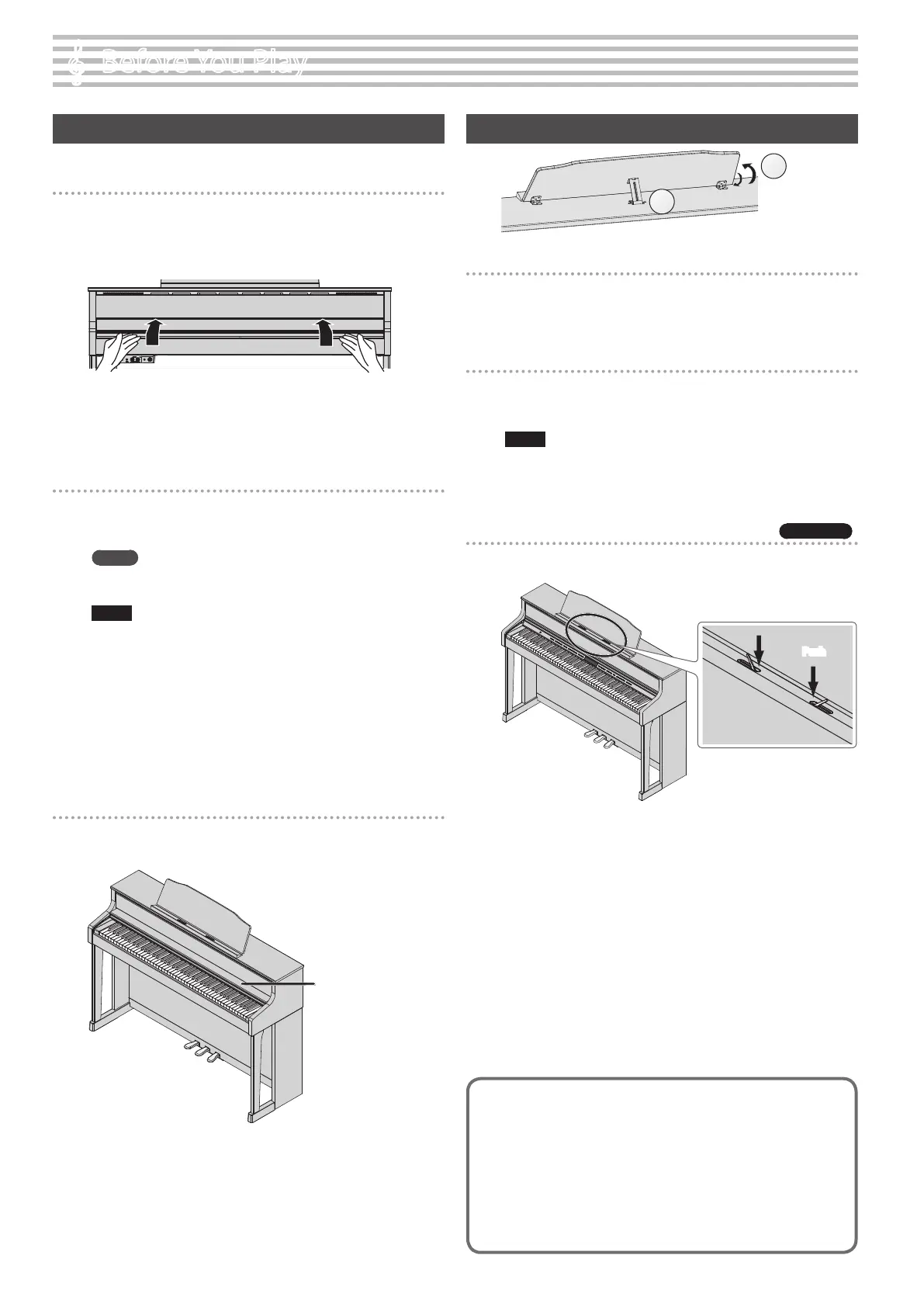4
°
Before You Play
Turning the Power On/O (Opening/Closing the Lid)
You can turn the power on/o simply by opening/closing the lid.
Turning the power on
1.
Minimize the volume of the connected devices.
2. Open the lid.
To open the lid, use both hands to lift it lightly, and slide it away from
yourself.
3. Use the [Volume] buttons to adjust the volume.
* This unit is equipped with a protection circuit. A brief interval
(a few seconds) after turning the unit on is required before it will
operate normally.
Turning the power o
1.
Close the lid.
To close the lid, pull it gently toward yourself, and lower it softly after
it has been fully extended.
MEMO
By pressing the [L] button you can turn the power on/o while
leaving the lid open (p. 5).
NOTE
5 When opening or closing the lid, take care not to pinch your
ngers between the moving part and the body of the unit.
Pay special attention to this when using the unit where
children are present.
5 If you have any objects (papers, metal objects, etc.) placed on
top of the keyboard cover, do not open the cover. Otherwise,
such objects may slip inside the instrument, and then become
irrecoverable.
5 When turning o the power, do not disconnect the power
cord while the Phones jack “Phones” indicator is lit.
Using the lid to conceal the panel (Classic Position)
You can use the lid to conceal the panel. This allows you to
concentrate on performing without being distracted by the buttons
or the display.
Lid
Setting Up the Music Rest
1
2
Raising the music rest
1.
Gently raise the music rest.
2. Fit the latch into one of the slots so that the music rest is at
the desired angle.
Folding down the music rest
1.
While using one hand to support the music rest, raise the
latches located on the back of the music rest, then gently
fold down the music rest.
NOTE
When raising or folding the music rest, take care not to pinch
your ngers between the moving part and the body of the unit.
Pay special attention to this when using the unit where children
are present.
Using the music holders
You can use the holders to hold pages in place.
When not using the holders, leave them folded down.
Push
HP605 only
Concerning the Auto O function
The power to this unit will be turned o automatically after a predetermined
amount of time has passed since it was last used for playing music, or its
buttons or controls were operated (Auto O function).
If you do not want the power to be turned o automatically, disengage the
Auto O function (p. 20).
5 Any settings that you are in the process of editing will be lost when the
power is turned o. If you have any settings that you want to keep, you
should save them beforehand.
5 To restore power, turn the power on again.
