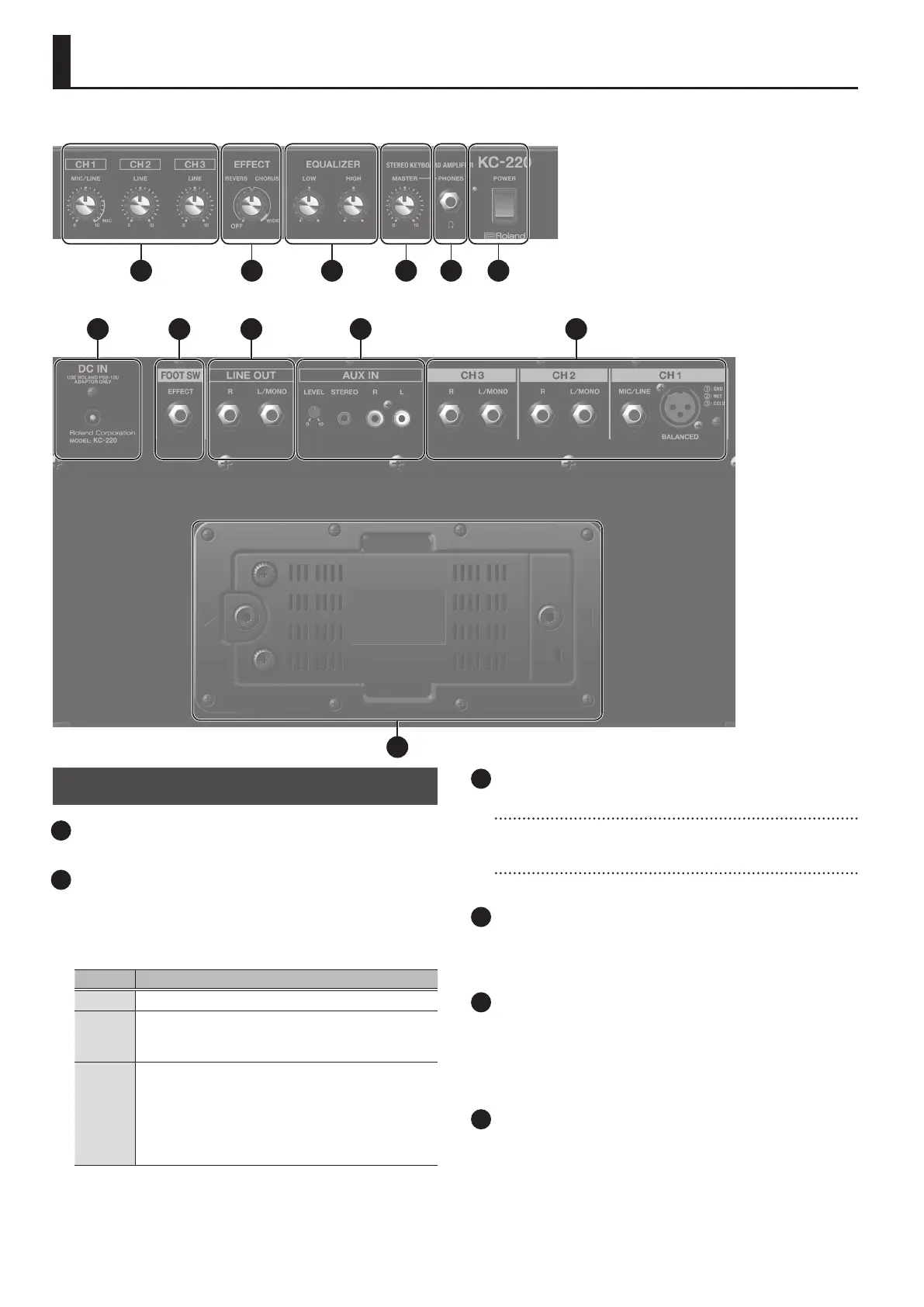2
Panel Descriptions
Top Panel
1
[CH1]–[CH3] knobs
Adjust the volume of the devices connected to CH1–CH3.
2
[EFFECT] knob
The internal eect can be applied to the devices that are
connected to CH1–CH3.
Depending on the position of the knob, it switches between two
types of eects and adjusts the depth of the eect.
Eect Explanation
REVERB This eect adds reverberation to the sound.
CHORUS
An eect that adds a slightly modulated sound to
the direct signal, creating beautiful spaciousness and
depth.
WIDE
This is a stereo chorus that processes the three
frequency bands independently, creating a spacious,
embracing eect.
The low range remains rmly localized in the center,
and the sound will become more spacious as you go
from the mid to the high range.
* The eect is not applied to the sound that’s being input from
AUX IN jack.
3
EQUALIZER
[LOW] knob
Adjusts the sound level of the low-frequency range.
[HIGH] knob
Adjusts the sound level of the high-frequency range.
4
[MASTER] knob
Adjusts the overall volume.
* The [MASTER] knob does not adjust the signal that is output
from the LINE OUT jack.
5
PHONES jack
You can connect headphones here.
* If a plug is inserted in this jack, no sound will be output from
the unit’s own speaker. This is convenient if you don’t want loud
sound to be produced from the speaker, such as when you’re
practicing at night.
6
[POWER] switch
Turns the power on/o. When the power is on, the indicator at the
left of this switch is lit.
* When operating on battery power only, the unit’s indicator will
become dim when battery power gets too low. Replace the
battery as soon as possible.
Top Panel
5 642 31
Rear Panel
7911 10 8
12