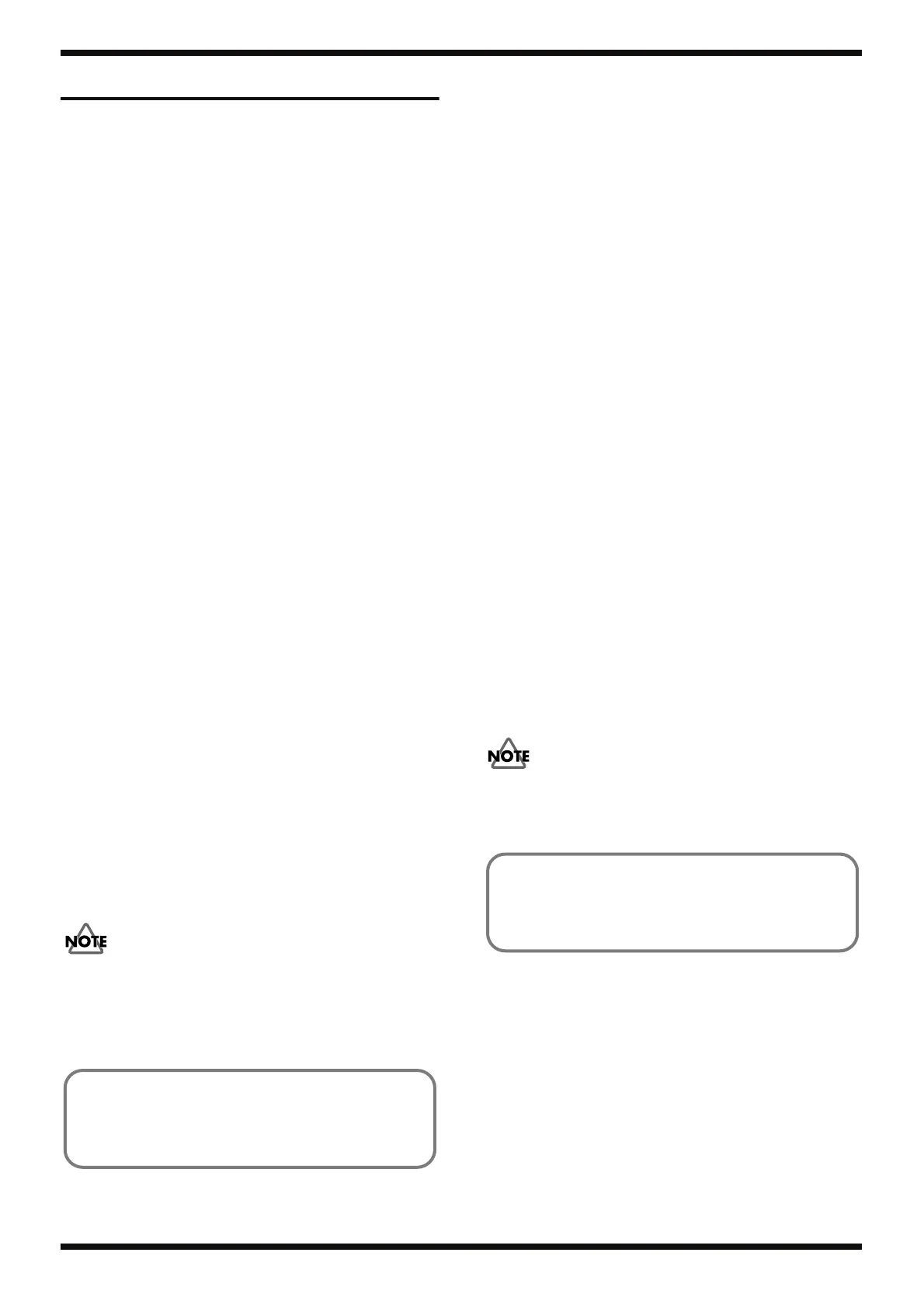2
Feb. 2010 ME-25
Cautionary Notes
Before beginning the procedure, please read
through this document. The matters described may
differ according to the model.
No Power Switch
The power to the ME-25 comes on when a plug is connected to the INPUT jack.
Before making the connection, be sure to lower the volume level on the
equipment you’re connecting it to (amp, speaker, or the like).
Back Up User Data!
User data may be lost during the course of the procedure. Refer to “Data
Backup and Restore Operations” (p. 11) in the Service Notes and save the
data. After completing the procedure, restore the backed-up data to the
product.
Parts List
A component whose part code is ******** will not be supplied as a service part
because one of the following reasons applies.
• Because it is supplied as an assembled part (under a different part code).
• Because a number of circuit boards are grouped together and supplied as
a single circuit board (under a different part code).
• Because supply is prohibited due to copyright restrictions.
• Because reissuance is restricted.
• Because the part is made to order (at current market price).
• Because it is carried in electronic data on the Roland web site.
• Because it is a package or an accessory irrelevant to the function
maintenance of the main body.
• Because it can be replaced with an article on the market. (battery or etc.)
Circuit Diagram
In the circuit diagram, “NIU” is an abbreviation for “Not in Use,” and
“UnPop” is an abbreviation for “Unpopulated.” They both mean non-mounted
components. The circuit board and circuit board diagram show silk-screened
indications, but no components are mounted.
Expression-pedal Calibration
Expression-pedal calibration in the User Mode (Owner’s Manual p. 12) must
not be executed on a user’s ME-25 in your care. When executing this, be sure
either to carry out the procedure described below, or to carry out execution in
the Test Mode. Executing this in the User Mode overwrites the calibration
record.
1. Adjust all knobs to their minimum settings.
2. Hold down [WRITE], [CLEAN], and [EXTREME] and insert the plug into
the INPUT jack.
3. When -- appears on the 7-segment LED display, press [EXIT] five times.
The message EP appears on the 7-segment LED display.
4. Press [WRITE].
The message Pd appears on the 7-segment LED display for about two
seconds, after which UP appears and dots is displayed.
Left dot: This indicates that calibration was executed when the
unit was shipped from the factory.
Right dot: This indicates that calibration has been executed by the
user one or more times.
* This history cannot be reset.
Continue with execution of expression-pedal calibration. Follow the
procedure shown below. To quit before completion, detach the plug from
the INPUT jack to switch off the power.
5. While UP is shown on the 7-segment LED display, depress the heel side
of the expression pedal all the way and press [WRITE].
The position information for the expression pedal is recorded, and then
dn is displayed.
6. Depress the toe side of the expression pedal all the way and press
[WRITE].
The position information for the expression pedal is recorded, and then 5
is displayed.
* This 5 is the sensitivity of the expression-pedal switch. It is set to 5 by default.
7. Depress the toe side of the expression pedal more forcefully and verify
that the PEDAL FX LED lights up.
8. Again depress the toe side of the expression pedal forcefully and verify
that the PEDAL FX LED goes dark.
9. Press [EXIT] and detach the plug from the INPUT jack.
The power is switched off.
Factory Reset
A Factory Reset in the User Mode (Owner’s Manual p. 12) must not be
executed on a user’s ME-25 in your care. When executing this, be sure to
follow the procedure in Performing a Factory Reset (p. 11).
Important Notes on Entering the
Test Mode for Service
To enter the Test Mode for service, hold down [WRITE] and [EXTREME] and
insert a plug into the INPUT jack.
Holding down [WRITE] and [CRUNCH] by mistake and inserting the plug
enters the Test Mode for factory-default inspection. In many cases, execution
proceeds unchanged for some time without this being noticed, but using the
Test Mode for factory-default inspection is impossible without special tools.
The ME-25 records the expression-pedal calibration history. Executing
this in the User Mode overwrites the calibration value left by the user.
If the pedal operates in an unexpected way, examining the calibration
history may allow determination of a problem in the factory-default
calibration or in calibration performed by the user.
The ME-25 records the factory-reset history. Executing a Factory Reset in
the User Mode overwrites the calibration value left by the user.
If the pedal operates in an unexpected way, examining the calibration
history may allow determination of a problem in the factory-default
calibration or in calibration performed by the user.
