
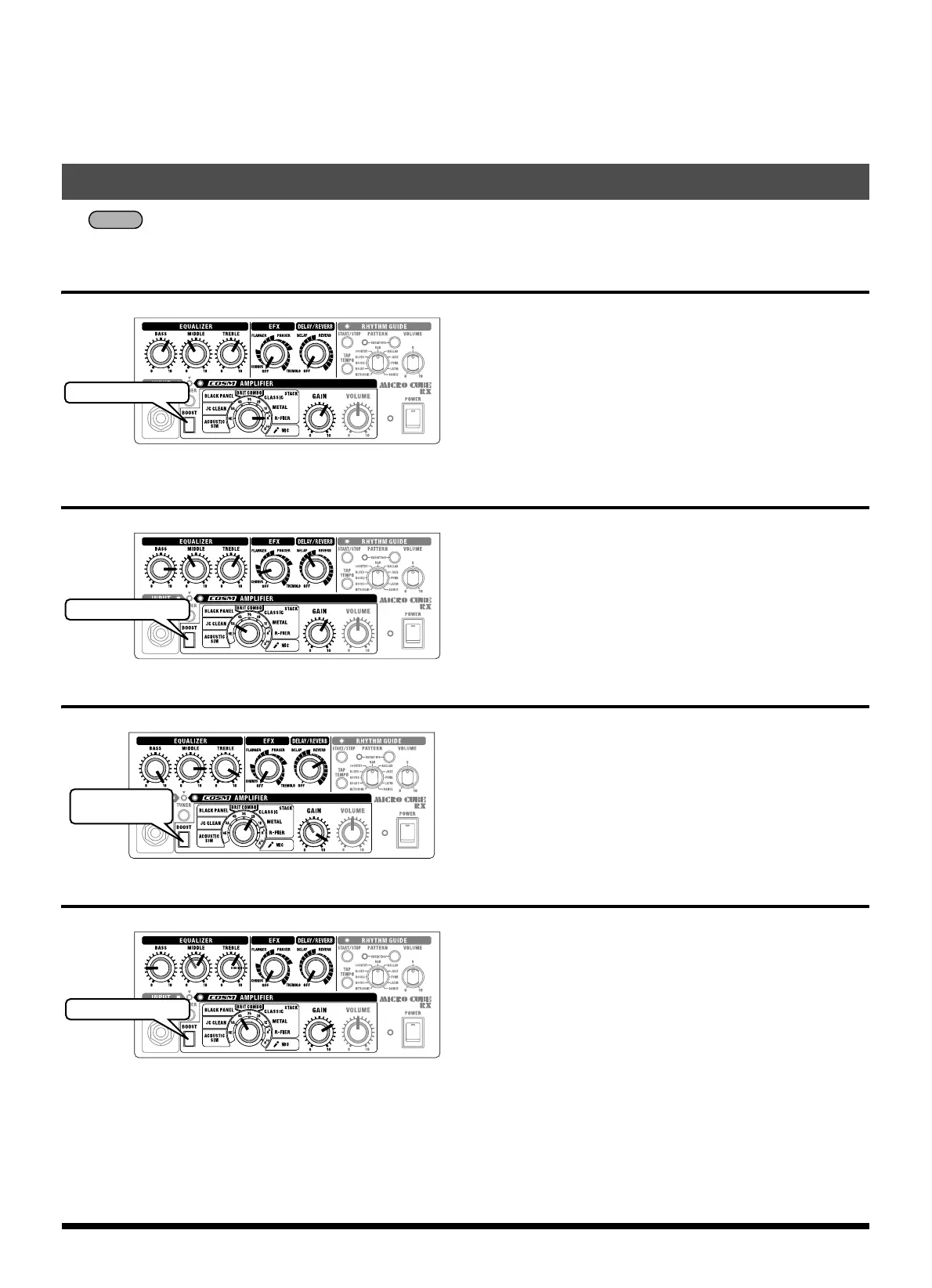
Do you have a question about the Roland MICRO CUBE RX and is the answer not in the manual?
| Power Output | 2.5 W + 2.5 W |
|---|---|
| Speakers | 4" (10 cm) x 4 |
| Amp Models | JC CLEAN, BLACK PANEL, CLASSIC STACK, R-FIER STACK, MIC |
| Effects | Chorus, Flanger, Phaser, Tremolo, Delay, Reverb |
| Tuner | Built-in |
| Inputs | 1 x 1/4" (Guitar), 1 x 1/8" (Aux) |
| Outputs | RECORDING OUT/PHONES jack (Stereo miniature phone type) |
| Power Supply | 6 x AA Batteries or AC Adapter |
| Dimensions | 296 x 207 x 294 mm (11-11/16 x 8-3/16 x 11-5/8 inches) |
| Battery Life | Approx. 13 hours (Alkaline) |
Explains WARNING and CAUTION notices and symbols used for safety instructions.
Outlines essential rules for safe operation, covering placement, liquids, and power.
Details proper power supply usage, battery types, and battery life expectations.
Provides advice on where to place the unit to avoid interference and damage.
Instructions for cleaning the unit and avoiding damaging solvents.
Further precautions regarding controls, cables, volume, transport, and connection cables.
Step-by-step guide for battery insertion and usage guidelines.
Instructions for connecting the AC adaptor and proper power-on/off procedures.
Guide to using the built-in tuner for manual and chromatic tuning.
Instructions for utilizing the built-in rhythm patterns for practice.
Recommended settings for achieving an 'Alternative Metal' guitar tone.
Recommended settings for achieving a 'Space Clean' guitar tone.
Recommended settings for achieving a 'Classic Rock' guitar tone.
Recommended settings for achieving a 'Tube Crunch' guitar tone.











