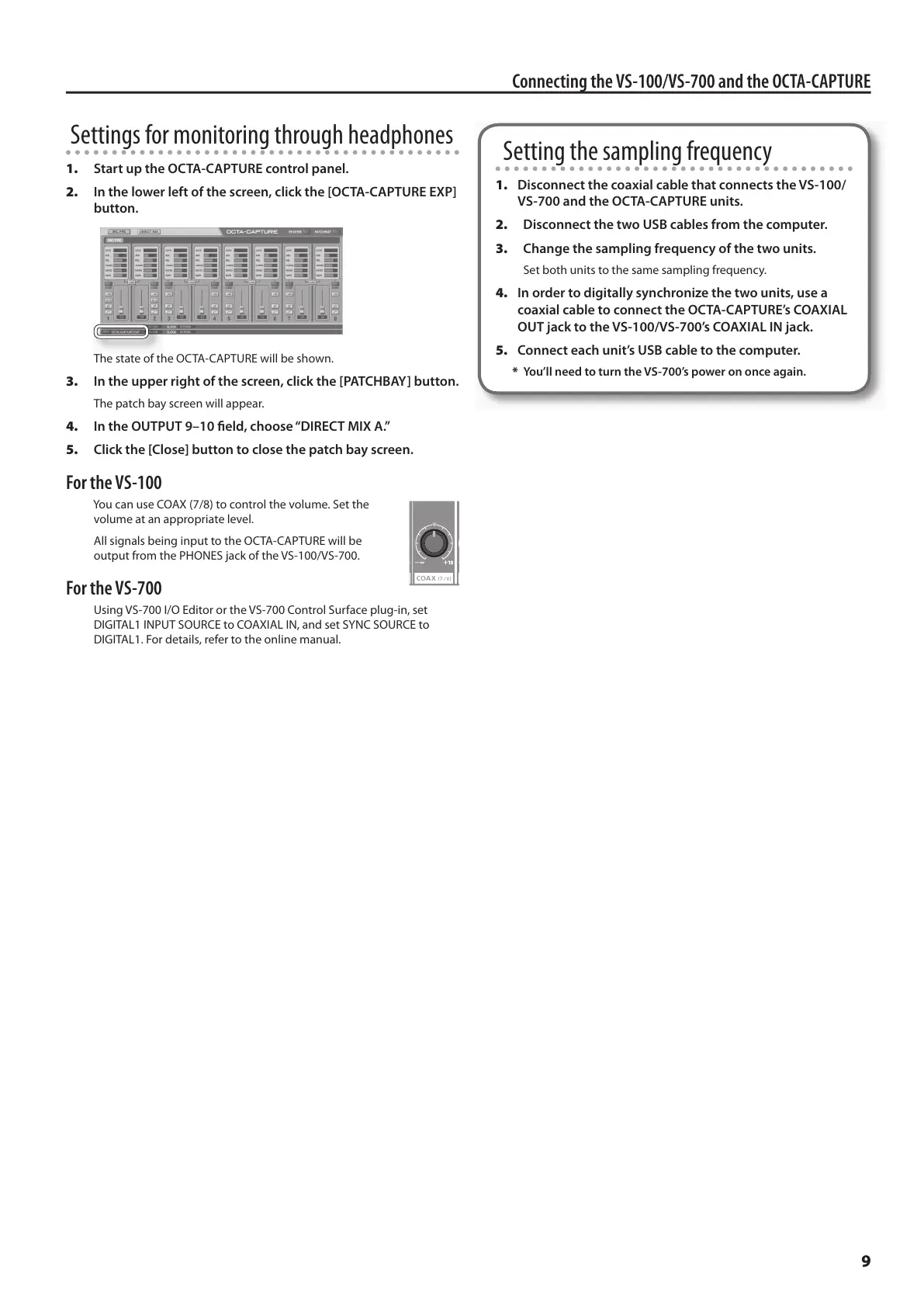99
Connecting the VS-100/VS-700 and the OCTA-CAPTURE
Settings for monitoring through headphones
1. Start up the OCTA-CAPTURE control panel.
2. In the lower left of the screen, click the [OCTA-CAPTURE EXP]
button.
The state of the OCTA-CAPTURE will be shown.
3. In the upper right of the screen, click the [PATCHBAY] button.
The patch bay screen will appear.
4. In the OUTPUT 9–10 eld, choose “DIRECT MIX A.”
5. Click the [Close] button to close the patch bay screen.
For the VS-100
You can use COAX (7/8) to control the volume. Set the
volume at an appropriate level.
All signals being input to the OCTA-CAPTURE will be
output from the PHONES jack of the VS-100/VS-700.
For the VS-700
Using VS-700 I/O Editor or the VS-700 Control Surface plug-in, set
DIGITAL1 INPUT SOURCE to COAXIAL IN, and set SYNC SOURCE to
DIGITAL1. For details, refer to the online manual.
Setting the sampling frequency
1. Disconnect the coaxial cable that connects the VS-100/
VS-700 and the OCTA-CAPTURE units.
2. Disconnect the two USB cables from the computer.
3. Change the sampling frequency of the two units.
Set both units to the same sampling frequency.
4. In order to digitally synchronize the two units, use a
coaxial cable to connect the OCTA-CAPTURE’s COAXIAL
OUT jack to the VS-100/VS-700’s COAXIAL IN jack.
5. Connect each unit’s USB cable to the computer.
* You’ll need to turn the VS-700’s power on once again.
