
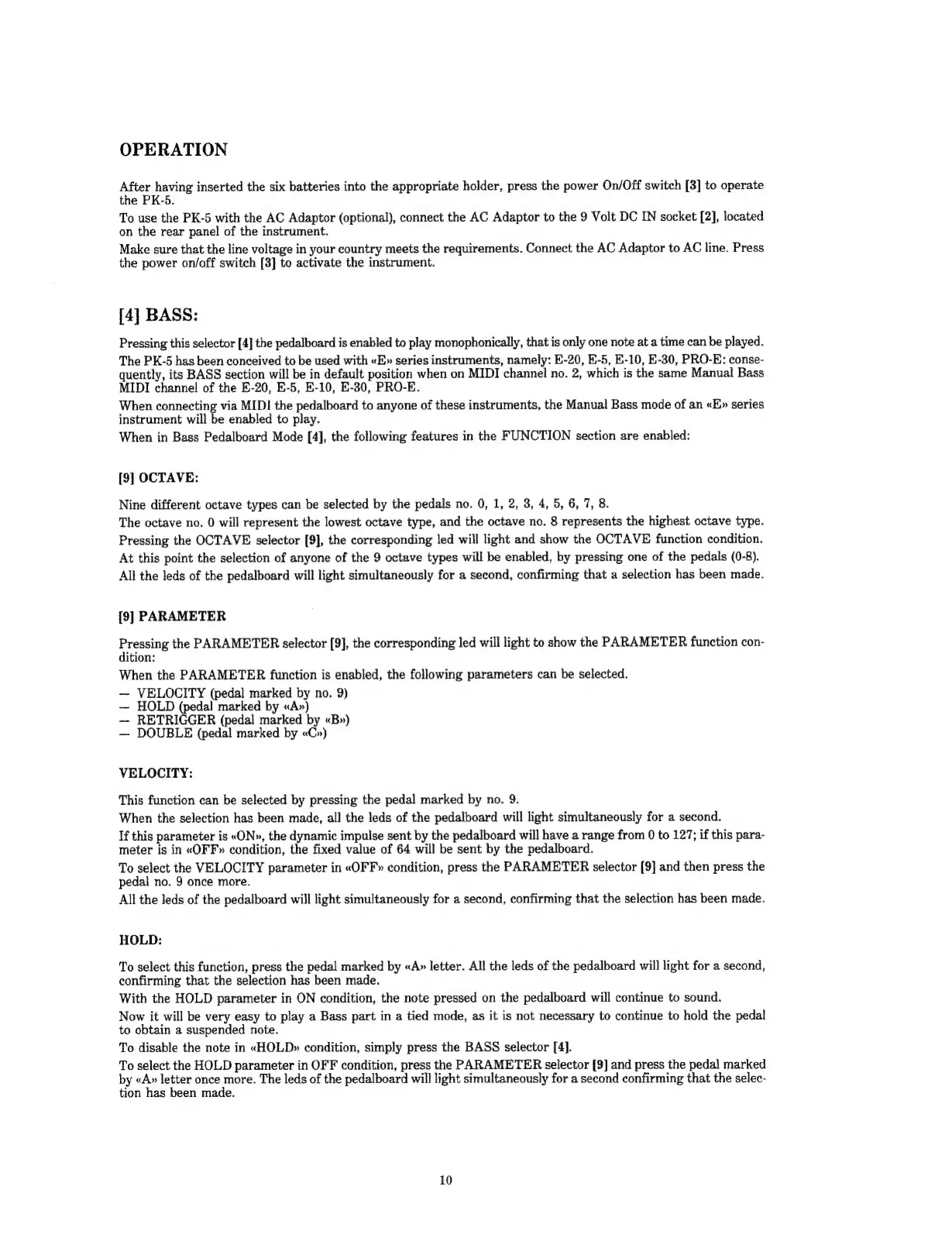 Loading...
Loading...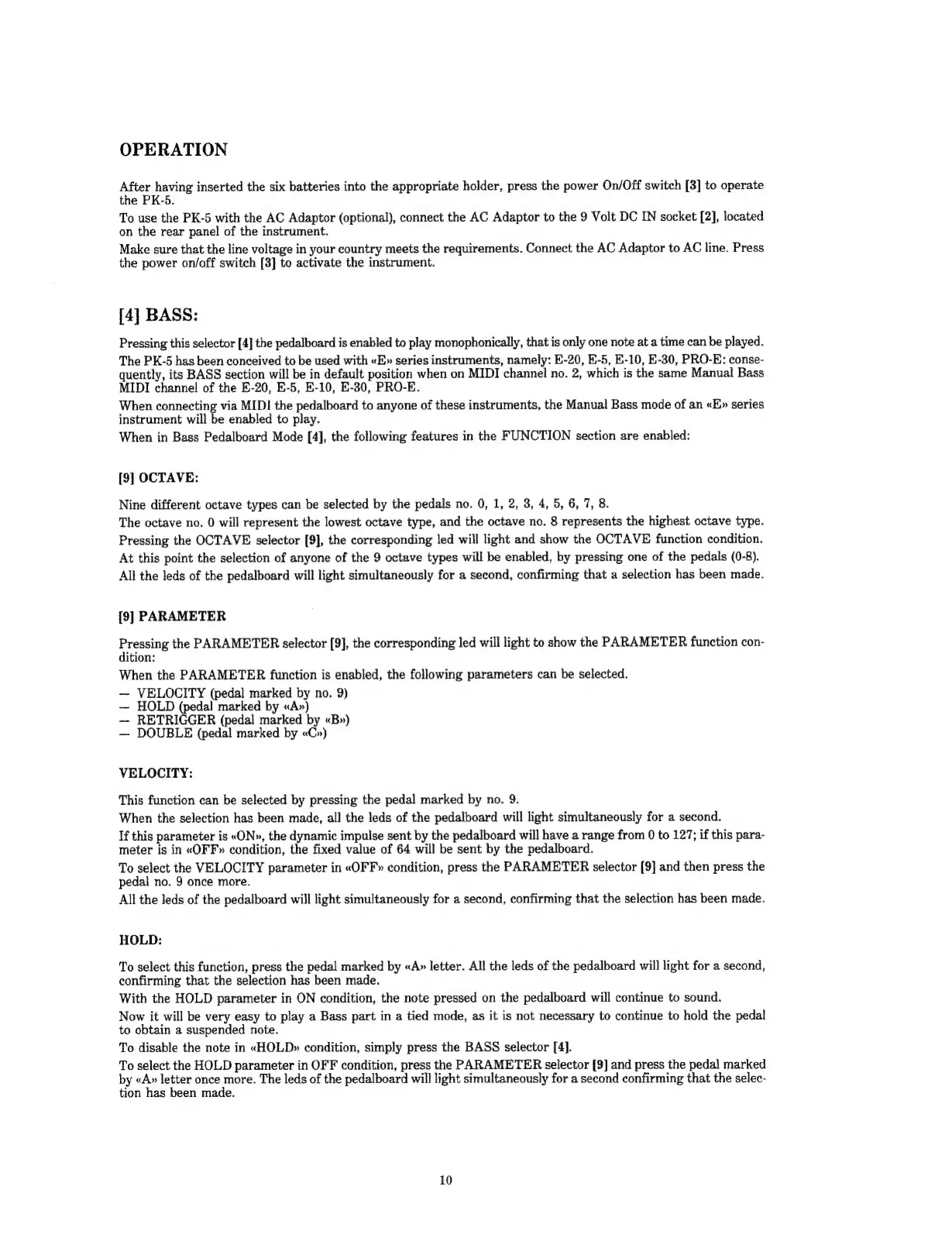
Do you have a question about the Roland PK-5 and is the answer not in the manual?
| Number of Pedals | 13 |
|---|---|
| MIDI Channels | 1-16 |
| Pedals | 13 velocity-sensitive pedals |
| MIDI Output | Yes |
| Type | MIDI Pedal Controller |
| Power Supply | AC Adaptor |
| Modes | Mono, Poly, Drum |
| Connectors | MIDI Out |