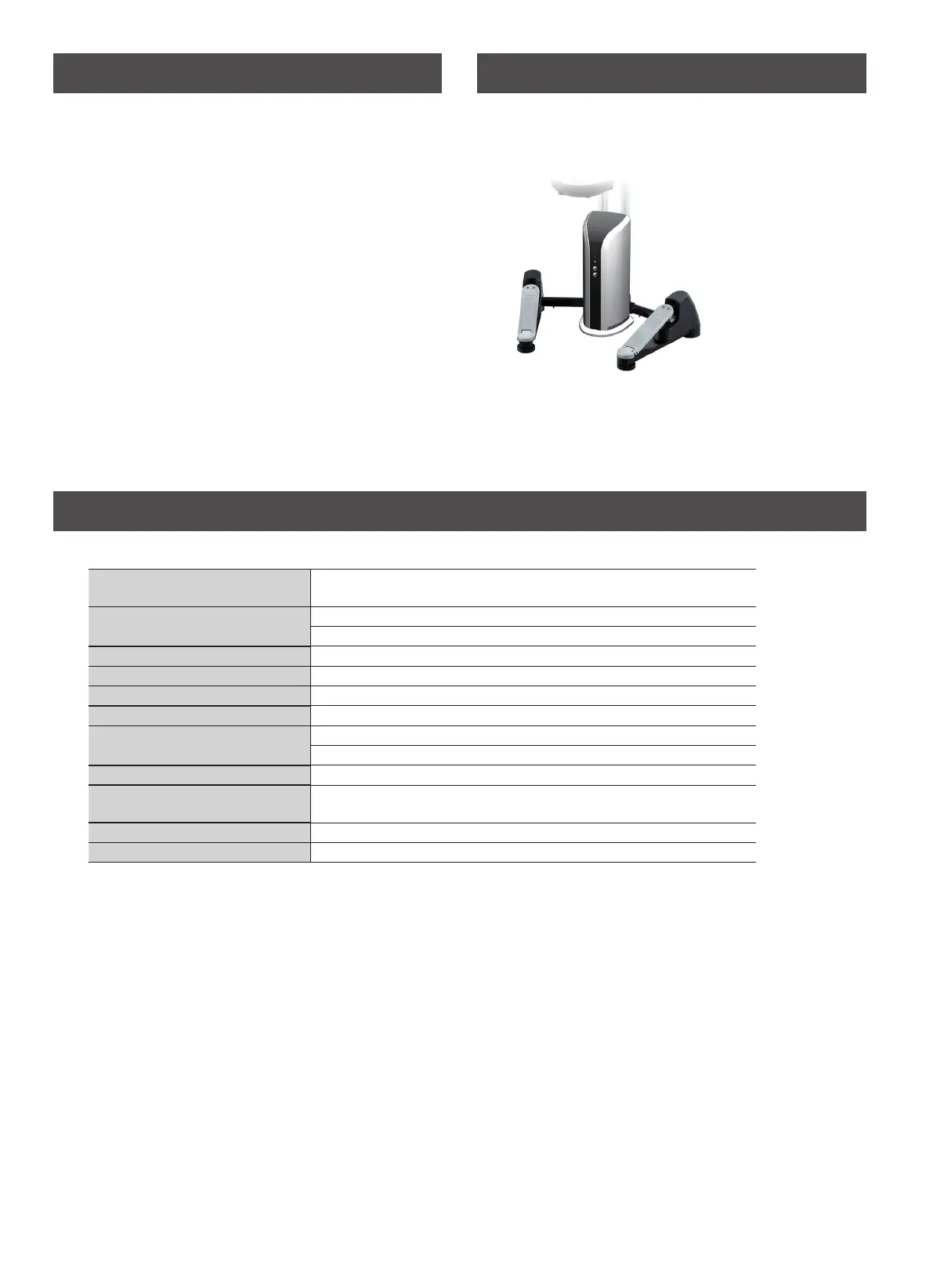4
Turning the Unit On/O
* Once the connections have been completed (p. 3), turn on power
to your various devices in the order specied. By turning on
devices in the wrong order, you risk causing malfunction and/or
damage to speakers and other devices.
1. Turn on the power on the device you have connected to
the INPUT jack.
2. Turn on the PM-03.
When turning o the unit, reverse the procedure given above.
* Before turning the unit on/o, always be sure to turn the volume
down. Even with the volume turned down, you might hear some
sound when switching the unit on/o. However, this is normal
and does not indicate a malfunction.
Placing the Unit
When connecting the PM-03 to the Roland V-Drums Lite, set things
up as illustrated below.
This way, you’ll be able to enjoy the powerful 2.1 ch drum sounds
at the proper balance.
* Concerning placement and setup, make sure to also read the
section entitled “Placement,” under “Important Notes” (p. 2).
Main Specications
Roland PM-03: Personal Drum Monitor
Rated Power Output
2.1ch total 30 W
(STEREO 7.5 W + 7.5 W, WOOFER 15 W)
Nominal Input Level
INPUT jack (Stereo miniature phone type): 0 dBu
INPUT jack (1/4” phone type (L/MONO, R)): -10 dBu
Speakers 7.5 cm (3”) Full-range x2, 12 cm (5”) Woofer
Enclosure Bass-reex type
Controls ON switch, VOLUME knob, WOOFER knob
Indicator ON / STANDBY
INPUT jacks
Stereo miniature phone type
1/4” phone type (L/MONO, R)
Power Consumption 25 W
Dimensions
243 (W) x 236 (D) x 452 (H) mm
9-5/8 (W) x 9-5/16 (D) x 17-13/16 (H) inches
Weight 6.0 kg / 13 lbs 4 oz
Accessories Owner’s Manual, Power Cord
* 0 dBu = 0.775 Vrms
* In the interest of product improvement, the specications and/or appearance of this unit are subject to change without prior notice.