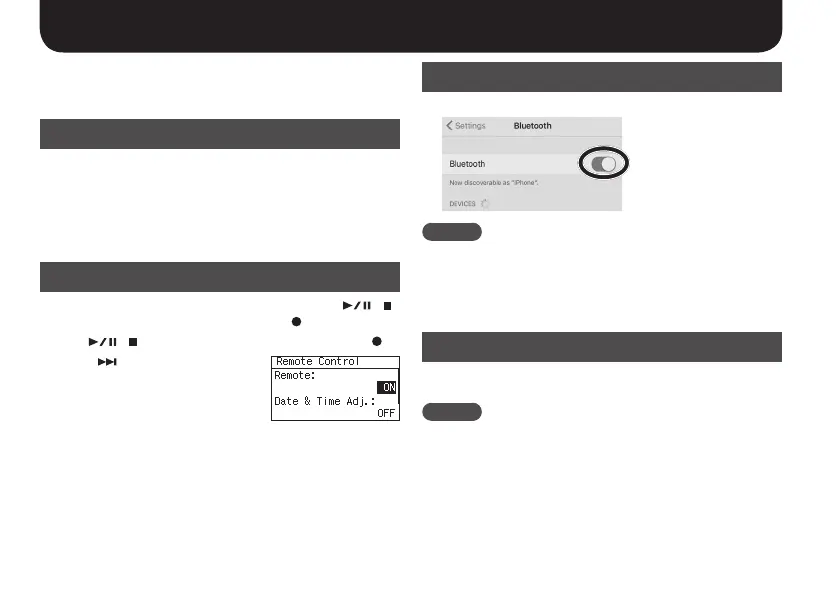16
Controlling the R-07 from a Mobile Device
Using Bluetooth® functionality lets you remotely control the R-07
from a mobile device such as a smartphone or tablet.
* The app supports iOS and Android.
1. Installing the App “R-07 Remote”
1. From the web browser of your mobile device, access the
following URL.
http://roland.cm/r-07
From the page that appears, install the app that’s appropriate for
your mobile device.
2. Making Settings on the R-07
1. Press [MENU] to access the “Menu” screen, use [ ]/[ ]
to choose “Bluetooth,” and then press [ ].
2. Use [
]/[ ] to select “Remote Control,” and press [ ].
3. Press [
] to turn Remote ON.
The Bluetooth indicator will light.
4. Press [MENU] three times to return to the main screen.
3. Making Settings on the Mobile Device
1. Turn on the Bluetooth function of the mobile device.
MEMO
The explanation here uses the iPhone as an example. For details,
refer to the owner’s manual of your mobile device.
* Do not tap the “R-07” that is shown in the Bluetooth settings of the
mobile device.
4. Starting the R-07 Remote
1. Place the mobile device that you want to connect
nearby this unit.
MEMO
If you have more than one unit of this model, power-on only the
unit that you want to pair (power-o the other units).
2. Start the R-07 Remote.
If you are starting the R-07 Remote for the rst time, or if you have
initialized the R-07’s settings, tap the R-07 that appears.
When the connection is completed, the Bluetooth indicator is lit.
