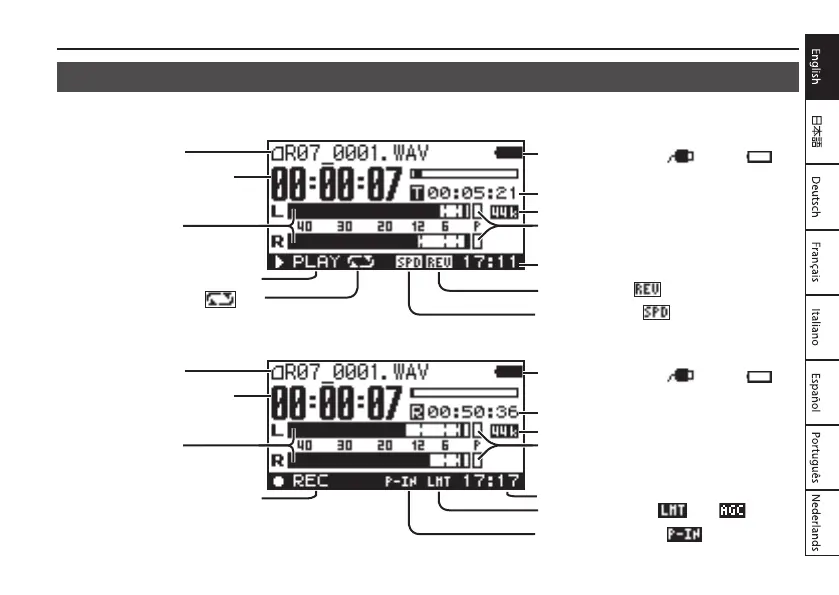Panel Descriptions
7
Main Screen
Here we’ll explain the principal icons and information shown in the main screen.
Playing / Stopped
Song name
Elapsed playback time
Output level
Play/stop status (PLAY/STOP)
Power supply status (USB
/batteries )
Song length
Sampling rate of the song being played
Reverb status (ON
/OFF)
Playback speed (ON
/OFF)
Repeat status (ON
/OFF)
Peak
Current time
Recording
Song name
Elapsed recording time
Input level
Record/recording-standby
status (REC/STANDBY)
Power supply status (USB
/batteries )
Remaining recordable time on the memory card
Sampling rate during recording
Limiter/AGC status (ON /AGC /OFF)
Plug-in power status (ON
/OFF) (Appears
only when external mic has been connected.)
Peak
Current time
