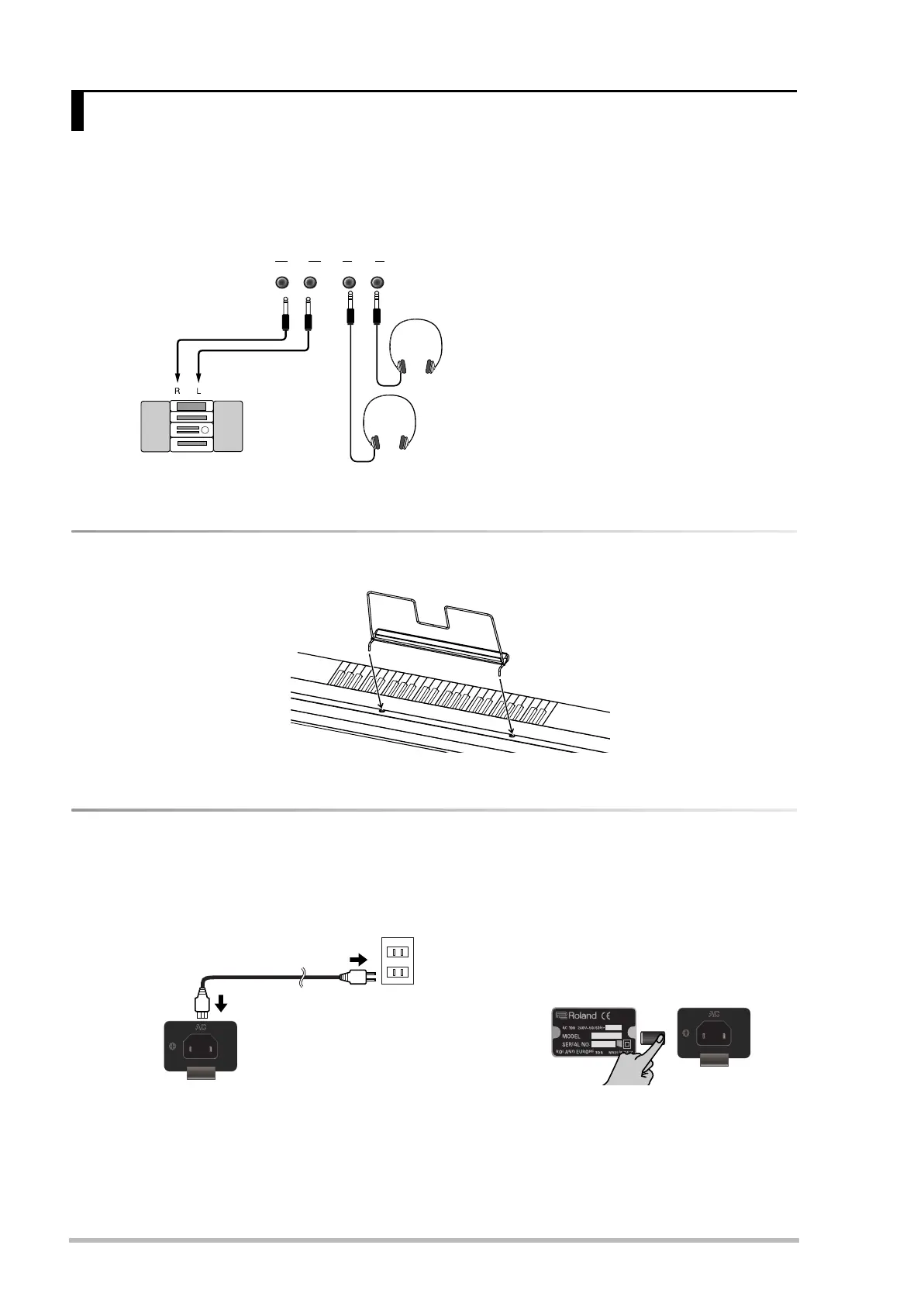RD-170
Preparations and main functions
10
r
Connections
Your RD-170 needs to be connected to a HiFi or keyboard amplifier in order to be audible. If your amplifier is mono,
connect the RD-170’s L (MONO) output to the amplifier’s input. You can also use one or two pairs of headphones
(Roland RH series), in which case you do not need an amplifier.
(1) Switch off both the RD-170 and the device
you wish to connect it to (amp, mixer, etc.).
(2) Connect the INPUT jacks of the HiFi or key-
board amplifier to the RD-170’s OUTPUT jacks
using a pair of audio cables.
If the amplifier is fitted with RCA/phono jacks,
consider using a pair of Roland PJ-1M audio
cables (option).
(3) Switch on the RD-170 and the external
device (in that order).
(4) Adjust the volume of the RD-170 and the
external device.
Installing the music stand
Assemble the music stand as shown in the diagram.
When moving the RD-170, be sure to remove the music stand as a safety precaution.
Turning the power on and off
Turn on power to your various devices in the order specified. By turning on devices in the wrong order, you risk
causing malfunction and/or damage to speakers and other devices.
(1) Insert the included power cable into the AC
inlet and then plug it into an electrical outlet.
(2) To turn the power on, set the [VOLUME]
slider to the lowest value and then press the
[POWER] switch.
The power comes on and the display lights.
After a few seconds, you will be able to play the
keyboard to produce sound.
Use the [VOLUME] slider to adjust the volume.
Note: The RD-170 is equipped with a protection circuit.
A brief interval (a few seconds) after power up is
required before the unit will operate normally.
(3) To turn the power off, set the [VOLUME]
slider to the lowest value and press the
[POWER] switch.
The RD-170’s display goes dark and the power
is turned off.
3. Preparations and main functions
OUTPUT PHONES
R12L (MONO)
HiFi set, KC series key-
board amplifiers, etc.
Audio cables
Stereo headphones
(RH-50, RH-25, etc.)
W
E
RD-170 OM_GB Page 10 Monday, March 17, 2003 10:23 AM
