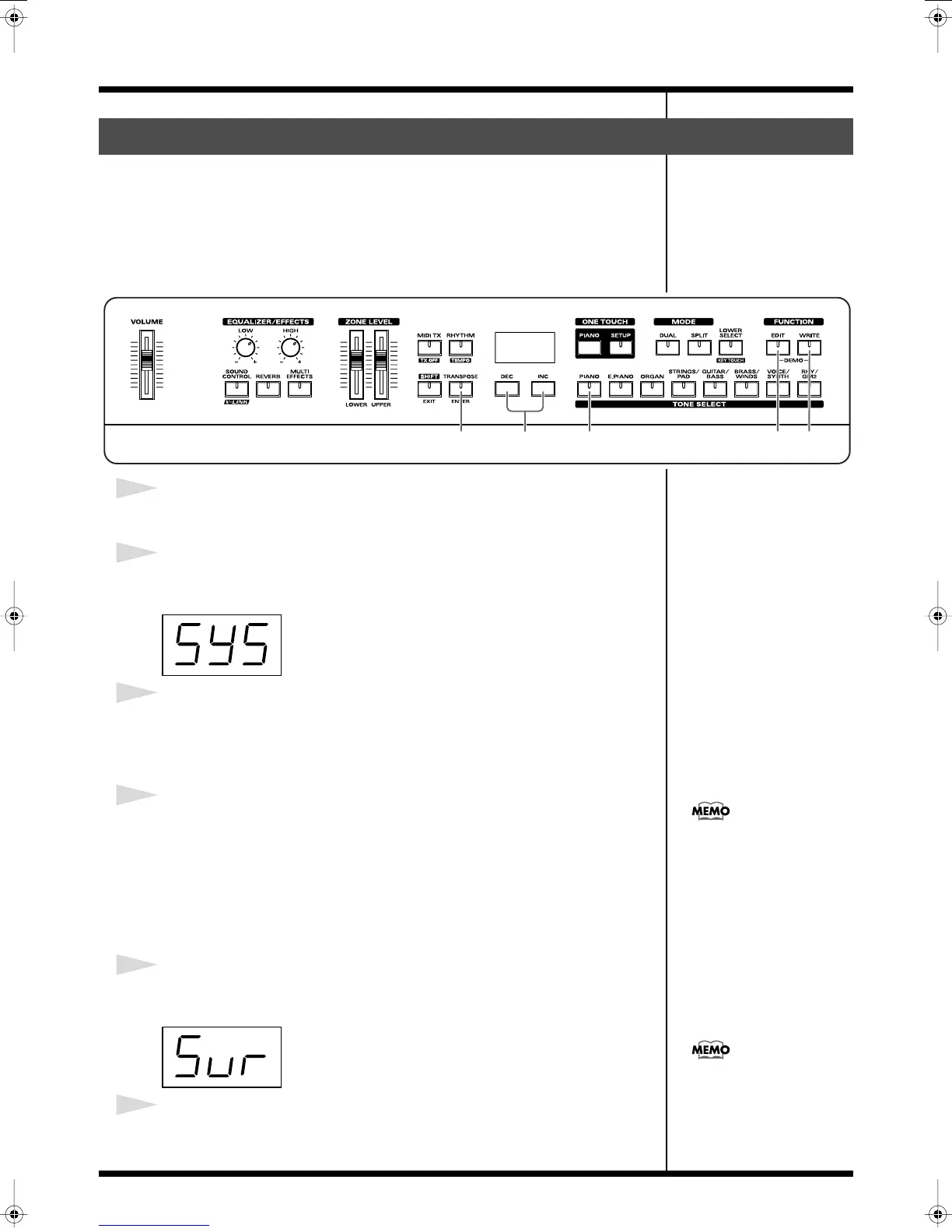15
Getting Ready
For a cleaner ensemble sound while performing with one or more other instruments,
ensure that each instrument’s standard pitch is in tune with that of the other
instruments. In general, the tuning of an instrument is indicated by the pitch in Hertz
(Hz) of the middle “A” note.
This matching of other instruments’ basic reference pitches is called “tuning.”
When the instrument is turned on, the standard pitch is set to “440.0 Hz.”
fig.00c-10
1
Press [EDIT], getting the indicator to light.
The Edit Menu screen appears.
2
Press [INC] or [DEC] to select “System,” then press [ENTER].
The TONE SELECT button blinks.
fig.disp.SYS
3
Press [PIANO].
The parameter name (tun) appears in the display while [PIANO] is held down.
When the button is released, the last three digits of the currently set basic reference
pitch are shown in the display.
4
Press [INC] or [DEC] to change the standard pitch.
You can set the standard pitch anywhere in a range of 415.3 Hz to 466.2 Hz.
The pitch is lowered 0.1 Hz each time [DEC] is pressed. When the button is held
down, the pitch drops continuously.
The pitch is raised 0.1 Hz each time [INC] is pressed. When the button is held down,
the pitch rises continuously.
To return to the original pitch, press [DEC] and [INC] simultaneously.
5
If you want to save the settings, press [WRITE].
A confirmation screen appears.
fig.disp.Sur
6
If you want to continue with the save, press [ENTER].
You can return to Step 2.
Tuning to Other Instruments’ Pitches (Master Tune)
2,42,6 3
1 5
For faster value increases, keep
[INC] pressed down and press
[DEC]. For decreasing value
faster, keep [DEC] pressed
down and press [INC].
If this setting has not been
saved, it is lost when the
power is turned off.
RD-300SX_e.book 15 ページ 2005年4月20日 水曜日 午後3時40分
