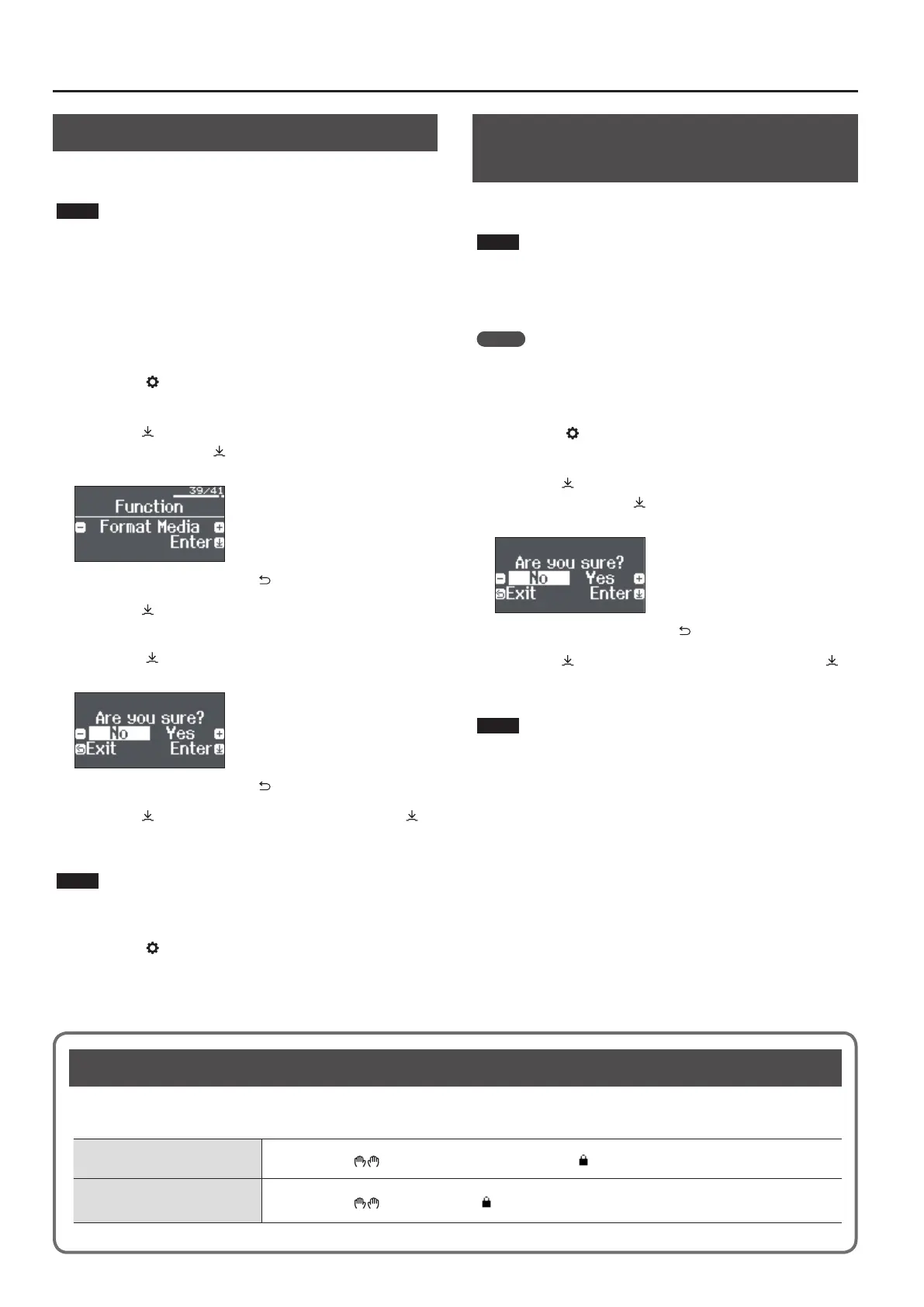30
Convenient Functions
Initializing the Memory (Format Media)
Here’s how to erase all of the les that you saved in internal memory
or on a USB ash drive (commercially available).
NOTE
5 When you initialize, all registrations or les that you saved in
internal memory or on a USB ash drive are lost.
5 If you want settings other than the memory settings to be
returned to their factory-set state, execute a Factory Reset
(p. 30).
1. If you want to initialize a USB ash drive, connect
the USB ash drive to the USB Memory port.
2. Press the [ ] button.
The button is lit, and the piano is in function mode.
3. Turn the [ ] knob to access “Format Media” screen,
and then press the [ ] knob.
The Format Media screen appears.
If you decide to cancel, press the [ ] button.
4. Turn the [ ] knob to select the media (Internal
Memory or USB Memory) that you want to format.
5. Press the [ ] knob to conrm.
A conrmation message appears.
If you decide to cancel, press the [ ] button.
6. Turn the [ ] knob to select “Yes,” and press the [ ]
knob to conrm.
The memory is formatted.
NOTE
Never turn o the power or remove the USB ash drive while the
screen indicates “Executing...”
7. Press the [ ] button to exit function mode.
The button goes dark.
Restoring the Factory Settings
(Factory Reset)
Here’s how to restore all registrations and internally saved settings to
the factory-set condition. This function is called “Factory Reset.”
NOTE
Factory Reset erases all settings that you have stored, and returns
them to the factory-set condition. For details on the settings that
are reset, refer to “Settings Saved Even If the Power Is Turned O” (p.
35).
MEMO
Executing this function does not erase the les in internal memory
or on a USB ash drive (commercially available). If you want to erase
all les from internal memory or from a USB ash drive, refer to
(“Initializing the Memory (Format Media)” (p. 30)).
1. Press the [ ] button.
The button is lit, and the piano is in function mode.
2. Turn the [ ] knob to access “Factory Reset” screen,
and then press the [ ] knob.
A conrmation message appears.
If you decide to cancel, press the [ ] button.
3. Turn the [ ] knob to select “Yes,” and press the [ ]
knob to conrm.
The memory is reset to its factory values.
NOTE
Never turn o the power or remove the USB ash drive while the
screen indicates “Executing...”
4. Turn the power o, then on again.
Disabling the Buttons (Panel Lock)
To prevent settings from being accidentally changed while you perform, you can disable all buttons other than the [L] button and the
[Volume] buttons.
Lock the panel
Hold down the [
] button until the screen shows the “ ” symbol.
Unlock the panel
Hold down the [
] button until the “ ” symbol disappears.
