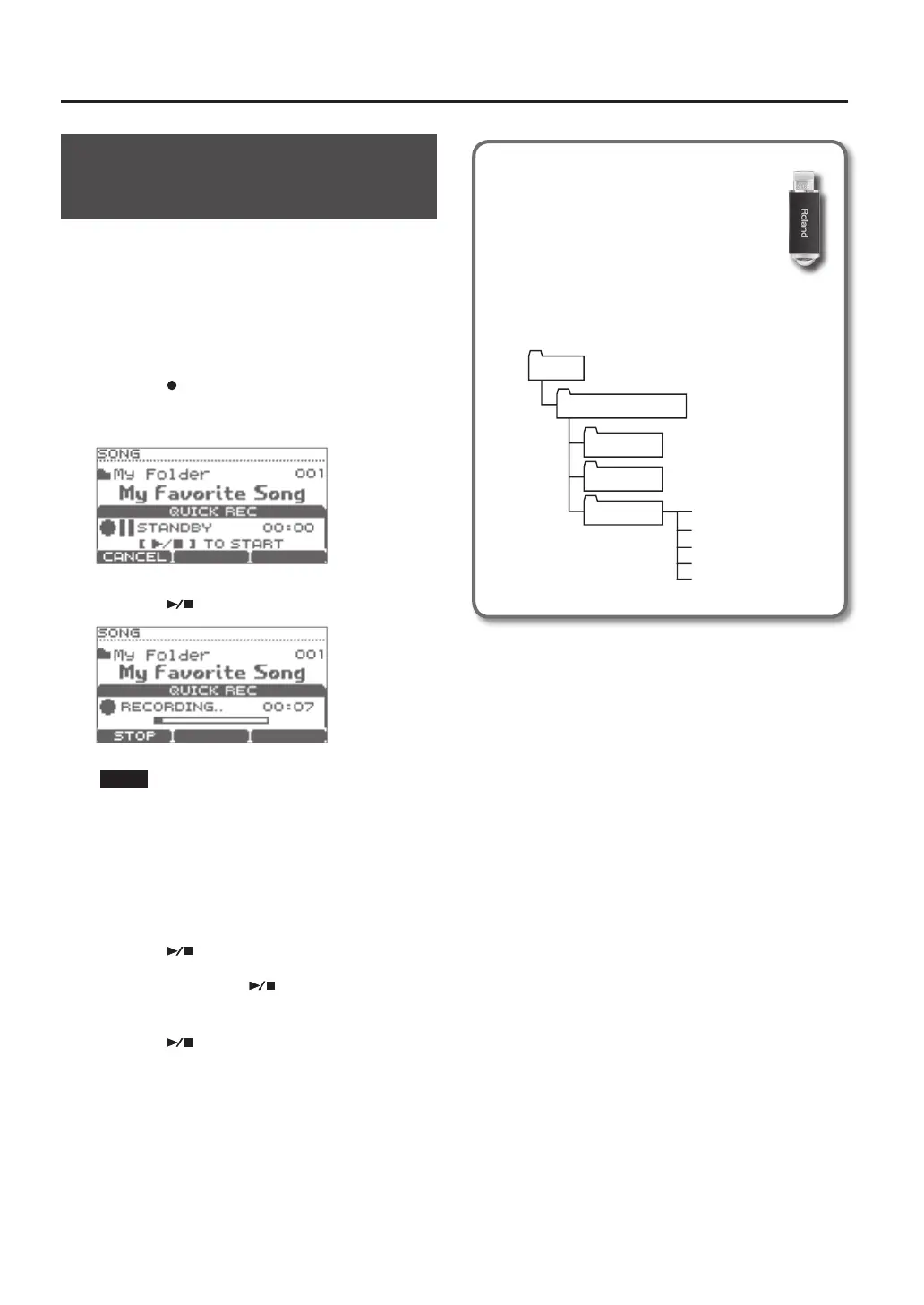Performing Along with a Song
30
Play Along with a Song and Record
Your Performance (QUICK REC)
Here’s how you can play the drums along with a song
and record your performance.
* You must rst select the drum kit and song that you
want to use for practicing (performing).
* The sound from the MIX IN jack will not be recorded.
1. In the SONG screen, select a song.
2. Press the [ ] (QUICK REC) button.
The QUICK REC screen will appear, and the TD will be in
record-standby mode.
3. Press the [ ] button to begin recording.
NOTE
• When recording begins, the previous recording will
be completely erased.
• When you switch songs, the previous recording will
be completely erased.
• You can’t change the speed of a recorded song.
4. Play the drums along with the song.
5. Press the [ ] button to stop recording.
6. Once again press the [ ] button.
The recorded performance will play back.
7. Press the [ ] button to stop playback.
Where the recorded data is exported
When a USB ash drive is connected,
your recorded data is automatically
exported to the USB ash drive. Only the
ve most recent recorded performances
will be exported as SMF data (p. 14).
The recorded data is saved in the following folder
of the USB ash drive.
TD-15 or TD-11
Backup
Kit
Roland
QUICK REC SONG_01.MID
SONG_03.MID
SONG_02.MID
SONG_04.MID
SONG_05.MID