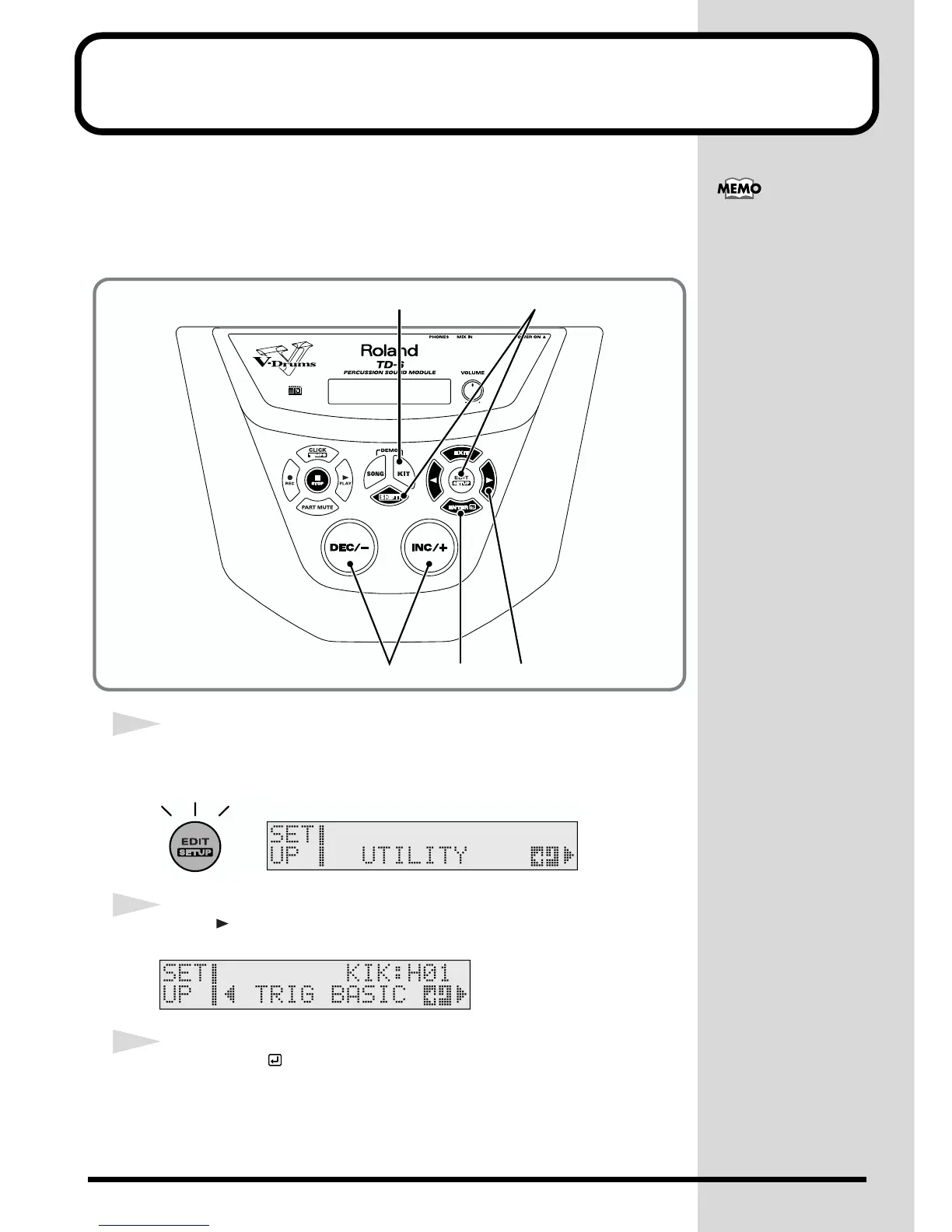32
Adjusting the Sensitivity of the Pad
You may wish to adjust the sensitivity of the pads to accommodate your
personal taste and style of performing. Adjusting the TD-6’s sensitivity
allows you to change the correlation between your playing velocity (strength)
and the response and volume of the sound.
fig.P-018
1
While holding down [SHIFT], press [EDIT (SETUP)].
[EDIT (SETUP)] lights.
fig.P-019ai
2
Press [ ] to select “TRIG BASIC.”
fig.SETUP-BASIC_50 (SETUP-BASIC)
3
Press [ENTER ].
The sensitivity setting is
automatically set to the
most efficient values for
each pad when you select
the trigger type (p. 30).
Adjust as needed.
8 1
2, 436