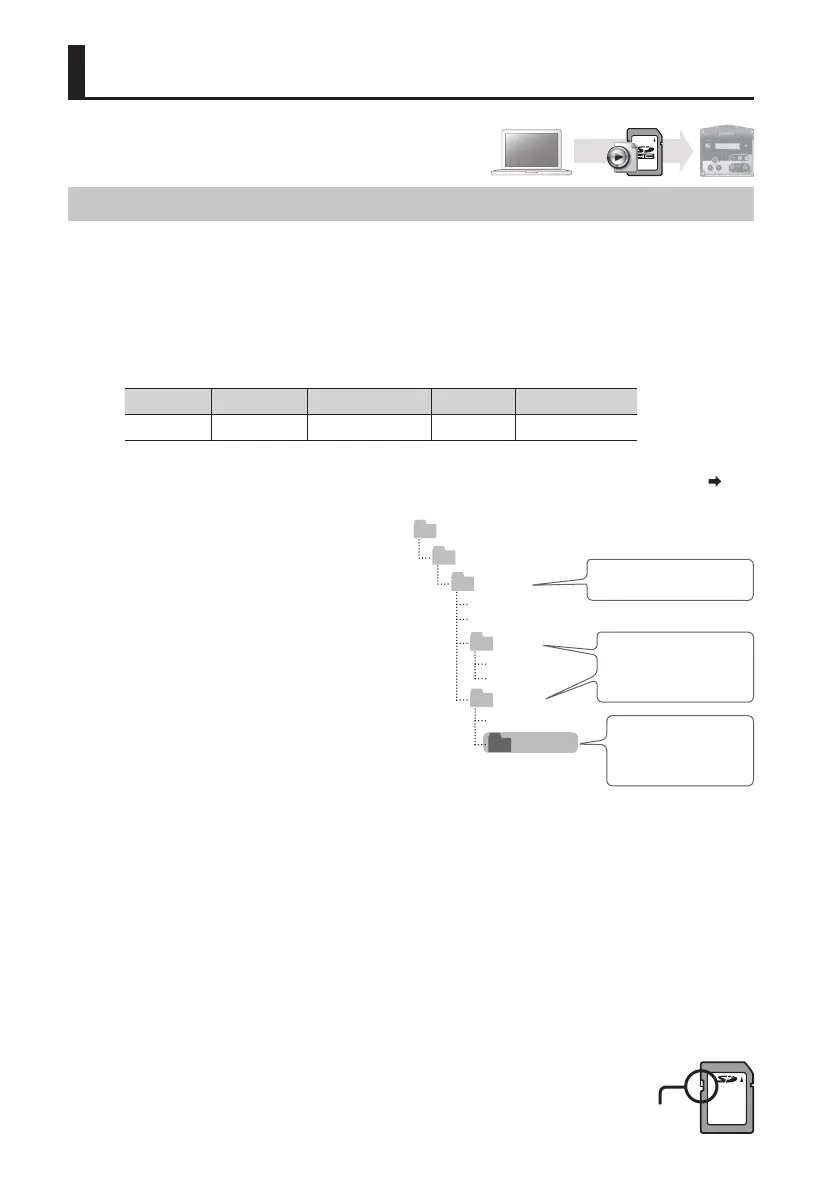10
Playing Audio Files
You can play your favorite audio les (WAV) by striking pads.
You can use this to play drum sounds and sound eects, or even
songs or loop phrases.
Placing Audio Files on an SD Card
Preparations
You’ll need the following items.
• Computer: A computer that can read and write an SD card, such as a Windows or Mac.
You might need to provide an SD card reader separately.
• SD card, or SDHC card
• Audio les of the sounds that you want to play
Use your computer to prepare and edit the audio le to the following specications.
Format Extensions Sampling Frequency Bit Rate Channels
WAV .WAV, .wav 44.1 kHz 16 bits Mono, Stereo
1.
If you’re using an SD card for the rst time, insert the SD card into the TM-2 and format it. p. 17
* Prepare an SD card specically for the TM-2. If the card is also used with another device, it might not work correctly with the TM-2.
2.
Connect the SD card to your computer.
3.
Place the audio les (WAV) in the Roland/
TM-2/WAVE folder of the SD card.
* You can create up to one level of folders inside the WAVE
folder (a maximum of 300).
* Each folder can contain up to 300 audio les.
* File names containing double-byte characters (such as
Japanese) are not displayed correctly by the TM-2.
* If you rename or move the le, no sound can be
produced, and the screen indicates “NO WAVE.” You’ll
need to reassign the sound to the pad.
4.
Insert the SD card into the TM-2’s SD card
slot.
* Never insert or remove an SD card while this unit is turned on. Doing so may corrupt the data on the SD card.
* In order to play audio les from the SD card, the SD card must remain inserted in the TM-2. If the SD card is not inserted, the
screen indicates “NO CARD.”
5.
Assign audio les to pads as described in the procedure “Playing Sounds (Instruments)” (p. 9).
Audio les can be assigned to pads and edited (p. 11) just like the internal instruments.
* Subsequently, internal instruments and audio les are collectively called “instruments.”
Roland
Place the WAV les inside this
folder.
Folders at a second
level or deeper are not
recognized. Don’t create
such folders.
You can create folders to
organize the les (up to 300
folders, up to one level).
TM-2
WAVE
Snares
2ndSnare
Kicks
My_Wave2.wav
My_Wave1.wav
My_Kick2.wav
My_Kick1.wav
My_Snare1.wav
WAV
* Some SD card types or SD cards from some manufacturers may not play back properly on the TM-2.
* The memory card write protect feature (LOCK)
The contents of the memory card can be protected by write protecting it. To write protect a card,
slide the write protect switch on the side of the memory card to the “LOCK” position. Unlock write
protect to delete data on the card.
Write protect
switch