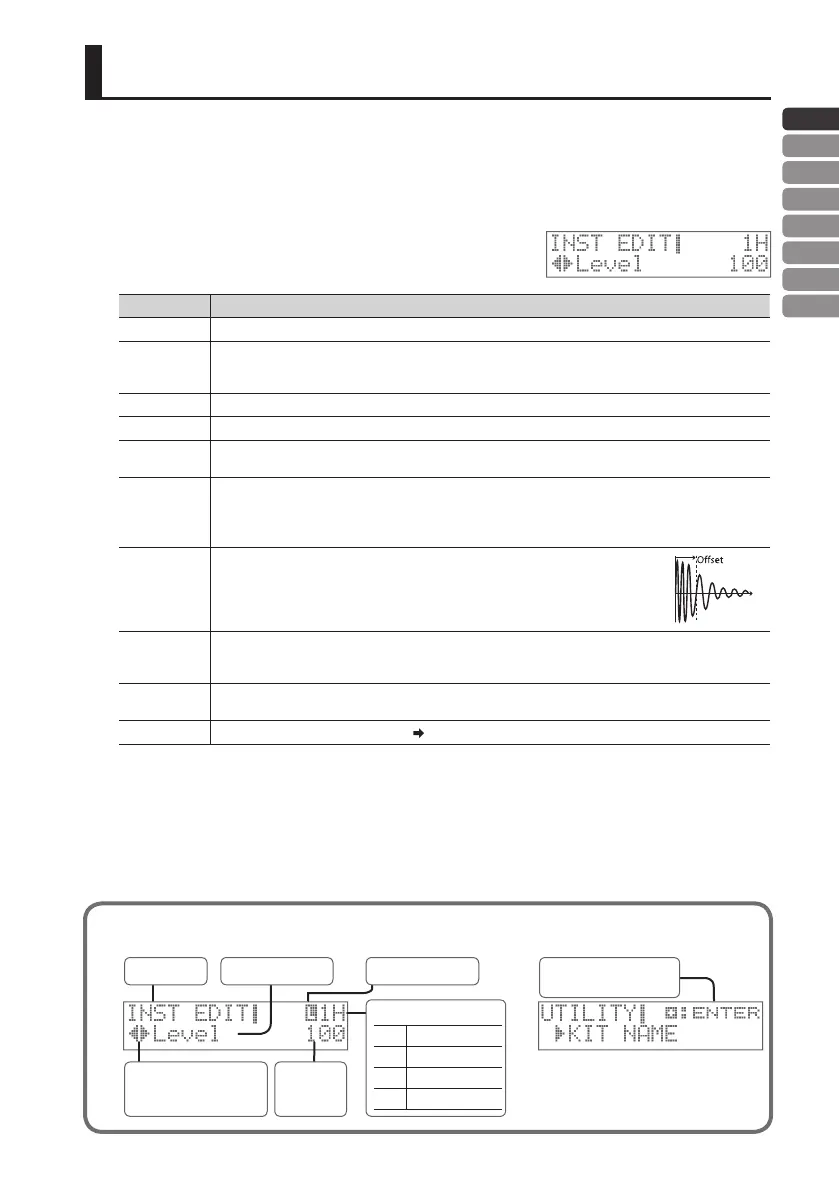11
ENG
JPN
DEU
FRA
ITA
ESL
POR
NLD
Editing the Instruments
You can adjust a variety of settings (parameters) such as the instrument’s volume and pitch. This process is called
“editing.” You can also edit the audio les on an SD card in the same way.
* Editing will not modify the audio les that are on the SD card.
1.
Use the [-] [+] buttons to select a kit.
2.
Press the [INST] button.
The INST screen will appear.
3.
Use the [<] [>] buttons to select a parameter.
Parameter Explanation
Level Adjusts the volume.
Dynmcs
If you choose “LINEAR,” the volume will change naturally according to the force of your strike. The settings
“LOUD 1”–”LOUD 3” make it easier to produce loud sounds. The “MAX” setting xes the sound at the maximum
volume.
Pitch Adjusts the pitch.
Pan Adjusts the left/right position.
Loop
If this is “ON,” the instrument will sound repeatedly.
Strike the pad once to start the sound, and strike the pad again to stop the sound.
Mono/Poly
With the “POLY” setting, repeated strikes on the same pad will trigger multiple sounds that are overlaid. With
the “MONO” setting, a repeated strike will turn o the currently-sounding note before playing the next note, so
that the sounds will not be overlaid. This setting does not aect the way in which other pads produce sound.
* If you turn Loop “ON,” this setting is always “MONO.”
Oset
Determines the point in the instrument waveform from which sounding is to occur.
This setting can be used to adjust the attack portion, or to reduce the latency of sound
production.
MuteGroup
Multiple pads whose MuteGroup is set to the same number will not sound simultaneously. For example if
you’ve assigned the pads of phrase A and phrase B to the same MuteGroup number, triggering phrase A and
then triggering phrase B will cause phrase A to stop.
Note#
Species the MIDI note number of this pad. This note number is transmitted when you strike the pad. When
this note number is received, the pad produces sound.
EectSend Turns the kit eect on/o for each pad.
p. 12
* Subsequent parameters are explained on p. 13.
4.
Strike a pad to select the pad (head or rim) that you want to edit.
You can also use the TRIG IN [1] [2] buttons to select a pad.
5.
Use the [-] [+] buttons to edit the value.
6.
Press the [INST] button to return to the kit screen.
Contents of the edit screen
Parameters exist to the
left or right; use the [<][>]
buttons to select them.
Screen name Parameter name Trigger lock
Value
of the
parameter
Press the [+] button to
conrm/execute.
Pad being edited
1H TRIG 1 Head
1R TRIG 1 Rim
2H TRIG 2 Head
2R TRIG 2 Rim