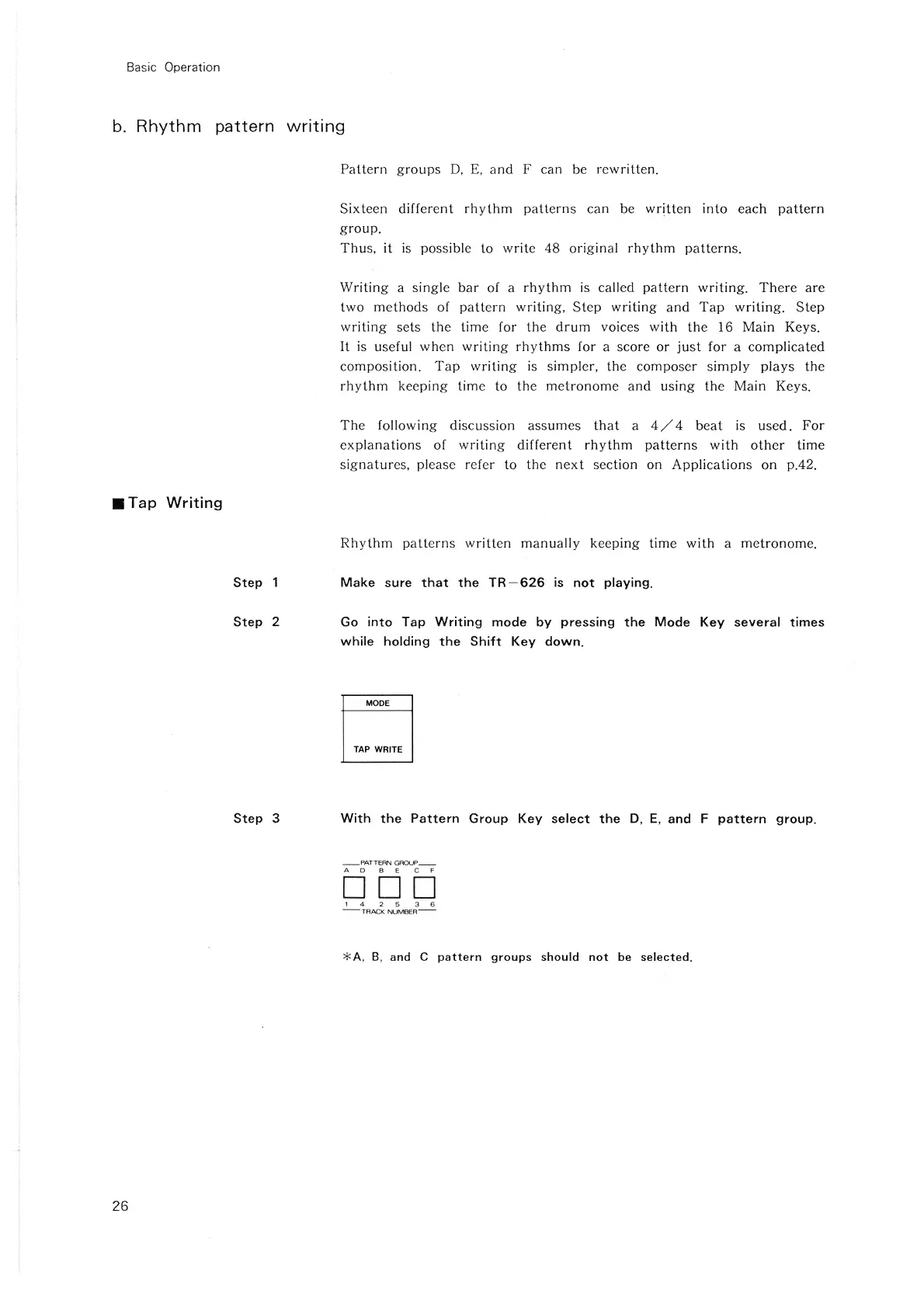Basic Operation
b.
Rhythm
pattern
writing
■
Tap
Writing
Step 1
Step 2
Step
3
26
Pattern
groups
D,
E,
and
F can be rewritten.
Sixteen different
rhythm
patterns
can
be written into each
pattern
group.
Thus,
it
is
possible to write 48 original
rhythm
patterns.
Writing a single
bar
of a
rhythm
is called
pattern
writing.
There
are
two
methods
of
pattern
writing,
Step
writing
and
Tap
writing.
Step
writing sets the time for
the
drum
voices
with
the
16 Main Keys.
It is useful
when
writing
rhythms
for a score
or
just
for a complicated
composition.
Tap
writing is simpler, the composer simply
plays
the
rhythm
keeping time to the
metronome
and
using the Main Keys.
The
following discussion
assumes
that
a 4 / 4
beat
is
used.
For
explanations of writing different
rhythm
patterns
with
other
time
signatures, please refer
to
the
next
section on Applications
on
p.42.
Rhythm
patterns
written
manually
keeping time with a metronome.
Make
sure
that
the
TR-626
is
not
playing.
Go into Tap Writing mode by pressing
the
Mode
Key
several times
while holding
the
Shift
Key down.
MODE
TAP WRITE
With
the
Pattern
Group
Key
select
the
D,
E,
and
F
pattern
group
.
..--PATTERN
GflOUP_
ADBECF
□□□
142536
-TRACK
NUIVIBEA-
*A.
B,
and
C
pattern
groups
should
not
be
selected.
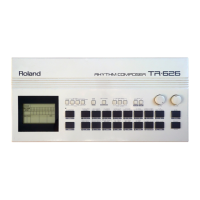